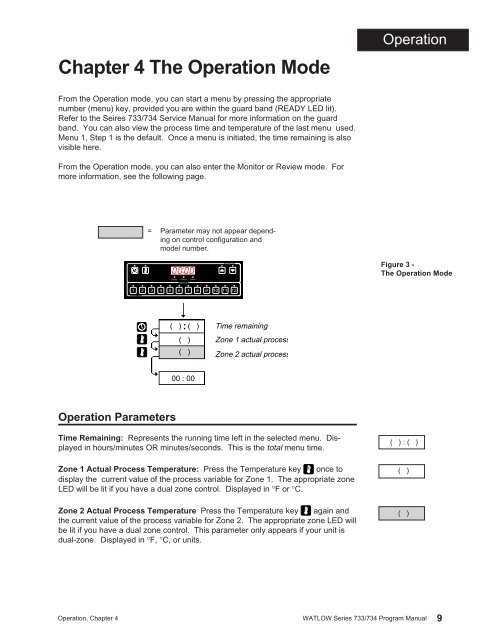Time/Temperature Control Series 733/734 - Watlow
Time/Temperature Control Series 733/734 - Watlow
Time/Temperature Control Series 733/734 - Watlow
Create successful ePaper yourself
Turn your PDF publications into a flip-book with our unique Google optimized e-Paper software.
Chapter 4 The Operation ModeOperationFrom the Operation mode, you can start a menu by pressing the appropriatenumber (menu) key, provided you are within the guard band (READY LED lit).Refer to the Seires <strong>733</strong>/<strong>734</strong> Service Manual for more information on the guardband. You can also view the process time and temperature of the last menu used.Menu 1, Step 1 is the default. Once a menu is initiated, the time remaining is alsovisible here.From the Operation mode, you can also enter the Monitor or Review mode. Formore information, see the following page.= Parameter may not appear dependingon control configuration andmodel number.EVENT READY LOAD 1MENUSWATL WFigure 3 -The Operation Mode1 2 3 4 5 6 7 8 9 10 11 12SERIES <strong>733</strong>( ) : ( )( )( )<strong>Time</strong> remainingZone 1 actual processZone 2 actual process00 : 00Operation Parameters<strong>Time</strong> Remaining: Represents the running time left in the selected menu. Displayedin hours/minutes OR minutes/seconds. This is the total menu time.Zone 1 Actual Process <strong>Temperature</strong>: Press the <strong>Temperature</strong> key once todisplay the current value of the process variable for Zone 1. The appropriate zoneLED will be lit if you have a dual zone control. Displayed in °F or °C.Zone 2 Actual Process <strong>Temperature</strong> Press the <strong>Temperature</strong> key again andthe current value of the process variable for Zone 2. The appropriate zone LED willbe lit if you have a dual zone control. This parameter only appears if your unit isdual-zone. Displayed in °F, °C, or units.( ) : ( )( )( )Operation, Chapter 4 WATLOW <strong>Series</strong> <strong>733</strong>/<strong>734</strong> Program Manual 9