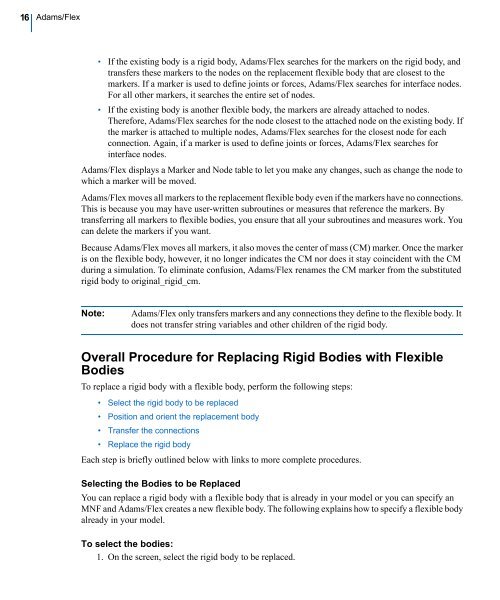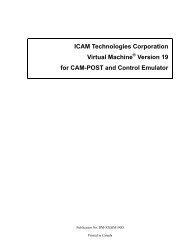Building Flex Body Models - Kxcad.net
Building Flex Body Models - Kxcad.net
Building Flex Body Models - Kxcad.net
Create successful ePaper yourself
Turn your PDF publications into a flip-book with our unique Google optimized e-Paper software.
16<br />
Adams/<strong>Flex</strong><br />
• If the existing body is a rigid body, Adams/<strong>Flex</strong> searches for the markers on the rigid body, and<br />
transfers these markers to the nodes on the replacement flexible body that are closest to the<br />
markers. If a marker is used to define joints or forces, Adams/<strong>Flex</strong> searches for interface nodes.<br />
For all other markers, it searches the entire set of nodes.<br />
• If the existing body is another flexible body, the markers are already attached to nodes.<br />
Therefore, Adams/<strong>Flex</strong> searches for the node closest to the attached node on the existing body. If<br />
the marker is attached to multiple nodes, Adams/<strong>Flex</strong> searches for the closest node for each<br />
connection. Again, if a marker is used to define joints or forces, Adams/<strong>Flex</strong> searches for<br />
interface nodes.<br />
Adams/<strong>Flex</strong> displays a Marker and Node table to let you make any changes, such as change the node to<br />
which a marker will be moved.<br />
Adams/<strong>Flex</strong> moves all markers to the replacement flexible body even if the markers have no connections.<br />
This is because you may have user-written subroutines or measures that reference the markers. By<br />
transferring all markers to flexible bodies, you ensure that all your subroutines and measures work. You<br />
can delete the markers if you want.<br />
Because Adams/<strong>Flex</strong> moves all markers, it also moves the center of mass (CM) marker. Once the marker<br />
is on the flexible body, however, it no longer indicates the CM nor does it stay coincident with the CM<br />
during a simulation. To eliminate confusion, Adams/<strong>Flex</strong> renames the CM marker from the substituted<br />
rigid body to original_rigid_cm.<br />
Note: Adams/<strong>Flex</strong> only transfers markers and any connections they define to the flexible body. It<br />
does not transfer string variables and other children of the rigid body.<br />
Overall Procedure for Replacing Rigid Bodies with <strong>Flex</strong>ible<br />
Bodies<br />
To replace a rigid body with a flexible body, perform the following steps:<br />
• Select the rigid body to be replaced<br />
• Position and orient the replacement body<br />
• Transfer the connections<br />
• Replace the rigid body<br />
Each step is briefly outlined below with links to more complete procedures.<br />
Selecting the Bodies to be Replaced<br />
You can replace a rigid body with a flexible body that is already in your model or you can specify an<br />
MNF and Adams/<strong>Flex</strong> creates a new flexible body. The following explains how to specify a flexible body<br />
already in your model.<br />
To select the bodies:<br />
1. On the screen, select the rigid body to be replaced.