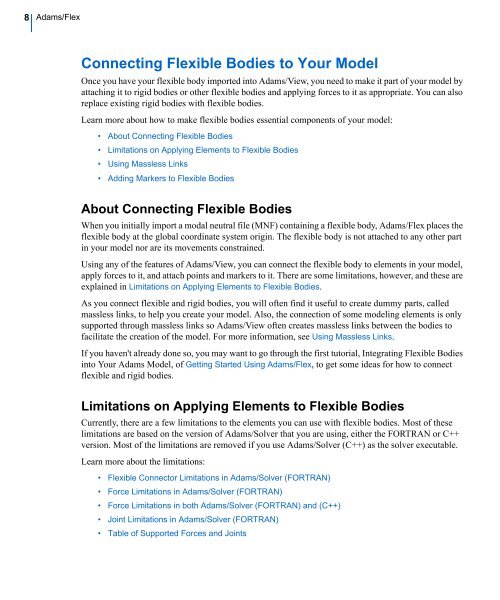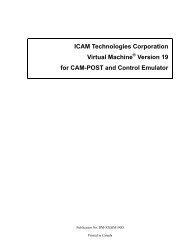Building Flex Body Models - Kxcad.net
Building Flex Body Models - Kxcad.net
Building Flex Body Models - Kxcad.net
Create successful ePaper yourself
Turn your PDF publications into a flip-book with our unique Google optimized e-Paper software.
8<br />
Adams/<strong>Flex</strong><br />
Connecting <strong>Flex</strong>ible Bodies to Your Model<br />
Once you have your flexible body imported into Adams/View, you need to make it part of your model by<br />
attaching it to rigid bodies or other flexible bodies and applying forces to it as appropriate. You can also<br />
replace existing rigid bodies with flexible bodies.<br />
Learn more about how to make flexible bodies essential components of your model:<br />
• About Connecting <strong>Flex</strong>ible Bodies<br />
• Limitations on Applying Elements to <strong>Flex</strong>ible Bodies<br />
• Using Massless Links<br />
• Adding Markers to <strong>Flex</strong>ible Bodies<br />
About Connecting <strong>Flex</strong>ible Bodies<br />
When you initially import a modal neutral file (MNF) containing a flexible body, Adams/<strong>Flex</strong> places the<br />
flexible body at the global coordinate system origin. The flexible body is not attached to any other part<br />
in your model nor are its movements constrained.<br />
Using any of the features of Adams/View, you can connect the flexible body to elements in your model,<br />
apply forces to it, and attach points and markers to it. There are some limitations, however, and these are<br />
explained in Limitations on Applying Elements to <strong>Flex</strong>ible Bodies.<br />
As you connect flexible and rigid bodies, you will often find it useful to create dummy parts, called<br />
massless links, to help you create your model. Also, the connection of some modeling elements is only<br />
supported through massless links so Adams/View often creates massless links between the bodies to<br />
facilitate the creation of the model. For more information, see Using Massless Links.<br />
If you haven't already done so, you may want to go through the first tutorial, Integrating <strong>Flex</strong>ible Bodies<br />
into Your Adams Model, of Getting Started Using Adams/<strong>Flex</strong>, to get some ideas for how to connect<br />
flexible and rigid bodies.<br />
Limitations on Applying Elements to <strong>Flex</strong>ible Bodies<br />
Currently, there are a few limitations to the elements you can use with flexible bodies. Most of these<br />
limitations are based on the version of Adams/Solver that you are using, either the FORTRAN or C++<br />
version. Most of the limitations are removed if you use Adams/Solver (C++) as the solver executable.<br />
Learn more about the limitations:<br />
• <strong>Flex</strong>ible Connector Limitations in Adams/Solver (FORTRAN)<br />
• Force Limitations in Adams/Solver (FORTRAN)<br />
• Force Limitations in both Adams/Solver (FORTRAN) and (C++)<br />
• Joint Limitations in Adams/Solver (FORTRAN)<br />
• Table of Supported Forces and Joints