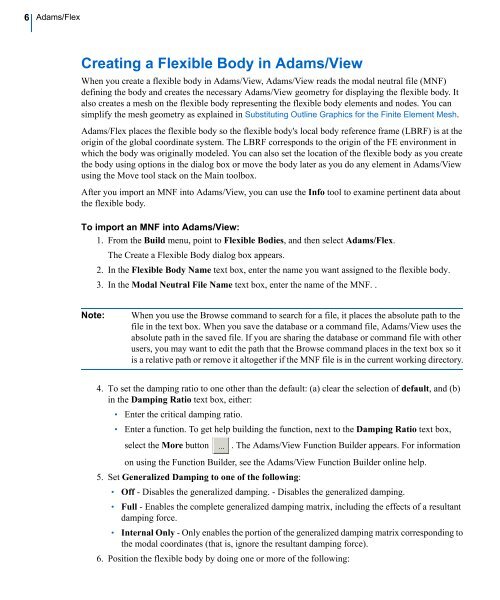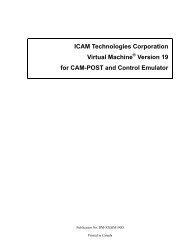Building Flex Body Models - Kxcad.net
Building Flex Body Models - Kxcad.net
Building Flex Body Models - Kxcad.net
Create successful ePaper yourself
Turn your PDF publications into a flip-book with our unique Google optimized e-Paper software.
6<br />
Adams/<strong>Flex</strong><br />
Creating a <strong>Flex</strong>ible <strong>Body</strong> in Adams/View<br />
When you create a flexible body in Adams/View, Adams/View reads the modal neutral file (MNF)<br />
defining the body and creates the necessary Adams/View geometry for displaying the flexible body. It<br />
also creates a mesh on the flexible body representing the flexible body elements and nodes. You can<br />
simplify the mesh geometry as explained in Substituting Outline Graphics for the Finite Element Mesh.<br />
Adams/<strong>Flex</strong> places the flexible body so the flexible body's local body reference frame (LBRF) is at the<br />
origin of the global coordinate system. The LBRF corresponds to the origin of the FE environment in<br />
which the body was originally modeled. You can also set the location of the flexible body as you create<br />
the body using options in the dialog box or move the body later as you do any element in Adams/View<br />
using the Move tool stack on the Main toolbox.<br />
After you import an MNF into Adams/View, you can use the Info tool to examine pertinent data about<br />
the flexible body.<br />
To import an MNF into Adams/View:<br />
1. From the Build menu, point to <strong>Flex</strong>ible Bodies, and then select Adams/<strong>Flex</strong>.<br />
The Create a <strong>Flex</strong>ible <strong>Body</strong> dialog box appears.<br />
2. In the <strong>Flex</strong>ible <strong>Body</strong> Name text box, enter the name you want assigned to the flexible body.<br />
3. In the Modal Neutral File Name text box, enter the name of the MNF. .<br />
Note: When you use the Browse command to search for a file, it places the absolute path to the<br />
file in the text box. When you save the database or a command file, Adams/View uses the<br />
absolute path in the saved file. If you are sharing the database or command file with other<br />
users, you may want to edit the path that the Browse command places in the text box so it<br />
is a relative path or remove it altogether if the MNF file is in the current working directory.<br />
4. To set the damping ratio to one other than the default: (a) clear the selection of default, and (b)<br />
in the Damping Ratio text box, either:<br />
• Enter the critical damping ratio.<br />
• Enter a function. To get help building the function, next to the Damping Ratio text box,<br />
select the More button . The Adams/View Function Builder appears. For information<br />
on using the Function Builder, see the Adams/View Function Builder online help.<br />
5. Set Generalized Damping to one of the following:<br />
• Off - Disables the generalized damping. - Disables the generalized damping.<br />
• Full - Enables the complete generalized damping matrix, including the effects of a resultant<br />
damping force.<br />
• Internal Only - Only enables the portion of the generalized damping matrix corresponding to<br />
the modal coordinates (that is, ignore the resultant damping force).<br />
6. Position the flexible body by doing one or more of the following: