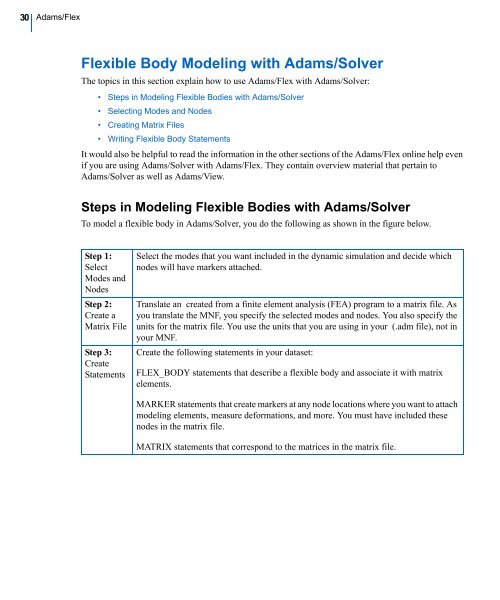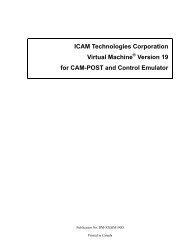Building Flex Body Models - Kxcad.net
Building Flex Body Models - Kxcad.net
Building Flex Body Models - Kxcad.net
You also want an ePaper? Increase the reach of your titles
YUMPU automatically turns print PDFs into web optimized ePapers that Google loves.
30<br />
Adams/<strong>Flex</strong><br />
<strong>Flex</strong>ible <strong>Body</strong> Modeling with Adams/Solver<br />
The topics in this section explain how to use Adams/<strong>Flex</strong> with Adams/Solver:<br />
• Steps in Modeling <strong>Flex</strong>ible Bodies with Adams/Solver<br />
• Selecting Modes and Nodes<br />
• Creating Matrix Files<br />
• Writing <strong>Flex</strong>ible <strong>Body</strong> Statements<br />
It would also be helpful to read the information in the other sections of the Adams/<strong>Flex</strong> online help even<br />
if you are using Adams/Solver with Adams/<strong>Flex</strong>. They contain overview material that pertain to<br />
Adams/Solver as well as Adams/View.<br />
Steps in Modeling <strong>Flex</strong>ible Bodies with Adams/Solver<br />
To model a flexible body in Adams/Solver, you do the following as shown in the figure below.<br />
Step 1:<br />
Select<br />
Modes and<br />
Nodes<br />
Step 2:<br />
Create a<br />
Matrix File<br />
Step 3:<br />
Create<br />
Statements<br />
Select the modes that you want included in the dynamic simulation and decide which<br />
nodes will have markers attached.<br />
Translate an created from a finite element analysis (FEA) program to a matrix file. As<br />
you translate the MNF, you specify the selected modes and nodes. You also specify the<br />
units for the matrix file. You use the units that you are using in your (.adm file), not in<br />
your MNF.<br />
Create the following statements in your dataset:<br />
FLEX_BODY statements that describe a flexible body and associate it with matrix<br />
elements.<br />
MARKER statements that create markers at any node locations where you want to attach<br />
modeling elements, measure deformations, and more. You must have included these<br />
nodes in the matrix file.<br />
MATRIX statements that correspond to the matrices in the matrix file.