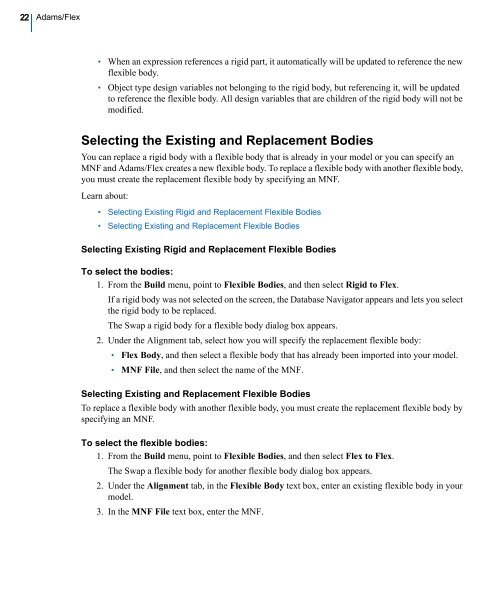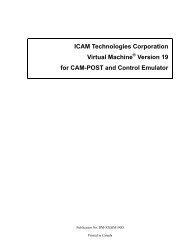Building Flex Body Models - Kxcad.net
Building Flex Body Models - Kxcad.net
Building Flex Body Models - Kxcad.net
You also want an ePaper? Increase the reach of your titles
YUMPU automatically turns print PDFs into web optimized ePapers that Google loves.
22<br />
Adams/<strong>Flex</strong><br />
• When an expression references a rigid part, it automatically will be updated to reference the new<br />
flexible body.<br />
• Object type design variables not belonging to the rigid body, but referencing it, will be updated<br />
to reference the flexible body. All design variables that are children of the rigid body will not be<br />
modified.<br />
Selecting the Existing and Replacement Bodies<br />
You can replace a rigid body with a flexible body that is already in your model or you can specify an<br />
MNF and Adams/<strong>Flex</strong> creates a new flexible body. To replace a flexible body with another flexible body,<br />
you must create the replacement flexible body by specifying an MNF.<br />
Learn about:<br />
• Selecting Existing Rigid and Replacement <strong>Flex</strong>ible Bodies<br />
• Selecting Existing and Replacement <strong>Flex</strong>ible Bodies<br />
Selecting Existing Rigid and Replacement <strong>Flex</strong>ible Bodies<br />
To select the bodies:<br />
1. From the Build menu, point to <strong>Flex</strong>ible Bodies, and then select Rigid to <strong>Flex</strong>.<br />
If a rigid body was not selected on the screen, the Database Navigator appears and lets you select<br />
the rigid body to be replaced.<br />
The Swap a rigid body for a flexible body dialog box appears.<br />
2. Under the Alignment tab, select how you will specify the replacement flexible body:<br />
• <strong>Flex</strong> <strong>Body</strong>, and then select a flexible body that has already been imported into your model.<br />
• MNF File, and then select the name of the MNF.<br />
Selecting Existing and Replacement <strong>Flex</strong>ible Bodies<br />
To replace a flexible body with another flexible body, you must create the replacement flexible body by<br />
specifying an MNF.<br />
To select the flexible bodies:<br />
1. From the Build menu, point to <strong>Flex</strong>ible Bodies, and then select <strong>Flex</strong> to <strong>Flex</strong>.<br />
The Swap a flexible body for another flexible body dialog box appears.<br />
2. Under the Alignment tab, in the <strong>Flex</strong>ible <strong>Body</strong> text box, enter an existing flexible body in your<br />
model.<br />
3. In the MNF File text box, enter the MNF.