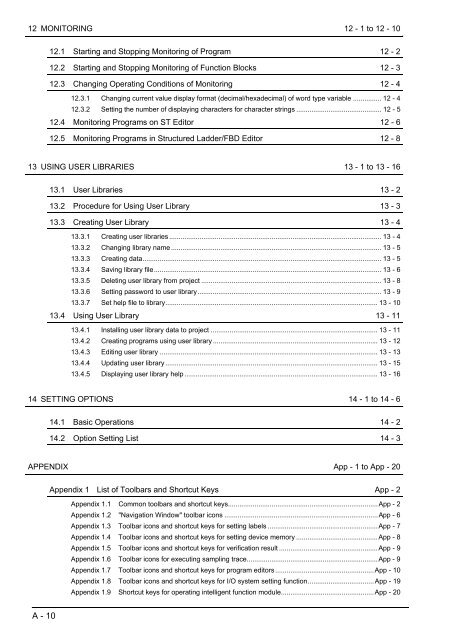GX Works 2 Operating Manual Structured Project - Automation ...
GX Works 2 Operating Manual Structured Project - Automation ...
GX Works 2 Operating Manual Structured Project - Automation ...
Create successful ePaper yourself
Turn your PDF publications into a flip-book with our unique Google optimized e-Paper software.
12 MONITORING 12 - 1 to 12 - 1012.1 Starting and Stopping Monitoring of Program 12 - 212.2 Starting and Stopping Monitoring of Function Blocks 12 - 312.3 Changing <strong>Operating</strong> Conditions of Monitoring 12 - 412.3.1 Changing current value display format (decimal/hexadecimal) of word type variable ............... 12 - 412.3.2 Setting the number of displaying characters for character strings ............................................. 12 - 512.4 Monitoring Programs on ST Editor 12 - 612.5 Monitoring Programs in <strong>Structured</strong> Ladder/FBD Editor 12 - 813 USING USER LIBRARIES 13 - 1 to 13 - 1613.1 User Libraries 13 - 213.2 Procedure for Using User Library 13 - 313.3 Creating User Library 13 - 413.3.1 Creating user libraries ................................................................................................................ 13 - 413.3.2 Changing library name ............................................................................................................... 13 - 513.3.3 Creating data.............................................................................................................................. 13 - 513.3.4 Saving library file........................................................................................................................ 13 - 613.3.5 Deleting user library from project ............................................................................................... 13 - 813.3.6 Setting password to user library................................................................................................. 13 - 913.3.7 Set help file to library................................................................................................................ 13 - 1013.4 Using User Library 13 - 1113.4.1 Installing user library data to project ........................................................................................ 13 - 1113.4.2 Creating programs using user library ....................................................................................... 13 - 1213.4.3 Editing user library ................................................................................................................... 13 - 1313.4.4 Updating user library ................................................................................................................ 13 - 1513.4.5 Displaying user library help ...................................................................................................... 13 - 1614 SETTING OPTIONS 14 - 1 to 14 - 614.1 Basic Operations 14 - 214.2 Option Setting List 14 - 3APPENDIX App - 1 to App - 20Appendix 1 List of Toolbars and Shortcut Keys App - 2Appendix 1.1 Common toolbars and shortcut keys...............................................................................App - 2Appendix 1.2 "Navigation Window" toolbar icons .................................................................................App - 6Appendix 1.3 Toolbar icons and shortcut keys for setting labels ..........................................................App - 7Appendix 1.4 Toolbar icons and shortcut keys for setting device memory ...........................................App - 8Appendix 1.5 Toolbar icons and shortcut keys for verification result ....................................................App - 9Appendix 1.6 Toolbar icons for executing sampling trace.....................................................................App - 9Appendix 1.7 Toolbar icons and shortcut keys for program editors....................................................App - 10Appendix 1.8 Toolbar icons and shortcut keys for I/O system setting function...................................App - 19Appendix 1.9 Shortcut keys for operating intelligent function module.................................................App - 20A - 10