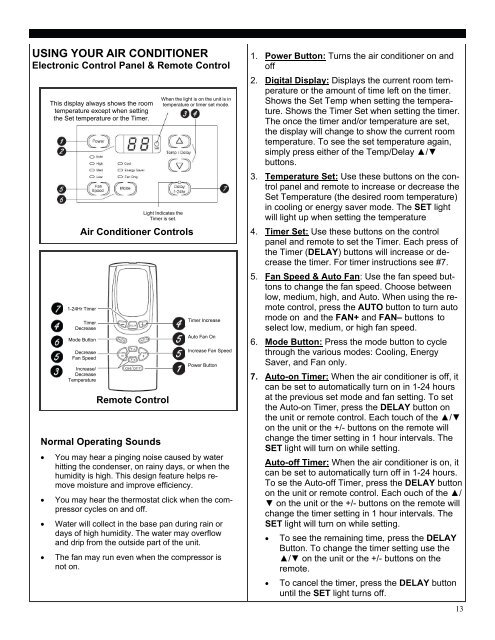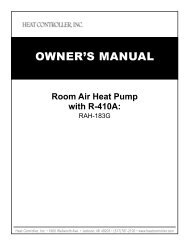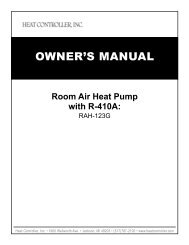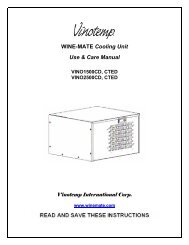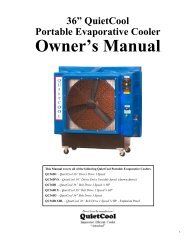Models SG-WAC-15ESE SG-WAC-18ESE SG-WAC ... - Air & Water
Models SG-WAC-15ESE SG-WAC-18ESE SG-WAC ... - Air & Water
Models SG-WAC-15ESE SG-WAC-18ESE SG-WAC ... - Air & Water
You also want an ePaper? Increase the reach of your titles
YUMPU automatically turns print PDFs into web optimized ePapers that Google loves.
USING YOUR AIR CONDITIONERElectronic Control Panel & Remote ControlThis display always shows the roomtemperature except when settingthe Set temperature or the Timer.<strong>Air</strong> Conditioner Controls1-24Hr TimerTimerDecreaseMode ButtonDecreaseFan SpeedIncrease/DecreaseTemperatureRemote ControlNormal Operating SoundsWhen the light is on the unit is intemperature or timer set mode.Light Indicates theTimer is set.Timer IncreaseAuto Fan OnIncrease Fan SpeedPower Button• You may hear a pinging noise caused by waterhitting the condenser, on rainy days, or when thehumidity is high. This design feature helps removemoisture and improve efficiency.• You may hear the thermostat click when the compressorcycles on and off.• <strong>Water</strong> will collect in the base pan during rain ordays of high humidity. The water may overflowand drip from the outside part of the unit.• The fan may run even when the compressor isnot on.1. Power Button: Turns the air conditioner on andoff2. Digital Display: Displays the current room temperatureor the amount of time left on the timer.Shows the Set Temp when setting the temperature.Shows the Timer Set when setting the timer.The once the timer and/or temperature are set,the display will change to show the current roomtemperature. To see the set temperature again,simply press either of the Temp/Delay ▲/▼buttons.3. Temperature Set: Use these buttons on the controlpanel and remote to increase or decrease theSet Temperature (the desired room temperature)in cooling or energy saver mode. The SET lightwill light up when setting the temperature4. Timer Set: Use these buttons on the controlpanel and remote to set the Timer. Each press ofthe Timer (DELAY) buttons will increase or decreasethe timer. For timer instructions see #7.5. Fan Speed & Auto Fan: Use the fan speed buttonsto change the fan speed. Choose betweenlow, medium, high, and Auto. When using the remotecontrol, press the AUTO button to turn automode on and the FAN+ and FAN– buttons toselect low, medium, or high fan speed.6. Mode Button: Press the mode button to cyclethrough the various modes: Cooling, EnergySaver, and Fan only.7. Auto-on Timer: When the air conditioner is off, itcan be set to automatically turn on in 1-24 hoursat the previous set mode and fan setting. To setthe Auto-on Timer, press the DELAY button onthe unit or remote control. Each touch of the ▲/▼on the unit or the +/- buttons on the remote willchange the timer setting in 1 hour intervals. TheSET light will turn on while setting.Auto-off Timer: When the air conditioner is on, itcan be set to automatically turn off in 1-24 hours.To se the Auto-off Timer, press the DELAY buttonon the unit or remote control. Each ouch of the ▲/▼ on the unit or the +/- buttons on the remote willchange the timer setting in 1 hour intervals. TheSET light will turn on while setting.• To see the remaining time, press the DELAYButton. To change the timer setting use the▲/▼ on the unit or the +/- buttons on theremote.• To cancel the timer, press the DELAY buttonuntil the SET light turns off.13