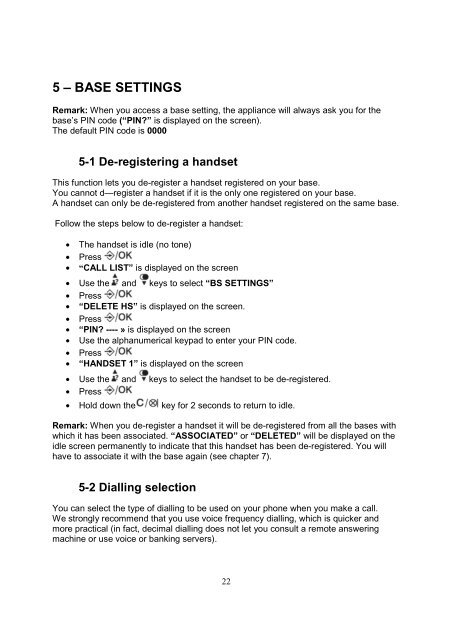Belgacom Twist 129 notice EN
Belgacom Twist 129 notice EN
Belgacom Twist 129 notice EN
You also want an ePaper? Increase the reach of your titles
YUMPU automatically turns print PDFs into web optimized ePapers that Google loves.
5 – BASE SETTINGSRemark: When you access a base setting, the appliance will always ask you for thebase’s PIN code (“PIN?” is displayed on the screen).The default PIN code is 00005-1 De-registering a handsetThis function lets you de-register a handset registered on your base.You cannot d—register a handset if it is the only one registered on your base.A handset can only be de-registered from another handset registered on the same base.Follow the steps below to de-register a handset:• The handset is idle (no tone)• Press• “CALL LIST” is displayed on the screen• Use the and keys to select “BS SETTINGS”• Press• “DELETE HS” is displayed on the screen.• Press• “PIN? ---- » is displayed on the screen• Use the alphanumerical keypad to enter your PIN code.• Press• “HANDSET 1” is displayed on the screen• Use the and keys to select the handset to be de-registered.• Press• Hold down the key for 2 seconds to return to idle.Remark: When you de-register a handset it will be de-registered from all the bases withwhich it has been associated. “ASSOCIATED” or “DELETED” will be displayed on theidle screen permanently to indicate that this handset has been de-registered. You willhave to associate it with the base again (see chapter 7).5-2 Dialling selectionYou can select the type of dialling to be used on your phone when you make a call.We strongly recommend that you use voice frequency dialling, which is quicker andmore practical (in fact, decimal dialling does not let you consult a remote answeringmachine or use voice or banking servers).22