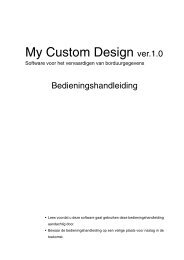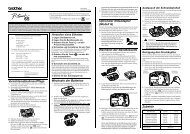ABC - Brother
ABC - Brother
ABC - Brother
- No tags were found...
You also want an ePaper? Increase the reach of your titles
YUMPU automatically turns print PDFs into web optimized ePapers that Google loves.
GETTING STARTEDFeeding TapeThe Feed & Cut function feeds 22.5 mm of blank tape then cuts the tape.• Be sure to feed tape to remove any slack in the tape and ink ribbon after inserting the tapecassette.• Do not pull the label coming out of the tape exit slot. Doing so will cause the ink ribbonto be discharged with the tape.• Do not block the tape exit slot during printing or when feeding tape. Doing so will cause thetape to jam..12Press the key.“Feed & Cut?” appears on the display.Press the key to feed tape.The message “Feeding Tape... Please Wait” appears while the tape is fed, andthen the tape is cut.Presswhile “Feed & Cut?” is displayed to cancel tape feeding.LCD ContrastYou can change the contrast setting of the LCD display to one of five levels (+2, +1, 0,-1, -2) to make the screen easier to read. The default setting is “0”.1Press the key to display the Tools menu, select“LCD Contrast” using the or key, and thenpress the key.23Select a contrast level using the or key.The screen contrast changes each time you press theor key, allowing you to set the most suitablecontrast.Press the key.• Press the• Pressing the“0”.key to return to the previous step.key on the contrast setting screen sets the contrast to the default value22 Feeding Tape