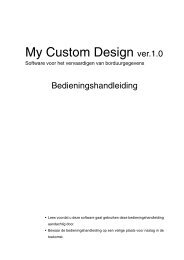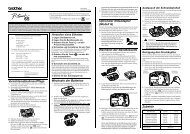ABC - Brother
ABC - Brother
ABC - Brother
- No tags were found...
Create successful ePaper yourself
Turn your PDF publications into a flip-book with our unique Google optimized e-Paper software.
TROUBLESHOOTINGWhat to do when...Problem Cause SolutionThe screen ‘locks’, orthe P-touch does notrespond normally.The display remainsblank after turning onthe power.The battery cannot becharged.Refer to “Resetting the P-touch” on page 55 and reset theinternal memory to the initial settings. If resetting the P-touch does not solve the problem, disconnect the ACadapter and remove the rechargeable battery for more than5 minutes.Is the AC adapter connectedcorrectly?Are you using the correct ACadapter?Is the rechargeable batteryfitted correctly?Is the rechargeable batterycharged sufficiently?Is the AC adapter connectedto the battery chargercorrectly?Are the charging terminalsclean?Check that the AC adapterdesigned exclusively foryour P-touch is connectedcorrectly.Make sure that you are usingthe AC adapter designedexclusively for your P-touch(included in package).Remove and re-fit therechargeable battery.The battery’s charge may below. Charge the battery.(The battery’s charge mayrun low even when you arenot using the P-touch.)Check that the AC adapter isconnected to the batterycharger correctly.If they are not clean, turn offthe P-touch and wipe thecharging terminals with a drycloth or cotton swab.• TROUBLESHOOTING123456789What to do when...57