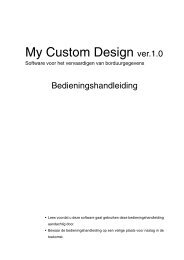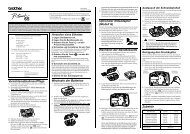ABC - Brother
ABC - Brother
ABC - Brother
- No tags were found...
You also want an ePaper? Increase the reach of your titles
YUMPU automatically turns print PDFs into web optimized ePapers that Google loves.
EDITING A LABELEntering Accented CharactersThe P-touch can display and print a set of accented characters such as compositecharacters that consist of a letter and a diacritical mark (eg. ) and other languagespecific characters.There are three methods of entering accented characters:• Using the key.• Using the composite character keys.• Using the Accent function.Entering Accented Characters Using KeyAccented characters printed in blue above the keys on the keyboard can be enteredusing the key.• To enter one of these accented characters, hold down the key and then press thedesired key.Entering Accented Characters Using Composite Character KeysComposite characters consist of a letter and a diacritical mark. The diacritical marksavailable are ^, ¨, ´, `, and ~ .1Hold down the key and then press the key for thedesired diacritical mark.The diacritical mark is displayed.2Type in the desired letter.The composite character is entered in the line of text.Refer to the Composite Character List table for a complete list of diacritical marks andcomposite characters available.Diacritical Mark^¨´`~•Composite Character List•Composite Characters26 Entering Accented Characters