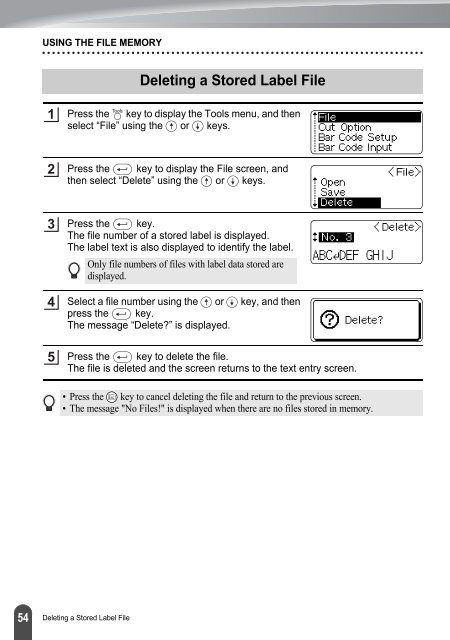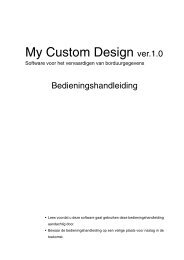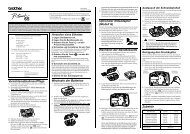ABC - Brother
ABC - Brother
ABC - Brother
- No tags were found...
Create successful ePaper yourself
Turn your PDF publications into a flip-book with our unique Google optimized e-Paper software.
USING THE FILE MEMORYDeleting a Stored Label File1Press the key to display the Tools menu, and thenselect “File” using the or keys.2Press the key to display the File screen, andthen select “Delete” using the or keys.345Press the key.The file number of a stored label is displayed.The label text is also displayed to identify the label.Only file numbers of files with label data stored aredisplayed.Select a file number using the or key, and thenpress the key.The message “Delete?” is displayed.Press the key to delete the file.The file is deleted and the screen returns to the text entry screen.• Press the key to cancel deleting the file and return to the previous screen.• The message "No Files!" is displayed when there are no files stored in memory.54 Deleting a Stored Label File