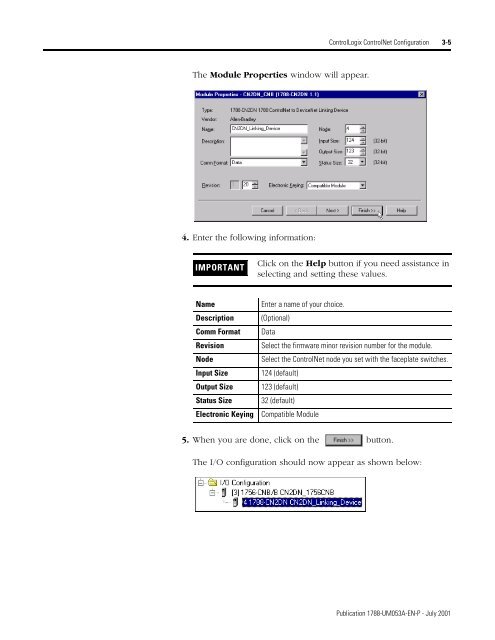ControlNet-to-DeviceNet Linking Device User Manual, 1788 ...
ControlNet-to-DeviceNet Linking Device User Manual, 1788 ...
ControlNet-to-DeviceNet Linking Device User Manual, 1788 ...
Create successful ePaper yourself
Turn your PDF publications into a flip-book with our unique Google optimized e-Paper software.
ControlLogix <strong>ControlNet</strong> Configuration 3-5The Module Properties window will appear.4. Enter the following information:IMPORTANTClick on the Help but<strong>to</strong>n if you need assistance inselecting and setting these values.NameDescriptionComm FormatRevisionNodeInput SizeOutput SizeStatus SizeElectronic KeyingEnter a name of your choice.(Optional)DataSelect the firmware minor revision number for the module.Select the <strong>ControlNet</strong> node you set with the faceplate switches.124 (default)123 (default)32 (default)Compatible Module5. When you are done, click on the but<strong>to</strong>n.The I/O configuration should now appear as shown below:Publication <strong>1788</strong>-UM053A-EN-P - July 2001