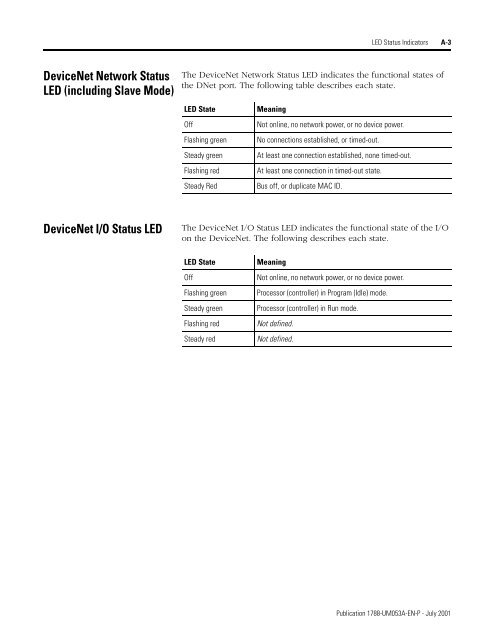ControlNet-to-DeviceNet Linking Device User Manual, 1788 ...
ControlNet-to-DeviceNet Linking Device User Manual, 1788 ...
ControlNet-to-DeviceNet Linking Device User Manual, 1788 ...
You also want an ePaper? Increase the reach of your titles
YUMPU automatically turns print PDFs into web optimized ePapers that Google loves.
LED Status Indica<strong>to</strong>rs A-3<strong><strong>Device</strong>Net</strong> Network StatusLED (including Slave Mode)The <strong><strong>Device</strong>Net</strong> Network Status LED indicates the functional states ofthe DNet port. The following table describes each state.LED StateOffFlashing greenSteady greenFlashing redSteady RedMeaningNot online, no network power, or no device power.No connections established, or timed-out.At least one connection established, none timed-out.At least one connection in timed-out state.Bus off, or duplicate MAC ID.<strong><strong>Device</strong>Net</strong> I/O Status LEDThe <strong><strong>Device</strong>Net</strong> I/O Status LED indicates the functional state of the I/Oon the <strong><strong>Device</strong>Net</strong>. The following describes each state.LED StateOffFlashing greenSteady greenFlashing redSteady redMeaningNot online, no network power, or no device power.Processor (controller) in Program (Idle) mode.Processor (controller) in Run mode.Not defined.Not defined.Publication <strong>1788</strong>-UM053A-EN-P - July 2001