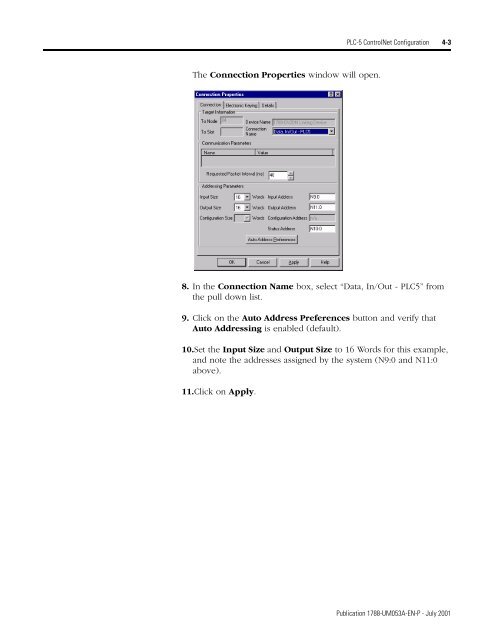ControlNet-to-DeviceNet Linking Device User Manual, 1788 ...
ControlNet-to-DeviceNet Linking Device User Manual, 1788 ...
ControlNet-to-DeviceNet Linking Device User Manual, 1788 ...
You also want an ePaper? Increase the reach of your titles
YUMPU automatically turns print PDFs into web optimized ePapers that Google loves.
PLC-5 <strong>ControlNet</strong> Configuration 4-3The Connection Properties window will open.8. In the Connection Name box, select “Data, In/Out - PLC5” fromthe pull down list.9. Click on the Au<strong>to</strong> Address Preferences but<strong>to</strong>n and verify thatAu<strong>to</strong> Addressing is enabled (default).10.Set the Input Size and Output Size <strong>to</strong> 16 Words for this example,and note the addresses assigned by the system (N9:0 and N11:0above).11.Click on Apply.Publication <strong>1788</strong>-UM053A-EN-P - July 2001