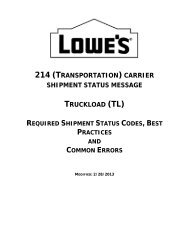Spend Management Vendor User Training Guide - LowesLink
Spend Management Vendor User Training Guide - LowesLink
Spend Management Vendor User Training Guide - LowesLink
You also want an ePaper? Increase the reach of your titles
YUMPU automatically turns print PDFs into web optimized ePapers that Google loves.
<strong>Spend</strong> <strong>Management</strong> <strong>Vendor</strong> <strong>Training</strong> <strong>Guide</strong>Self-Service Invoicing53. Navigate to: “eSettlements” Self-Service Invoice54. The Delete Invoice and Correct Invoicefunctions do not work. If you have madea mistake on an invoice and need itaddressed you will need to contact yourbuyer or Lowe’s Procurement55. Select Create Invoice from the “InvoiceActions” page56. Select the magnifying glass next to thebuyer field to select the buyer (this mustbe done in order to submit an invoice forpayment)a. If EXP01 - Lowe’s Companies Inc is notavailable please refer to the SupplierAgreement section57. Input your company’s unique invoice IDa. Lowe’s does not set any standards forthe Invoice ID. The system does have a10 character limit on this field58. Note that the Invoice Date field will autopopulatethe current date. Lowe’s policyallows for a back date of up to 7business days.1000 Lowe’s BlvdMooresville, NC 2811759. Once these 3 fields are populated, clickthe Copy from a Purchase Order buttona. All PO’s must be tied to an Invoice. Thesystem does not support any manualinvoice entry.March 1, 2012 Page 10