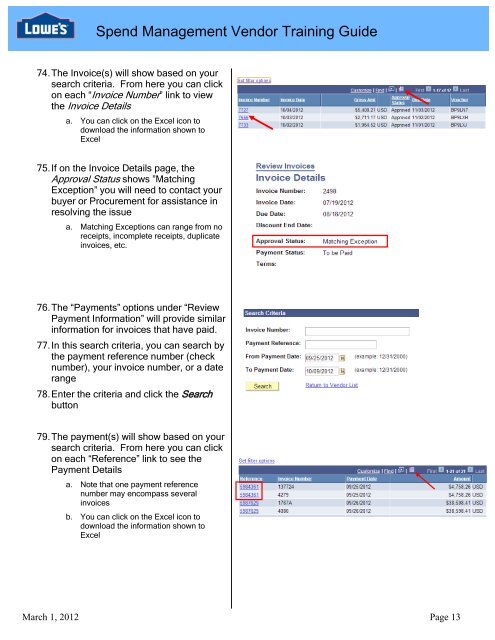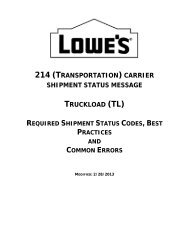Spend Management Vendor User Training Guide - LowesLink
Spend Management Vendor User Training Guide - LowesLink
Spend Management Vendor User Training Guide - LowesLink
You also want an ePaper? Increase the reach of your titles
YUMPU automatically turns print PDFs into web optimized ePapers that Google loves.
<strong>Spend</strong> <strong>Management</strong> <strong>Vendor</strong> <strong>Training</strong> <strong>Guide</strong>74. The Invoice(s) will show based on yoursearch criteria. From here you can clickon each “Invoice Number” link to viewthe Invoice Detailsa. You can click on the Excel icon todownload the information shown toExcel75. If on the Invoice Details page, theApproval Status shows ”MatchingException” you will need to contact yourbuyer or Procurement for assistance inresolving the issuea. Matching Exceptions can range from noreceipts, incomplete receipts, duplicateinvoices, etc.76. The “Payments” options under “ReviewPayment Information” will provide similarinformation for invoices that have paid.77. In this search criteria, you can search bythe payment reference number (checknumber), your invoice number, or a daterange78. Enter the criteria and click the Searchbutton79. The payment(s) will show based on yoursearch criteria. From here you can clickon each “Reference” link to see thePayment Detailsa. Note that one payment referencenumber may encompass severalinvoicesb. You can click on the Excel icon todownload the information shown toExcelMarch 1, 2012 Page 13