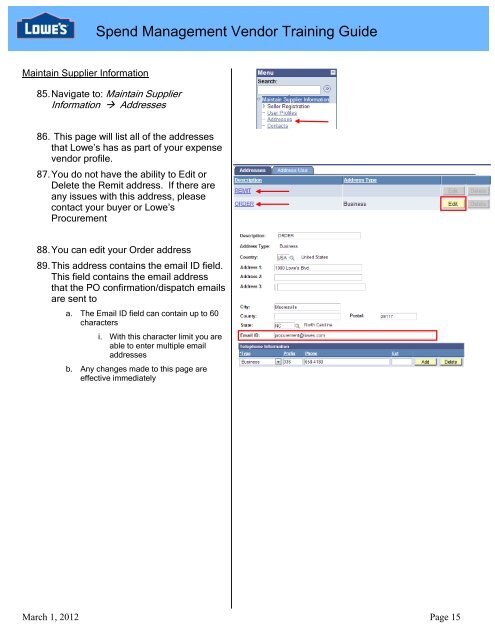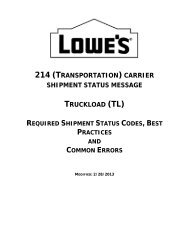Spend Management Vendor User Training Guide - LowesLink
Spend Management Vendor User Training Guide - LowesLink
Spend Management Vendor User Training Guide - LowesLink
Create successful ePaper yourself
Turn your PDF publications into a flip-book with our unique Google optimized e-Paper software.
<strong>Spend</strong> <strong>Management</strong> <strong>Vendor</strong> <strong>Training</strong> <strong>Guide</strong>Maintain Supplier Information85. Navigate to: Maintain SupplierInformation Addresses86. This page will list all of the addressesthat Lowe’s has as part of your expensevendor profile.87. You do not have the ability to Edit orDelete the Remit address. If there areany issues with this address, pleasecontact your buyer or Lowe’sProcurement88. You can edit your Order address89. This address contains the email ID field.This field contains the email addressthat the PO confirmation/dispatch emailsare sent toa. The Email ID field can contain up to 60charactersi. With this character limit you areable to enter multiple emailaddressesb. Any changes made to this page areeffective immediatelyMarch 1, 2012 Page 15