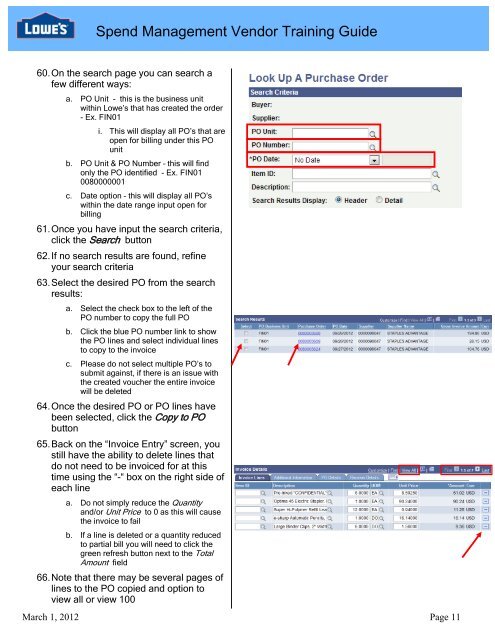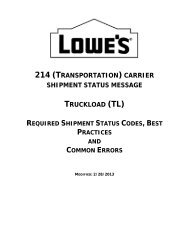Spend Management Vendor User Training Guide - LowesLink
Spend Management Vendor User Training Guide - LowesLink
Spend Management Vendor User Training Guide - LowesLink
Create successful ePaper yourself
Turn your PDF publications into a flip-book with our unique Google optimized e-Paper software.
<strong>Spend</strong> <strong>Management</strong> <strong>Vendor</strong> <strong>Training</strong> <strong>Guide</strong>60. On the search page you can search afew different ways:a. PO Unit - this is the business unitwithin Lowe’s that has created the order- Ex. FIN01i. This will display all PO’s that areopen for billing under this POunitb. PO Unit & PO Number – this will findonly the PO identified - Ex. FIN010080000001c. Date option – this will display all PO’swithin the date range input open forbilling61. Once you have input the search criteria,click the Search button62. If no search results are found, refineyour search criteria63. Select the desired PO from the searchresults:a. Select the check box to the left of thePO number to copy the full POb. Click the blue PO number link to showthe PO lines and select individual linesto copy to the invoicec. Please do not select multiple PO’s tosubmit against, if there is an issue withthe created voucher the entire invoicewill be deleted64. Once the desired PO or PO lines havebeen selected, click the Copy to PObutton65. Back on the “Invoice Entry” screen, youstill have the ability to delete lines thatdo not need to be invoiced for at thistime using the “-“ box on the right side ofeach linea. Do not simply reduce the Quantityand/or Unit Price to 0 as this will causethe invoice to failb. If a line is deleted or a quantity reducedto partial bill you will need to click thegreen refresh button next to the TotalAmount field66. Note that there may be several pages oflines to the PO copied and option toview all or view 100March 1, 2012 Page 11