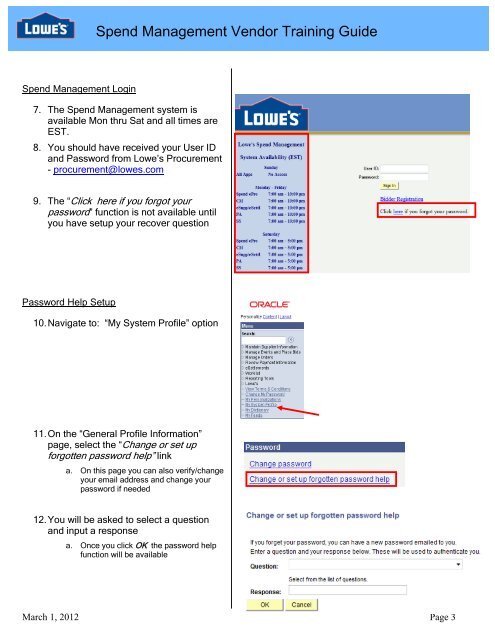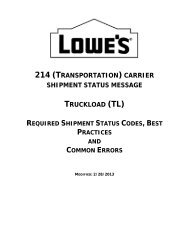Spend Management Vendor User Training Guide - LowesLink
Spend Management Vendor User Training Guide - LowesLink
Spend Management Vendor User Training Guide - LowesLink
You also want an ePaper? Increase the reach of your titles
YUMPU automatically turns print PDFs into web optimized ePapers that Google loves.
<strong>Spend</strong> <strong>Management</strong> <strong>Vendor</strong> <strong>Training</strong> <strong>Guide</strong><strong>Spend</strong> <strong>Management</strong> Login7. The <strong>Spend</strong> <strong>Management</strong> system isavailable Mon thru Sat and all times areEST.8. You should have received your <strong>User</strong> IDand Password from Lowe’s Procurement- procurement@lowes.com9. The “Click here if you forgot yourpassword” function is not available untilyou have setup your recover questionPassword Help Setup10. Navigate to: “My System Profile” option11. On the “General Profile Information”page, select the “Change or set upforgotten password help” linka. On this page you can also verify/changeyour email address and change yourpassword if needed12. You will be asked to select a questionand input a responsea. Once you click OK the password helpfunction will be availableMarch 1, 2012 Page 3