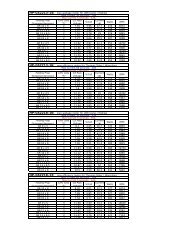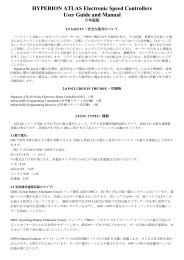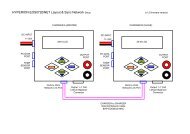Create successful ePaper yourself
Turn your PDF publications into a flip-book with our unique Google optimized e-Paper software.
EMETER BASIC SETUP continuedFunctionScreen/Mode1.3 Screen Backlight MAIN>EMETER SETUPPress ‘D’ to move to LCD Light line and pick‘Off’ for no backlight‘On’ for constant backlight‘Auto’ for backlight on for 10 seconds duration whenever a button is pushedDefault setting is ‘Auto’.1.4 Contrast MAIN>EMETER SETUPPress ‘D’ to move to Contrast and pick a number between 15 and 30 for desired effect.1.5 Button Beeps MAIN>EMETER SETUPPress ‘D’ to move to Beeps and pick ‘On’ or ‘Off’ for a ‘click’ or ‘beep’ each time a button is pressed . Default setting is ‘On’.1.6 Height & Temperatures MAIN>EMETER SETUPSystem holds figures in Metres and Celsius and will convert and display Feet and Fahrenheit if so specified here.INSTANTANEOUS READINGS (and Tacho Setup)Function Screen/Mode Cables/Wiring2.1 Tacho - configure Optical Tach READINGS>TACHO>push ‘C’ > CONFIG TACHO NoneSet Tacho Source as <strong>Emeter</strong> by pressing ‘B’ or ‘C’. Press ‘D’ and set blades as 1 to 6.Without the RDU connected, the source will be set to <strong>Emeter</strong> automatically.-- Set Tacho averaging:On averages rpm over 2 secs if < 9,000 rpm. Averages rpm over 1 sec if > 9,000 rpmOff averages over 1 sec always.Press ‘A’ to save tacho configuration2.2 Tacho: configure Phase Sen.TachREADINGS>TACHO>push ‘C’ > CONFIG TACHO*The RDU Tacho is for brushless motors and ESC only *RDU + RDU cable +Phase TachWith the <strong>Emeter</strong> II, RDU and the phase sensor pick-up lead connected, the source can be selected as either• <strong>Emeter</strong> II for the optical tacho or• RDU for the phase sensor tachoFor RDU, the number of Motor Magnets must be set or erroneous results will occur. Set Gearbox ratio (“1” for direct drive)2.3 Determine Motor Magnet Count READINGS>TACHO push ‘C’ > CONFIG TACHO RDU + RDU cable +Phase TachRun the motor at steady speed with <strong>Emeter</strong> II close to spinning prop.Vary no. of magnets until the RDU and <strong>Emeter</strong> II Opto rpm figures match and Save configuration.2.4 Tacho - Read RPM optical READINGS>TACHO NoneHold top of <strong>Emeter</strong> II about 10 cm from rotating prop. Wait until readings steady. Avoid fluorescent lightsPress ‘D’ to hold reading (see sect 4.1). Press ‘C’ to save reading to SNAPSHOT 1-8 (see section 4.3)Press ‘B’ to set prop constants, if known and show motor output power (see section 5)2.5 Tacho – Read phase sensor RPM READINGS>TACHO orREADINGS>ANALYSERRDU + RDU cable+ rpm sensor cableConnect rpm sensor lead to RDU RPM socket and to any of the 3 wires of brushless motor. * Do not use on brushed motors *2.6 Read Volts Bench-Test READINGS>ANALYSER RDU + RDU cable0 to 70 volts, 2 dec. places2.7 Read Amps Bench-Test READINGS>ANALYSER RDU + RDU cable0 to 150 amps peak, 1 dec. place. BATTERY shows voltage, max. and min. and ma-h energy input and output (charge &discharge)2.8 Watts into ESC/Motor READINGS>ANALYSER RDU + RDU cable0 - 10000 watts, calculated as the product of Volts * Amps2.9 Motor/ESC Efficiency READINGS>ANALYSER RDU + RDU cableDisplays efficiency if Prop Constants in place and less than 100%. Press ‘D’ to hold values on screen. Press ‘C’ to save valuesin SNAPSHOT 1–82.10 Motor Output Power & Thrust READINGS>TACHO NoneDisplay power in Watts and BHP and thrust in grams if propeller constants exist for the given prop.2.11 Height READINGS>ANALYSER RDU + RDU cableThe height sensor is fitted in the RDU and is set to zero metres when power is connected to the RDU. Position in model mayaffect readings. See <strong>Emeter</strong> II manual for more.