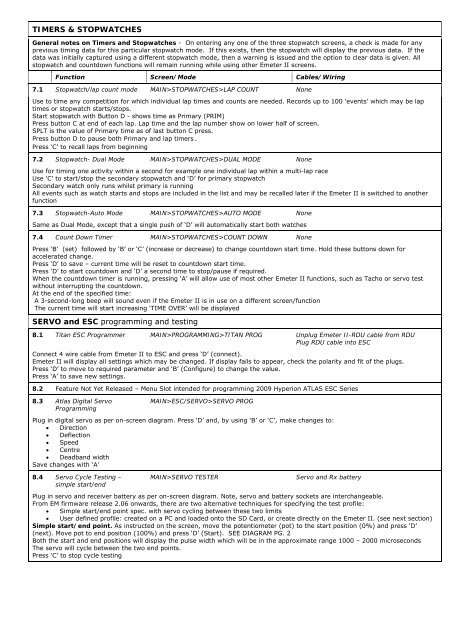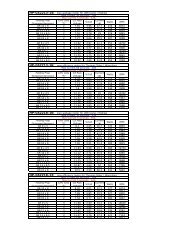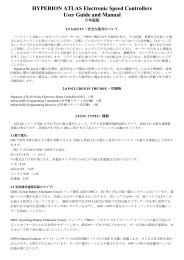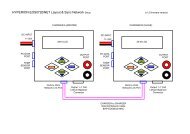TIMERS & STOPWATCHESGeneral notes on Timers and Stopwatches - On entering any one of the three stopwatch screens, a check is made for anyprevious timing data for this particular stopwatch mode. If this exists, then the stopwatch will display the previous data. If thedata was initially captured using a different stopwatch mode, then a warning is issued and the option to clear data is given. Allstopwatch and countdown functions will remain running while using other <strong>Emeter</strong> II screens.Function Screen/Mode Cables/Wiring7.1 Stopwatch/lap count mode MAIN>STOPWATCHES>LAP COUNT NoneUse to time any competition for which individual lap times and counts are needed. Records up to 100 ‘events’ which may be laptimes or stopwatch starts/stops.Start stopwatch with Button D - shows time as Primary (PRIM)Press button C at end of each lap. Lap time and the lap number show on lower half of screen.SPLT is the value of Primary time as of last button C press.Press button D to pause both Primary and lap timers.Press ‘C’ to recall laps from beginning7.2 Stopwatch- Dual Mode MAIN>STOPWATCHES>DUAL MODE NoneUse for timing one activity within a second for example one individual lap within a multi-lap raceUse ‘C’ to start/stop the secondary stopwatch and ‘D’ for primary stopwatchSecondary watch only runs whilst primary is runningAll events such as watch starts and stops are included in the list and may be recalled later if the <strong>Emeter</strong> II is switched to anotherfunction7.3 Stopwatch-Auto Mode MAIN>STOPWATCHES>AUTO MODE NoneSame as Dual Mode, except that a single push of ‘D’ will automatically start both watches7.4 Count Down Timer MAIN>STOPWATCHES>COUNT DOWN NonePress ‘B’ (set) followed by ‘B’ or ‘C’ (increase or decrease) to change countdown start time. Hold these buttons down foraccelerated change.Press ‘D’ to save – current time will be reset to countdown start time.Press ‘D’ to start countdown and ‘D’ a second time to stop/pause if required.When the countdown timer is running, pressing ‘A’ will allow use of most other <strong>Emeter</strong> II functions, such as Tacho or servo testwithout interrupting the countdown.At the end of the specified time:A 3-second-long beep will sound even if the <strong>Emeter</strong> II is in use on a different screen/functionThe current time will start increasing ‘TIME OVER’ will be displayedSERVO and ESC programming and testing8.1 Titan ESC Programmer MAIN>PROGRAMMING>TITAN PROG Unplug <strong>Emeter</strong> II-RDU cable from RDUPlug RDU cable into ESCConnect 4 wire cable from <strong>Emeter</strong> II to ESC and press ‘D’ (connect).<strong>Emeter</strong> II will display all settings which may be changed. If display fails to appear, check the polarity and fit of the plugs.Press ‘D’ to move to required parameter and ‘B’ (Configure) to change the value.Press ‘A’ to save new settings.8.2 Feature Not Yet Released – Menu Slot intended for programming 2009 <strong>Hyperion</strong> ATLAS ESC Series8.3 Atlas Digital ServoProgrammingMAIN>ESC/SERVO>SERVO PROGPlug in digital servo as per on-screen diagram. Press ‘D’ and, by using ‘B’ or ‘C’, make changes to:• Direction• Deflection• Speed• Centre• Deadband widthSave changes with ‘A’8.4 Servo Cycle Testing –simple start/endMAIN>SERVO TESTERServo and Rx batteryPlug in servo and receiver battery as per on-screen diagram. Note, servo and battery sockets are interchangeable.From EM firmware release 2.06 onwards, there are two alternative techniques for specifying the test profile:• Simple start/end point spec. with servo cycling between these two limits• User defined profile: created on a PC and loaded onto the SD Card, or create directly on the <strong>Emeter</strong> II. (see next section)Simple start/end point. As instructed on the screen, move the potentiometer (pot) to the start position (0%) and press ‘D’(next). Move pot to end position (100%) and press ‘D’ (Start). SEE DIAGRAM PG. 2Both the start and end positions will display the pulse width which will be in the approximate range 1000 – 2000 microsecondsThe servo will cycle between the two end points.Press ‘C’ to stop cycle testing
SERVO and ESC programming and testing (continued)Function Screen/Mode Cables/Wiring8.5 Servo Testing by Profile MAIN>SERVO TESTER Servo and 4.8~6.0V Rx batteryCreation of a test profile. A test profile consists of a series of records, each containing a signal pulse width in microsecs and adelay time in milliseconds. This tells the servo to what position it should move and for how long it should stay there.The profile itself can be created on a Personal Computer as a simple text file, but must have a .dat extension and must sit in thedata directory on the SD card when in use on <strong>Emeter</strong>. A header record is followed by any number of details, for example:PW-uS, DELAY-mS00911, 0010001000, 00100Alternatively, create the profile directly on the <strong>Emeter</strong> II as follows:From the SERVO TESTER screen, move to the OPEN PROFILE screen by pressing ’B’ Load, and then to the NEW PROFILE by ‘B’,New. This screen allows you to specify the Pulse Widths and Delay Times by turning the pot. They will then be given a uniquenumber and stored on the SD card for future use. The Profile files may be renamed to a more meaningful name up to 8 charactersin length on the PC.Use of existing profile. When on the SERVO TESTER screen press ‘B’ (Load) to display all known test Profiles. Press ‘D’ to browsethrough the list and ‘C’ (go) to pick.Two parameters can be set by pressing ‘C’ Mode. The ‘Repeats’ parameter determines whether the test profile is to be executedcontinuously or once only, and the second controls data logging. Press ‘C’ to step through the four permutations for the one whichyou want. The defaults are Repeats ‘yes’ and ‘logging no’. You now have the option to start the servo test by pressing ‘D’ (start)Deletion of unwanted profile. PROFILE_TEST screen after picking profile, press ‘B’ delete and ‘D’ to confirm deletion.8.6 ESC Driver - Automatic MAIN>SERVO TESTER Servo and Rx batteryThis is identical to the above servo testing from a profile, except that the ESC replaces the servo. It is not possible to run theANALYSER screen at the same time as PROFILE TEST, however from the latter, it is possible to control data logging by pressing ‘C’Once logging has started, press ‘D’ to start running the test profile. Press ‘C’ again to stop logging. The results can subsequently beplayed back on the Log Files screens.We strongly recommend that any test profile which is to be used for driving an ESC and a motor should have the firstfew seconds in the profile set to a motor-off signal such as 950 uS. If, during a profile controlled ESC motor test, there is anurgent need to terminate the run quickly, then it is only necessary to press ‘D’ Stop. This will cause processing to go back to thefirst data record in the profile test file (which corresponds to motor off) and to wait there for the next action by the user8.7 Servo/ESC Driver Manual From any screen at any time ESC (opto esc require 4.8-6v Rx battery)Connect <strong>Emeter</strong> II, Rx battery and servo or ESC as for Servo Cycle Testing, but exit from the cycle testing screen.Rx battery MUST BE LEFT OUT if the ESC has BEC circuitry, UNLESS the +ve wire to the ESC is disconnectedSet the <strong>Emeter</strong> II pot. to the throttle closed position - fully anticlockwise (Futaba may need clockwise). For model aircraft, initiallytest for correct wiring and functioning with no propeller, as a safety precaution.Turn pot. to drive servo. Note, the servo driver is opto-isolated and may be used independently of, or combined with, any other<strong>Emeter</strong> II functions. See diagram at end of this document for more details.FIRMWARE UPGRADE and CALIBRATIONFunction Screen/Mode Cables/Wiring9.1 Calibrate volts MAIN>RDU SETUPHold ‘D’ for 3 secs. to allow access toUpgrade and Calibrate functionsRDU + RDU cablePlug RDU into power source with known voltage. Increment/decrement to match voltage. Save twice9.2 Calibrate Current (amps)Plug RDU into power source. Discharge at known current. Increment/decrement to match amps. Save twice.9.3 Upgrade <strong>Emeter</strong> IIFirmware versionBefore switch-on, press Buttons ‘A’, ‘B’, ‘C’and ‘D’ while switching power to <strong>Emeter</strong> IISD cardFirmware loader process checks for file EMFW.bin on SD card and, if found, loads the new firmware version into the <strong>Emeter</strong> II.9.4 Upgrade RDUFirmware versionMAIN>RDU SETUPHold ‘D’ for 3 secs. to allow access to RDUUpgrade functionSD card + RDU + RDU CableFirmware loader process checks for file RDUFW.bin on SD card and, if found, asks the user for confirmation before upgrade.