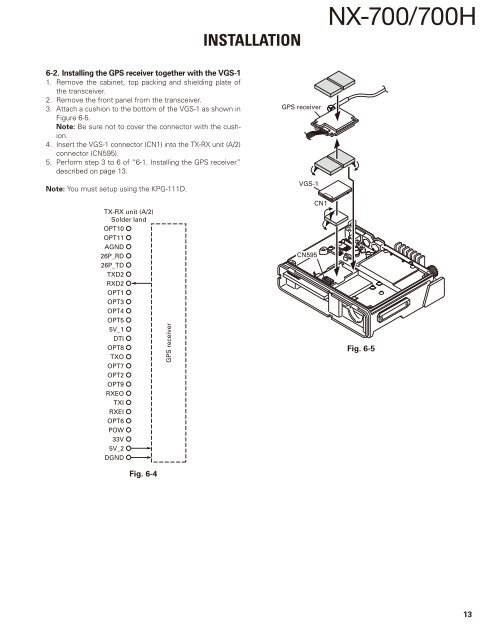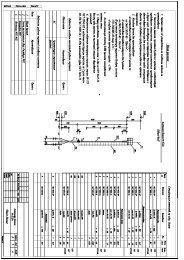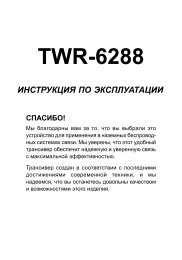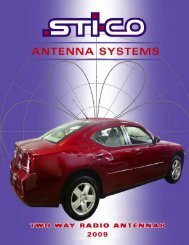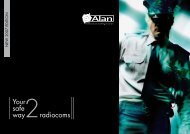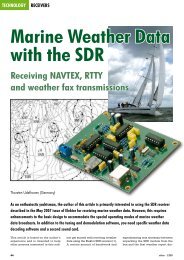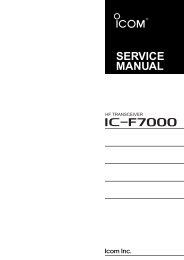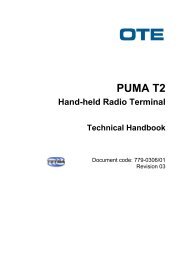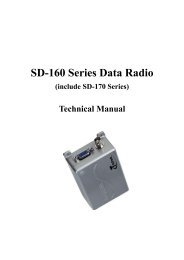NX-700/700H
NX-700/700H
NX-700/700H
- No tags were found...
You also want an ePaper? Increase the reach of your titles
YUMPU automatically turns print PDFs into web optimized ePapers that Google loves.
INSTALLATION<strong>NX</strong>-<strong>700</strong>/<strong>700</strong>H6-2. Installing the GPS receiver together with the VGS-11. Remove the cabinet, top packing and shielding plate ofthe transceiver.2. Remove the front panel from the transceiver.3. Attach a cushion to the bottom of the VGS-1 as shown inFigure 6-5.Note: Be sure not to cover the connector with the cushion.4. Insert the VGS-1 connector (CN1) into the TX-RX unit (A/2)connector (CN595).5. Perform step 3 to 6 of “6-1. Installing the GPS receiver”described on page 13.Note: You must setup using the KPG-111D.GPS receiverVGS-1TX-RX unit (A/2)Solder landOPT10OPT11AGND26P_RD26P_TDTXD2RXD2OPT1OPT3OPT4OPT55V_1DTIOPT8TXOOPT7OPT2OPT9RXEOTXIRXEIOPT6POW33V5V_2DGNDGPS receiverCN595CN1Fig. 6-5Fig. 6-413