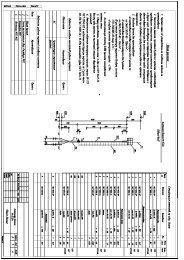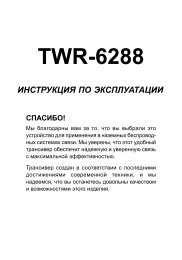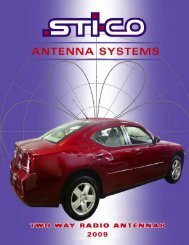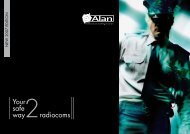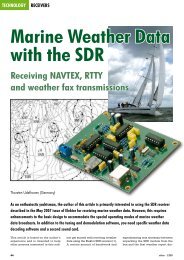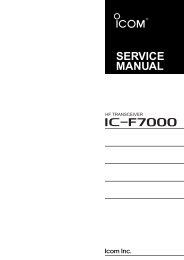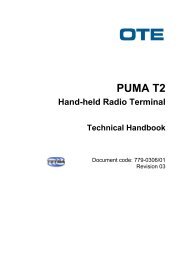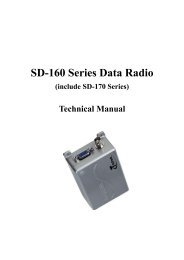NX-700/700H
NX-700/700H
NX-700/700H
- No tags were found...
Create successful ePaper yourself
Turn your PDF publications into a flip-book with our unique Google optimized e-Paper software.
ADJUSTMENT<strong>NX</strong>-<strong>700</strong>/<strong>700</strong>HItem[Wide]14. CWIDDeviationadjust *4[VeryNarrow]Panel test mode1) Adj item: [Aw MSK]Adjust: [✳✳✳✳]PTT: ONPress [ ] key to storethe adjustment value.1) Adj item: [Nv CWID]Adjust: [✳✳✳✳]Deviation meterLPF: 3kHzHPF: OFFPTT: ONPress [ ] key to storethe adjustment value.Condition Measurement AdjustmentPC test mode1) Adj item: [MSKDeviation (Wide)]PTT: Press[Transmit] button.Press [Apply]button to store theadjustment value.1) Adj item: [CWIDDeviation]Deviation meterLPF: 3kHzHPF: OFFPTT: Press[Transmit] button.Press [Apply]button to store theadjustment value.TestequipmentDeviationmeterOscilloscopeUnit Terminal Unit Parts Method*4: Refer to the “Necessary Deviation adjustment item for each signaling and mode” table on page 57.ANT[Paneltuningmode][ ],[ ][PC testmode][ ],[ ]Write the value asfollowings.513 (Referencevalue)Write the value asfollowings.375 (Referencevalue)Specifications /Remarks2.90~3.10kHz1.00~1.20kHz■ Necessary Deviation adjustment for each signaling and modeThe following shows the necessary adjustment items for each signaling deviation. Please read the following table like the following example. In thecase of the signaling “QT (Wide)”, this signaling is composed of three elements [Balance, Maximum Deviation (Analog Wide) and QT Deviation (Wide)].Please adjust Balance and Maximum Deviation (Analog Wide) before adjusting QT Deviation (Wide).ModeAnalog<strong>NX</strong>DNSignalingAudioQTDQTLTRDTMF2TONEMSK(FleetSync)Audio -Necessary adjustment and orderWide Narrow Very NarrowStep1. Balance adjustStep2. Maximum Deviation (Analog Wide)Step1. Balance adjustStep2. Maximum Deviation (Analog Wide)Step3. QT Deviation (Wide)Step1. Balance adjustStep2. Maximum Deviation (Analog Wide)Step3. DQT Deviation (Wide)Step1. Balance adjustStep2. Maximum Deviation (Analog Wide)Step3. LTR Deviation (Wide)Step1. Balance adjustStep2. Maximum Deviation (Analog Wide)Step3. DTMF Deviation (Wide)Step1. Balance adjustStep2. Maximum Deviation (Analog Wide)Step3. Single Tone Deviation (AnalogWide)Step1. Balance adjustStep2. Maximum Deviation (Analog Wide)Step3. MSK Deviation (Analog Wide)CEID - -Step1. Balance adjustStep2. Maximum Deviation (Analog Narrow)Step1. Balance adjustStep2. Maximum Deviation (Analog Narrow)Step3. QT Deviation (Narrow)Step1. Balance adjustStep2. Maximum Deviation (Analog Narrow)Step3. DQT Deviation (Narrow)Step1. Balance adjustStep2. Maximum Deviation (Analog Narrow)Step3. LTR Deviation (Narrow)Step1. Balance adjustStep2. Maximum Deviation (Analog Narrow)Step3. DTMF Deviation (Narrow)Step1. Balance adjustStep2. Maximum Deviation (Analog Narrow)Step3. Single Tone Deviation (Analog Wide)Step1. Balance adjustStep2. Maximum Deviation (Analog Narrow)Step3. MSK Deviation (Analog Wide)Step1. Balance adjustStep2. Maximum Deviation (NSDN Narrow)-------Step1. Balance adjustStep2. Maximum Deviation (<strong>NX</strong>DN Very Narrow)Step1. Balance adjustStep2. Maximum Deviation (Analog Narrow)Step3. CWID Deviation (<strong>NX</strong>DN Very Narrow)Balance is common with all the above deviation adjustments. If Balance (Transmitter Section5) has already adjusted, please skip Step1 and adjust from Step2.Maximum Deviation (Analog Wide/Narrow) is common with all the analog signaling deviations and CWID Deviation (<strong>NX</strong>DN Very Narrow). If Balance andMaximum Deviation (Analog Wide/Narrow) (Transmitter Section7) have already adjusted, please skip Step2 and adjust from Step3.57