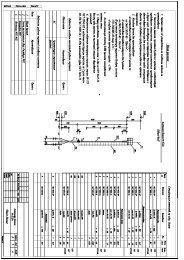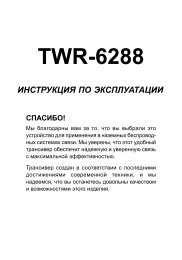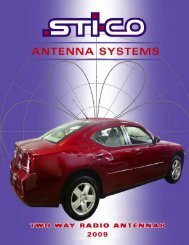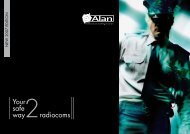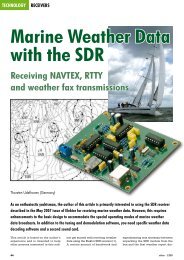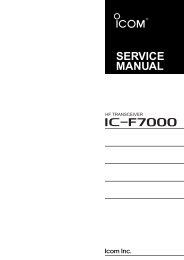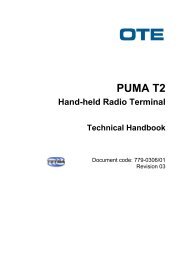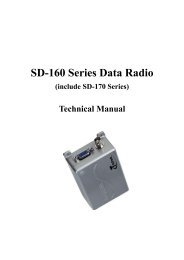NX-700/700H
NX-700/700H
NX-700/700H
- No tags were found...
You also want an ePaper? Increase the reach of your titles
YUMPU automatically turns print PDFs into web optimized ePapers that Google loves.
<strong>NX</strong>-<strong>700</strong>/<strong>700</strong>HADJUSTMENTItem5. Balanceadjust *2Panel test mode1) Adj item: [BAL]Adjust: [✳✳✳]Deviation meterLPF: 3kHzHPF: OFF2) Adj item: [L BAL]→[L’ BAL]→[C BAL]→[H’ BAL]→[H BAL]Adjust: [✳✳✳]PTT: ONPress [ ] key to storethe adjustment value.Sub LCD:Tone frequency[ ] key: Press whiletransmitting to change20Hz and 2kHz.Condition Measurement AdjustmentPC test mode1) Adj item: [Balance]Deviation meterLPF : 3kHzHPF : OFF2) Adj item: [Low],[Low’], [Center],[High’], [High]PTT: Press[Transmit] button.Press [Apply All]button to store theadjustment value.[2kHz Sine WaveCheck box]: Checkwhile transmittingchange to 2kHz.TestequipmentDeviationmeterOscilloscopeUnit Terminal Unit Parts Method*2: Refer to the “Necessary Deviation adjustment item for each signaling and mode” table on page 57.Balance adjustment is common with the adjustment of all signaling deviation.ANT[Paneltuningmode][ ],[ ][PC testmode][ ],[ ]The Deviation of20Hz frequency isfixed. Change the2kHz adjustmentvalue to becomethe same deviationof 20Hz within thespecified range.Specifications /Remarks2kHz Tone deviationis within ±1.0% of20Hz tone deviation.[PC test mode]Press [Apply All]button to store theadjustment valueafter all adjustmentpoint was adjusted.6. MaximumDeviation(<strong>NX</strong>DN)adjust *3[Narrow]1) Adj item: [Nn NDEV]Adjust: [✳✳✳✳]Deviation meterLPF: 3kHzHPF: OFF2) Adj item:[NnL NDEV]→[NnL’ NDEV]→[NnC NDEV]→[NnH’ NDEV]→[NnH NDEV]Adjust: [✳✳✳✳]PTT: ONPress [ ] key to storethe adjustment value.1) Adj item: [MaximumDeviation (<strong>NX</strong>DNNarrow)]Deviation meterLPF: 3kHzHPF: OFF2) Adj item: [Low],[Low’], [Center],[High’], [High]PTT: Press[Transmit] button.Press [Apply All]button to store theadjustment value.DeviationmeterOscilloscopeANT[Paneltuningmode][ ],[ ][PC testmode][ ],[ ]3056Hz±50Hz[PC test mode]Press [Apply All]button to store theadjustment valueafter all adjustmentpoint was adjusted.[VeryNarrow]1) Adj item: [Nv NDEV]Adjust: [✳✳✳✳]2) Adj item:[NvL NDEV]→[NvL’ NDEV]→[NvC NDEV]→[NvH’ NDEV]→[NvH NDEV]Adjust: [✳✳✳✳]PTT: ONPress [ ] key to storethe adjustment value.1) Adj item: [MaximumDeviation (<strong>NX</strong>DNVery Narrow)]2) Adj item: [Low],[Low’], [Center],[High’], [High]PTT: Press[Transmit] button.Press [Apply All]button to store theadjustment value.1337Hz±50Hz[PC test mode]Press [Apply All]button to store theadjustment valueafter all adjustmentpoint was adjusted.7. MaximumDeviation(Analog)adjust *3[Narrow]1) Adj item: [An ADEV]Adjust: [✳✳✳✳]Deviation meterLPF: 15kHzHPF: OFF2) Adj item:[AnL ADEV]→[AnL’ ADEV]→[AnC ADEV]→[AnH’ ADEV]→[AnH ADEV]Adjust: [✳✳✳✳]PTT: ONPress [ ] key to storethe adjustment value.1) Adj item: [MaximumDeviation (AnalogNarrow)]Deviation meterLPF: 15kHzHPF: OFF2) Adj item: [Low],[Low’], [Center],[High’], [High]PTT: Press[Transmit] button.Press [Apply All]button to store theadjustment value.Write the sameadjustment value of“<strong>NX</strong>DN Deviation[Narrow]” for eachadjustment point.Transmit at eachadjustment point andcheck that the Analogdeviation is between2050Hz and 2150Hz.Deviation meterLPF: 15kHzHPF: OFF[Panel tuning mode]PTT: ON[PC test mode]PTT: Press[Transmit] button±50Hz[PC test mode]Press [Apply All]button to store theadjustment valueafter all adjustmentpoint was adjusted.54