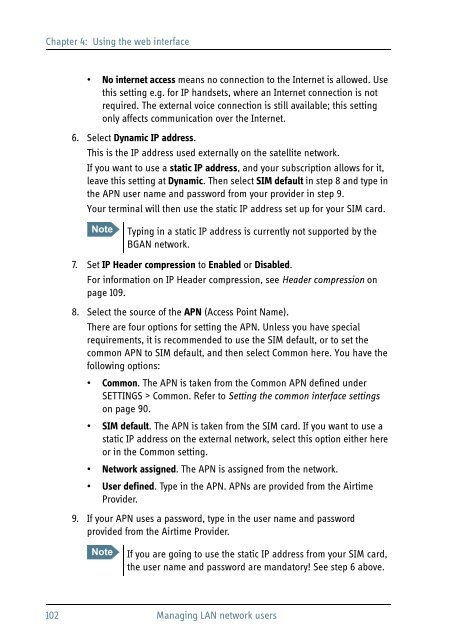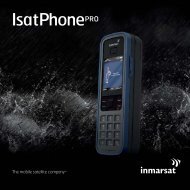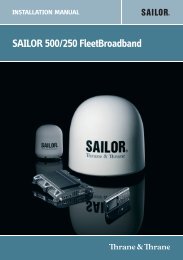- Page 1 and 2:
USER MANUALSAILOR 500/250 FleetBroa
- Page 3 and 4:
Information in this document is sub
- Page 5 and 6:
MICROWAVE RADIATIONNo personnel wit
- Page 7 and 8:
Mandatory safety instructions to in
- Page 9 and 10:
About the manual 3Intended readersM
- Page 11 and 12:
TypographyIn this manual, typograph
- Page 13 and 14:
Table of ContentsGetting started wi
- Page 15 and 16:
Table of ContentsHandling messages
- Page 17 and 18:
Table of ContentsChapter 6Conformit
- Page 19 and 20:
Chapter 1: IntroductionApplications
- Page 21 and 22:
Chapter 1: IntroductionMain unitsSA
- Page 23 and 24:
Chapter 1: IntroductionSAILOR ® 25
- Page 25 and 26:
Chapter 1: IntroductionSIM cardThe
- Page 27 and 28:
Chapter 1: IntroductionIP cradleThe
- Page 29 and 30:
Chapter 1: IntroductionCoverageThe
- Page 31 and 32:
Chapter 1: IntroductionThe BGAN ser
- Page 33 and 34:
Chapter 1: IntroductionLimitationsS
- Page 35 and 36:
Chapter 1: IntroductionWhat’s nex
- Page 37 and 38:
Chapter 2: Getting startedConnector
- Page 39 and 40:
Chapter 2: Getting startedConnectin
- Page 41 and 42:
Chapter 2: Getting startedEntering
- Page 43 and 44:
Chapter 2: Getting startedEntering
- Page 45 and 46:
Chapter 2: Getting startedThis tabl
- Page 47 and 48:
Chapter 2: Getting started• Mobil
- Page 49 and 50:
Chapter 3: Operating the systemThe
- Page 51 and 52:
Chapter 3: Operating the systemUsin
- Page 53 and 54:
Chapter 3: Operating the systemFor
- Page 55 and 56:
Chapter 3: Operating the systemMaki
- Page 57 and 58:
Chapter 3: Operating the systemMaki
- Page 59 and 60:
Chapter 3: Operating the systemDial
- Page 61 and 62:
Chapter 3: Operating the systemHold
- Page 63 and 64:
Chapter 3: Operating the systemSend
- Page 65 and 66:
Chapter 3: Operating the systemUsin
- Page 67 and 68: Chapter 3: Operating the system3. C
- Page 69 and 70: Chapter 3: Operating the system52 W
- Page 71 and 72: Chapter 4: Using the web interfaceB
- Page 73 and 74: Chapter 4: Using the web interfaceO
- Page 75 and 76: Chapter 4: Using the web interfaceE
- Page 77 and 78: Chapter 4: Using the web interfaceP
- Page 79 and 80: Chapter 4: Using the web interfaceS
- Page 81 and 82: Chapter 4: Using the web interfaceV
- Page 83 and 84: Chapter 4: Using the web interfaceA
- Page 85 and 86: Chapter 4: Using the web interfaceE
- Page 87 and 88: Chapter 4: Using the web interfaceU
- Page 89 and 90: Chapter 4: Using the web interfaceV
- Page 91 and 92: Chapter 4: Using the web interface3
- Page 93 and 94: Chapter 4: Using the web interfaceR
- Page 95 and 96: Chapter 4: Using the web interfaceC
- Page 97 and 98: Chapter 4: Using the web interfaceS
- Page 99 and 100: Chapter 4: Using the web interfaceS
- Page 101 and 102: Chapter 4: Using the web interface5
- Page 103 and 104: Chapter 4: Using the web interface
- Page 105 and 106: Chapter 4: Using the web interface3
- Page 107 and 108: Chapter 4: Using the web interfaceS
- Page 109 and 110: Chapter 4: Using the web interfaceS
- Page 111 and 112: Chapter 4: Using the web interfaceC
- Page 113 and 114: Chapter 4: Using the web interfaceL
- Page 115 and 116: Chapter 4: Using the web interface4
- Page 117: Chapter 4: Using the web interfaceS
- Page 121 and 122: Chapter 4: Using the web interfaceM
- Page 123 and 124: Chapter 4: Using the web interfaceT
- Page 125 and 126: Chapter 4: Using the web interfaceR
- Page 127 and 128: Chapter 4: Using the web interfaceY
- Page 129 and 130: Chapter 4: Using the web interfaceT
- Page 131 and 132: Chapter 4: Using the web interfaceW
- Page 133 and 134: Chapter 4: Using the web interfaceS
- Page 135 and 136: Chapter 4: Using the web interfaceA
- Page 137 and 138: Chapter 4: Using the web interfaceC
- Page 139 and 140: Chapter 4: Using the web interfaceC
- Page 141 and 142: Chapter 4: Using the web interfaceU
- Page 143 and 144: Chapter 4: Using the web interface3
- Page 145 and 146: Chapter 4: Using the web interfaceU
- Page 147 and 148: Chapter 4: Using the web interface3
- Page 149 and 150: Chapter 4: Using the web interfaceN
- Page 151 and 152: Chapter 4: Using the web interfaceG
- Page 153 and 154: Chapter 5: TroubleshootingUploading
- Page 155 and 156: Chapter 5: TroubleshootingSpare par
- Page 157 and 158: Chapter 5: TroubleshootingTroublesh
- Page 159 and 160: Chapter 5: TroubleshootingProblem P
- Page 161 and 162: Chapter 5: TroubleshootingProblem P
- Page 163 and 164: Chapter 5: TroubleshootingStatus si
- Page 165 and 166: Chapter 5: TroubleshootingAntenna i
- Page 167 and 168: Chapter 5: TroubleshootingEvent mes
- Page 169 and 170:
Chapter 5: TroubleshootingReset but
- Page 171 and 172:
Chapter 5: Troubleshooting154 Reset
- Page 174:
Chapter 6: ConformitySAILOR ® 250
- Page 177 and 178:
GlossaryGPRSGPSGeneral Packet Radio
- Page 179 and 180:
GlossarySSASSDUSIMSMSSatellite Acce
- Page 181 and 182:
Indexdata sessionsview ongoing, 64D
- Page 183:
Indexserviceslimitations, 16supplem