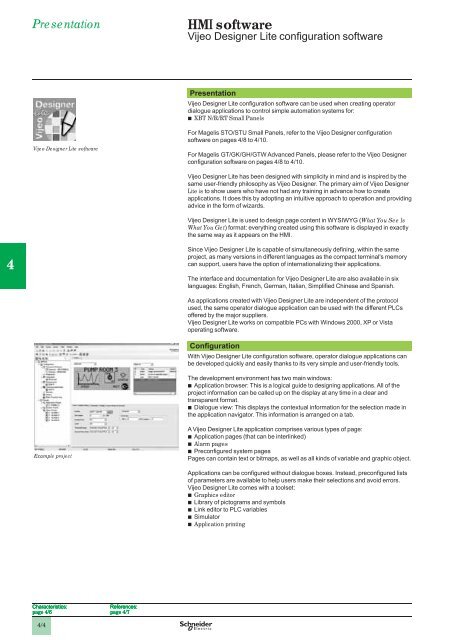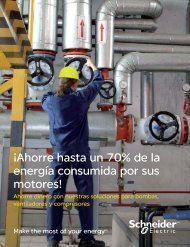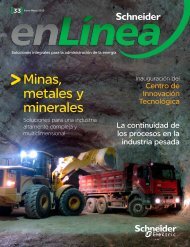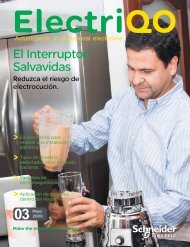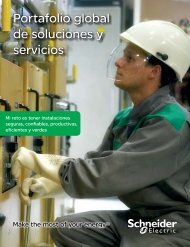Human/Machine Interfaces - Schneider Electric
Human/Machine Interfaces - Schneider Electric
Human/Machine Interfaces - Schneider Electric
Create successful ePaper yourself
Turn your PDF publications into a flip-book with our unique Google optimized e-Paper software.
Presentation. .HMI softwareVijeo Designer Lite configuration software123456789Vijeo.Designer.Lite.softwareExample.projectPresentationVijeo Designer Lite configuration software can be used when creating operatordialogue applications to control simple automation systems for:b XBT N/R/RT Small PanelsFor Magelis STO/STU Small Panels, refer to the Vijeo Designer configurationsoftware on pages 4/8 to 4/10.For Magelis GT/GK/GH/GTW Advanced Panels, please refer to the Vijeo Designerconfiguration software on pages 4/8 to 4/10.Vijeo Designer Lite has been designed with simplicity in mind and is inspired by thesame user-friendly philosophy as Vijeo Designer. The primary aim of Vijeo DesignerLite is to show users who have not had any training in advance how to createapplications. It does this by adopting an intuitive approach to operation and providingadvice in the form of wizards.Vijeo Designer Lite is used to design page content in WYSIWYG (What.You.See.Is.What.You.Get) format: everything created using this software is displayed in exactlythe same way as it appears on the HMI.Since Vijeo Designer Lite is capable of simultaneously defining, within the sameproject, as many versions in different languages as the compact terminal's memorycan support, users have the option of internationalizing their applications.The interface and documentation for Vijeo Designer Lite are also available in sixlanguages: English, French, German, Italian, Simplified Chinese and Spanish.As applications created with Vijeo Designer Lite are independent of the protocolused, the same operator dialogue application can be used with the different PLCsoffered by the major suppliers.Vijeo Designer Lite works on compatible PCs with Windows 2000, XP or Vistaoperating software.ConfigurationWith Vijeo Designer Lite configuration software, operator dialogue applications canbe developed quickly and easily thanks to its very simple and user-friendly tools.The development environment has two main windows:b Application browser: This is a logical guide to designing applications. All of theproject information can be called up on the display at any time in a clear andtransparent format.b Dialogue view: This displays the contextual information for the selection made inthe application navigator. This information is arranged on a tab.A Vijeo Designer Lite application comprises various types of page:b Application pages (that can be interlinked)b Alarm pagesb Preconfigured system pagesPages can contain text or bitmaps, as well as all kinds of variable and graphic object.Applications can be configured without dialogue boxes. Instead, preconfigured listsof parameters are available to help users make their selections and avoid errors.Vijeo Designer Lite comes with a toolset:bbbbbGraphics editorLibrary of pictograms and symbolsLink editor to PLC variablesSimulatorApplication printing10Characteristics:page 4/6References:page 4/74/4