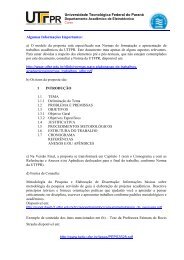Using the AMESim MATLAB/Simulink Interface - NUPET
Using the AMESim MATLAB/Simulink Interface - NUPET
Using the AMESim MATLAB/Simulink Interface - NUPET
- No tags were found...
You also want an ePaper? Increase the reach of your titles
YUMPU automatically turns print PDFs into web optimized ePapers that Google loves.
<strong>Using</strong> <strong>the</strong> <strong>AMESim</strong> <strong>MATLAB</strong>/<strong>Simulink</strong> <strong>Interface</strong>with internally in <strong>the</strong> S-Function.Figure 10: The system ready to run.Values of Gain and Gain 1 come from <strong>the</strong> car suspension example in Chapter 4 of <strong>the</strong><strong>AMESim</strong> manual.Why has <strong>the</strong> transfer function been inserted? This is a consequence of <strong>the</strong> fact that <strong>the</strong><strong>AMESim</strong> S-Function is defined as having direct feed through. This means that <strong>the</strong> outputsfrom <strong>the</strong> block may be directly dependent on <strong>the</strong> input. For most realistic <strong>AMESim</strong>systems this is not true, <strong>the</strong>re are normally state variable(s) between input and output. Theway <strong>the</strong> S-Function is created makes it necessary to specify that all systems have a directfeed through anyway.The transfer function (a first order lag) that is inserted is required to break <strong>the</strong> algebraic loopthat <strong>Simulink</strong> sees due to this direct feed through. For <strong>the</strong> current system it can be regardedas <strong>the</strong> dynamics of <strong>the</strong> actuator that applies <strong>the</strong> damping force.14