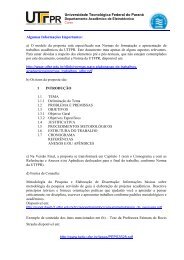Using the AMESim MATLAB/Simulink Interface - NUPET
Using the AMESim MATLAB/Simulink Interface - NUPET
Using the AMESim MATLAB/Simulink Interface - NUPET
- No tags were found...
Create successful ePaper yourself
Turn your PDF publications into a flip-book with our unique Google optimized e-Paper software.
<strong>Using</strong> <strong>the</strong> <strong>AMESim</strong> <strong>MATLAB</strong>/<strong>Simulink</strong> <strong>Interface</strong>down due to <strong>the</strong> sampled controller.Figure 20: Force as calculated by <strong>Simulink</strong> using a sample time of 0.01sLooking more closely on <strong>the</strong> input to <strong>the</strong> <strong>AMESim</strong> system (Figure 21: Detailed view offorce input to <strong>AMESim</strong> model using sample time of 0.01s.) one clearly sees <strong>the</strong> timediscrete nature of <strong>the</strong> force. The sampled controller results in body and wheeldisplacements that are more oscillatory (Figure 22: Body and wheel displacement with asample time of 0.01s.) than with <strong>the</strong> continuous controller (Figure 15: Body and wheeldisplacements.). By selecting a smaller sample time we can get a result that is more similarto <strong>the</strong> one we had with <strong>the</strong> standard interface (continuous controller). In Figure 23: Bodyand wheel displacement with a sample time of 0.001s. and Figure 24: Actual input to <strong>the</strong><strong>AMESim</strong> model using a sample interval of 0.001s. <strong>the</strong> sample time is set to 0.001s and <strong>the</strong>22