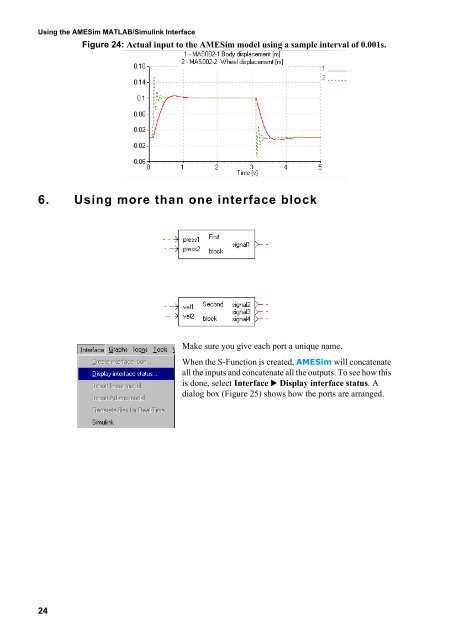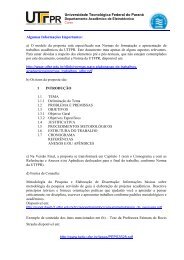Using the AMESim MATLAB/Simulink Interface - NUPET
Using the AMESim MATLAB/Simulink Interface - NUPET
Using the AMESim MATLAB/Simulink Interface - NUPET
- No tags were found...
Create successful ePaper yourself
Turn your PDF publications into a flip-book with our unique Google optimized e-Paper software.
<strong>Using</strong> <strong>the</strong> <strong>AMESim</strong> <strong>MATLAB</strong>/<strong>Simulink</strong> <strong>Interface</strong>Figure 24: Actual input to <strong>the</strong> <strong>AMESim</strong> model using a sample interval of 0.001s.6. <strong>Using</strong> more than one interface blockMake sure you give each port a unique name.When <strong>the</strong> S-Function is created, <strong>AMESim</strong> will concatenateall <strong>the</strong> inputs and concatenate all <strong>the</strong> outputs. To see how thisis done, select <strong>Interface</strong> Display interface status. Adialog box (Figure 25) shows how <strong>the</strong> ports are arranged.24