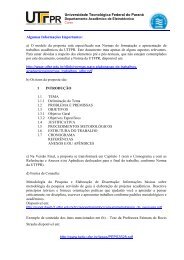Using the AMESim MATLAB/Simulink Interface - NUPET
Using the AMESim MATLAB/Simulink Interface - NUPET
Using the AMESim MATLAB/Simulink Interface - NUPET
- No tags were found...
Create successful ePaper yourself
Turn your PDF publications into a flip-book with our unique Google optimized e-Paper software.
<strong>Using</strong> <strong>the</strong> <strong>AMESim</strong> <strong>MATLAB</strong>/<strong>Simulink</strong> <strong>Interface</strong>interface.The structure of this manual is <strong>the</strong> following:• Section 2 describes how you must set your working environment so that you canuse <strong>the</strong> interface.• Section 3 describes with a simple example how <strong>the</strong> <strong>AMESim</strong> submodel iscreated and converted to an S-Function.• Section 4 describes how <strong>the</strong> <strong>AMESim</strong> model is imported into and run within<strong>Simulink</strong>.• Section 5 describes <strong>the</strong> differences between <strong>the</strong> co-simulation interface and <strong>the</strong>standard interface.• Section 6 shows how to use more than one interface block in an <strong>AMESim</strong>model.• Section 7 gives a summary of <strong>the</strong> most important things to remember, as well asas <strong>the</strong> answers to <strong>the</strong> most frequently asked questions (FAQ).• Sometimes a section of text is only applicable to a UNIX or Linux environment.For such text <strong>the</strong> following presentation is used:<strong>Using</strong> Unix:Description for Unix/Linux environments.• Sometimes a section of text is only applicable to a Windows environment. Forsuch text <strong>the</strong> following presentation is used:<strong>Using</strong> Windows:Description for Windows environments.Note that a collection of utilities also exists for <strong>MATLAB</strong> so as to import/export data to andfrom <strong>AMESim</strong>. These are documented in chapter 7 of <strong>the</strong> main <strong>AMESim</strong> manual. It isassumed that <strong>the</strong> reader of this manual is already familiar with <strong>AMESim</strong>, <strong>MATLAB</strong> and<strong>Simulink</strong>.2. Preliminaries2.1. C compiler requirementsIf you work on a UNIX or Linux platform, you will need an ANSI C Compiler that issupported by <strong>Simulink</strong> for creating S-Functions.If you work on a PC with Windows NT, Windows 2000 or Windows XP, you must useMicrosoft Visual C++ since it is <strong>the</strong> only compiler that can generate S-Functions for<strong>Simulink</strong>. The GNU gcc compiler supplied with <strong>AMESim</strong> cannot be used.2