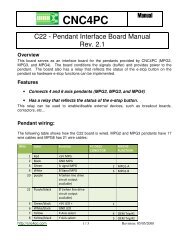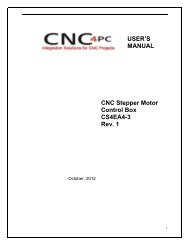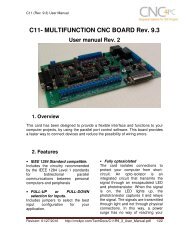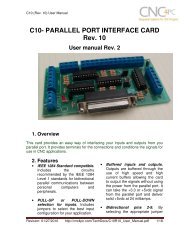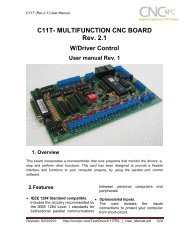C50- PARALLEL PORT INTERFACE CARD Rev. 1 User ... - CNC4PC
C50- PARALLEL PORT INTERFACE CARD Rev. 1 User ... - CNC4PC
C50- PARALLEL PORT INTERFACE CARD Rev. 1 User ... - CNC4PC
- No tags were found...
Create successful ePaper yourself
Turn your PDF publications into a flip-book with our unique Google optimized e-Paper software.
<strong>C50</strong> (<strong>Rev</strong>. 1) <strong>User</strong> ManualWiring:The Parallel Port InterfaceCard has a very basicdesign that provides theflexibility you look for onCNC projects.WARNING: This card must have the power supplied while it is connected tothe PC. If power is removed to the card while it is connected to the PC, noise canbe introduced to the output lines. This can create a dangerous situation as relaysor other devices that might be connected to this card could get activated.5. Connection instructionsRequirements:It requires a 5VDC @ 250 milliamps power supply to operate. This power can betaken from the computer’s power supply or USB port. Consider using the A3 – USBPower Cable found under Accessories in this website.WARNINGCheck the polarity and voltage of the external power source and connect the 5Vand GND. Overvoltage or reverse-polarity power applied to these terminals cancause damage to the board, and/or the power source. Follow the steps bellow.Step 1. Set the configuration jumpers as are required by your system. Note: Isimportant to understand the selection jumper functions (see section 4.1) and to know theinput and output features of the devices to be connected to this board to reach a goodcouple.Step 2. Ensure that all external power sources are set to OFF.Step 3. Connect the power supply to the Power Terminals.<strong>Rev</strong>ision: 4/16/2012 http://cnc4pc.com/TechDocs/<strong>C50</strong>R1_<strong>User</strong>_Manual.pdf 5/14