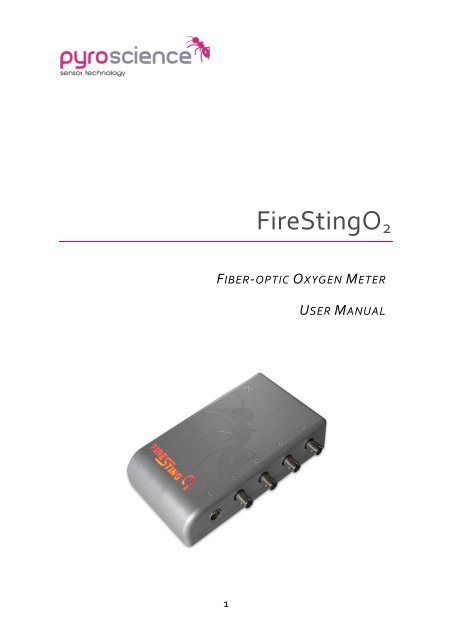DOWNLOAD Manual FireStingO2 (PDF, 4 MB) - Pyro-science.com
DOWNLOAD Manual FireStingO2 (PDF, 4 MB) - Pyro-science.com
DOWNLOAD Manual FireStingO2 (PDF, 4 MB) - Pyro-science.com
You also want an ePaper? Increase the reach of your titles
YUMPU automatically turns print PDFs into web optimized ePapers that Google loves.
Document Version 3.07Refers to <strong>Pyro</strong> Oxygen Logger Software version >3.1The <strong>FireStingO2</strong> is manufactured by<strong>Pyro</strong>Science GmbHHubertusstr. 3552064 AachenGermanyPhone +49 (0)241 4004 555Fax +49 (0)241 4004 558Emailinfo@pyro-<strong>science</strong>.<strong>com</strong>Internet www.pyro-<strong>science</strong>.<strong>com</strong>Registered: Aachen HRB 17329, Germany2
TABLE OF CONTENT1 OVERVIEW ............................................................................. 62 SAFETY GUIDELINES .............................................................. 83 INTRODUCTION TO THE FIRESTINGO2 ................................... 114 SOFTWARE INSTALLATION ................................................... 135 OXYGEN SENSOR TYPES....................................................... 145.1 NEEDLE-TYPE SENSORS ............................................................ 145.2 BARE FIBER SENSORS ................................................................ 175.3 ROBUST PROBES ...................................................................... 195.4 SENSOR SPOTS ........................................................................ 205.5 FLOW-THROUGH CELLS ............................................................ 225.6 RESPIRATION VIALS .................................................................. 235.7 CONNECTING THE SENSORS ....................................................... 245.8 CLEANING AND MAINTENANCE OF THE SENSORS........................... 256 THE SOFTWARE “PYRO OXYGEN LOGGER” ............................ 276.1 MAIN WINDOW ........................................................................ 276.2 SETTINGS................................................................................ 356.2.1 Basic Settings ..................................................................... 376.2.2 Advanced Settings ............................................................. 386.2.3 Conditions in the Sample ................................................... 396.2.4 Temperature ...................................................................... 416.2.5 Options ............................................................................. 436.3 OVERVIEW PANEL .................................................................... 456.4 RAW DATA WINDOW ................................................................ 467 CALIBRATION WITH “PYRO OXYGEN LOGGER” ...................... 487.1 CALIBRATION PROCEDURE ......................................................... 497.1.1 Calibration Mode: Factory .................................................. 517.1.2 Calibration Mode: 1-Point in Ambient Air ............................ 527.1.3 Calibration Mode: 1-Point in Water or Humid Air ................. 547.1.4 Calibration Mode: 2-Point in Ambient Air ............................ 567.1.5 Calibration Mode: 2-Point in Water or Humid Air ................. 583
7.1.6 Calibration Mode: Custom Mode ........................................ 617.2 CALIBRATION WITH A 1.GENERATION FIRESTINGO2 ....................... 657.2.1 Calibration Mode: Factory (1. Generation FireSting) ............ 667.2.2 Calibration Mode: 1-Point (1. Generation FireSting) ............. 667.2.3 Calibration Mode: 2-Point (1. Generation FireSting) ............ 697.2.4 Calibration Mode: Custom (1. Generation FireSting) ............. 717.3 ADVANCED ADJUSTMENTS ......................................................... 728 CALIBRATION STANDARDS ................................................... 748.1 THE AIR CALIBRATION STANDARD .............................................. 748.1.1 Ambient Air ....................................................................... 768.1.2 Water-Vapor Saturated Air ................................................. 778.1.3 Air Saturated Water ............................................................ 778.2 THE 0% STANDARD .................................................................. 788.2.1 Water Mixed with a Strong Reductant ................................ 788.2.2 Water Flushed with Nitrogen Gas ....................................... 798.2.3 Nitrogen Gas ..................................................................... 799 CALIBRATION OF CONTACTLESS SENSORS .......................... 809.1 CALIBRATION PROCEDURE ......................................................... 809.2 MANUAL BACKGROUND COMPENSATION .................................... 8110 TEMPERATURE MEASUREMENT ............................................ 8310.1 AVAILABLE EXTERNAL TEMPERATURE SENSORS............................ 8310.2 INTERNAL TEMPERATURE SENSOR .............................................. 8310.3 AUTOMATIC TEMPERATURE COMPENSATION ................................ 8411 ANALOG OUTPUT AND AUTO-MODE ....................................8611.1 ANALOG OUTPUT .................................................................... 8611.2 AUTO-MODE ........................................................................... 8911.3 ADVANCED AUTO-MODE .......................................................... 9112 APPENDIX ............................................................................. 9312.1 SPECIFICATIONS OF THE FIRESTINGO2 ......................................... 9312.2 EXTENSION PORT X1 ................................................................ 9512.2.1 Connector X1 (Power, Digital Interface, Analog In) .......... 9512.2.2 Connector X2 (Analog Output) ..................................... 10012.3 TROUBLESHOOTING ................................................................1014
12.4 MEASURING PRINCIPLE ........................................................... 10212.5 OPERATING SEVERAL FIRESTINGO2 IN PARALLEL ......................... 10412.6 DEFINITION OF OXYGEN UNITS ................................................. 10512.7 TABLE OF OXYGEN SOLUBILITY ................................................. 10712.8 EXPLANATION OF THE SENSOR CODE ........................................ 1095
1 OverviewThe <strong>com</strong>pact USB-powered fiber-optic oxygen meter <strong>FireStingO2</strong>with 1, 2, or 4 channels unifies several innovative technologicalimprovements making it the new standard of high precisionoxygen sensing with fiber-optical oxygen sensors (optodes). The<strong>FireStingO2</strong> utilizes a measuring principle based onred light excitation and lifetime detection in the near infrared usingunique luminescent oxygen indicators (REDFLASH technology, seeAppendix 12.4 for more details). It is a multipurpose oxygen meter• enabling measurements in water as well as in gas phases,• working with fiber-based sensors <strong>com</strong>prising several sizeclasses like microsensors, minisensors, or robust probes,• working with contactless sensors like sensor spots, flowthroughcells or respiration vials, and• working with full range and trace oxygen sensors.The <strong>FireStingO2</strong> has integrated atmospheric pressure andhumidity sensors for a precise and easy sensor calibration, but alsofor automatic pressure <strong>com</strong>pensation of the oxygenmeasurements. Furthermore, the <strong>FireStingO2</strong> offers 4 analogoutputs and a built-in temperature port for an externaltemperature sensor allowing automatic temperature<strong>com</strong>pensation of the oxygen measurement. If independenttemperature <strong>com</strong>pensation for all oxygen channels is needed, aUSB-powered temperature extension module TeX4 can be easilyfixed below the <strong>FireStingO2</strong> meter with a smart dockingmechanism. The user-friendly <strong>Pyro</strong> Oxygen Logger softwareallows operation of several <strong>FireStingO2</strong> meters in parallel as amulti-channel system.Along with the <strong>FireStingO2</strong> we offer turnkey motorizedmicroprofiling setups for measurements of depth-profiles ofoxygen concentration in semi-solid environmental samples and6
along micro-gradients at high temporal and spatial resolution, aswell as customized OEM solutions.More information concerning our products can be found atwww.pyro-<strong>science</strong>.<strong>com</strong>or contact us under info@pyro-<strong>science</strong>.<strong>com</strong>.We would be pleased to serve you concerning all needs for highprecision oxygen sensing.Your <strong>Pyro</strong>Science Team7
2 Safety GuidelinesThe <strong>FireStingO2</strong> is a laboratory instrument to be used with fiberopticoxygen sensors (optodes) from <strong>Pyro</strong>Science for measuringoxygen at high precision and resolution. In order to guarantee anoptimal performance of the <strong>FireStingO2</strong> please follow theseoperation instructions and safety guidelines.If any problems or damage evolve, please disconnect theinstrument immediately, mark it to prevent any further use andconsult <strong>Pyro</strong>Science for repair or maintenance service. The<strong>FireStingO2</strong> should not be manipulated or opened by unauthorizedpersons, only by <strong>Pyro</strong>Science or persons advised directly from<strong>Pyro</strong>Science.Please note that opening the housing will void the warranty. Thereare no serviceable parts inside the device.The <strong>FireStingO2</strong> and sensors should be kept and stored outside thereach of children in a secure place under dry and clean conditionsat room temperature, avoiding moisture, dust, corrosiveconditions and heating of the instrument. This device and thesensors are not intended for medical, military or other safetyrelevant areas. They must not be used for applications in humans;not for in vivo examination on humans, not for human-diagnosticor therapeutic purposes. The sensors should not be brought indirect contact with foods intended for consumption by humans.The <strong>FireStingO2</strong> should be used in the laboratory by qualifiedpersonal only, following the operation instructions and safetyguidelines of this manual. Please follow the appropriate laws andguidelines for safety like EEC directives for protective laborlegislation, national protective labor legislation, safety regulationsfor accident prevention and safety data-sheets from manufacturerof chemicals used during measurements.8
Calibration and application of the sensors, data acquisition, dataprocessing and data publication is on the user's authority.When used in the field, the environmental conditions (like highhumidity, dust, exposure to direct solar radiation) may causedamage or interference of the <strong>FireStingO2</strong>, which is on the user'sauthority.9
Before using the <strong>FireStingO2</strong> and its sensors, read carefully theinstructions and user manual for the oxygen meter <strong>FireStingO2</strong>.In case of problems or damage, disconnect the instrument andmark it to prevent any further use! Consult <strong>Pyro</strong>Science foradvice! There are no serviceable parts inside the device. Pleasenote that opening the housing will void the warranty!The <strong>FireStingO2</strong> is not watertight, is sensitive to corrosiveconditions and to changes in temperature causingcondensation. Avoid any condition (e.g. direct sun light) causinga heating of the device above 50°C (122°F) or below 0°C. Avoidany elevated humidity causing condensing conditions.Handle the sensors with care especially after removal of theprotective cap! Prevent mechanical stress to the fragile sensingtip! Avoid strong bending of the fiber cable! Prevent injurieswith needle-type sensors!Calibration and application of the sensors is on the user’sauthority, as well as data acquisition, treatment andpublication!The sensors and the oxygen meter <strong>FireStingO2</strong> are not intendedfor medical, diagnostic, therapeutic, or military purposes or anyother safety-critical applications. The sensors must not be usedfor applications in humans and should not be brought in directcontact with foods intended for consumption by humans.The <strong>FireStingO2</strong> and sensors should be used in the laboratoryonly by qualified personal following the user instructions andthe safety guidelines of the manual, as well as the appropriatelaws and guidelines for safety in the laboratory!Keep the sensors and the oxygen meter <strong>FireStingO2</strong> outside thereach of children!10
3 Introduction to the <strong>FireStingO2</strong>The <strong>FireStingO2</strong> is an optical oxygen meter that is <strong>com</strong>patible witha broad range of oxygen sensors from <strong>Pyro</strong>Science:microsensors and minisensors (retractable needle-type,fixed needle-type, or bare fiber),robust probes andcontactless sensors (sensor spots, respiration vials, flowthroughcells)Most sensors are available in versions for the full range (0-100%O2) and for the trace range (0-21% O2). The optical detectiontechnology is based on the unique oxygen-sensitive REDFLASHindicators which use red light excitation and lifetime detection inthe near infrared (see Appendix 12.4 for more details).The <strong>FireStingO2</strong> is a high precision, <strong>com</strong>pact USB-powered fiberopticoxygen meter with 1, 2 or 4 channels for measurements inthe laboratory. Additionally, one temperature sensor can beconnected for automatic temperature <strong>com</strong>pensation of the oxygenmeasurement. The integrated sensors for atmospheric pressure(mbar) and relative humidity (%RH) of the ambient air enable aprecise and easy sensor calibration, as well as automatic pressure<strong>com</strong>pensation of the oxygen measurements.The <strong>FireStingO2</strong> is operated via a Micro-USB connection to aPC/tablet with a Windows operation system. The included loggingsoftware <strong>Pyro</strong> Oxygen Logger provides <strong>com</strong>fortable calibrationand logging functionality.The <strong>FireStingO2</strong> is a laboratory instrument, and if used in the field,please protect the <strong>FireStingO2</strong> from heating, moisture andcorrosion.11
The <strong>FireStingO2</strong> <strong>com</strong>es with 1, 2, or 4 channels (connectors 1 to 4)on the right side panel for up to 4 fiber-optic oxygen sensors andone connector (T) for a temperature sensor.The Micro-USB connector on the left side panel provides theenergy supply and the data exchange with the PC. Right-hand sideof it, a connector X1 for power and digital interface (7-pins) and aconnector X2 for analog output (5 pins) is located. The holesfunction as air inlets for the internal temperature, pressure andhumidity sensors. Please avoid covering these holes to ensure freeair circulation towards the internal sensors.12
4 Software InstallationIMPORTANT: Do not connect the <strong>FireStingO2</strong> to your PC beforethe <strong>Pyro</strong> Oxygen Logger software has been installed. The softwarewill install automatically the appropriate USB-drivers.System requirements:PC with Windows XP/Vista/7/8 (but not Windows RT) andmin. 200 <strong>MB</strong> free disk spaceInstallation steps:• download the installer package for the newest version ofthe <strong>Pyro</strong> Oxygen Logger software from the <strong>Pyro</strong>Sciencehomepage: www.pyro-<strong>science</strong>.<strong>com</strong>/downloads.html• unzip and start the installer and follow the instructions• connect the <strong>FireStingO2</strong> with the Micro-USB cable to the<strong>com</strong>puter. The red logo will flash shortly indicating thecorrect startup of the oxygen meter.After the successful installation a new program group „<strong>Pyro</strong>Oxygen Logger“ is added to the start menu, and a short-cut named"Oxygen Logger" can be found on the desktop.13
5 Oxygen Sensor TypesFor an overview of all available oxygen sensor types, please seealso: http://www.pyro-<strong>science</strong>.<strong>com</strong>/overview-fiber-optic-oxygensensors.html.5.1 Needle-Type SensorsThe needle-type oxygen sensors are <strong>com</strong>posed of a fiber-opticalcable (C) with an ST-plug (P) for connection to the <strong>FireStingO2</strong>meter, a metal housing (H, fixed or retractable), and a syringeneedle (N; 40 mm standard length) including the fiber with afragile sensing tip and protected with a protective cap (PC). Oneach sensor, a specific Sensor Code (SC) is attached to the cable.The oxygen-sensitive REDFLASH indicator is immobilized at thetip of the sensor, which can be retractable (R) or fixed (F) in thehousing.The needle-type oxygen sensors are offered with different tipdiameters, including retractable microsensors with a tapered14
sensor tip of ca. 40-60 µm in diameter (A) and minisensors with aflat sensor tip of 230 µm or 430 µm (B), as well as fixed minisensorswith 0.5 mm and 1.1 mm tip diameter (C).The retractable sensors are available as microsensors (OXR50; A)and as minisensors (OXR230, OXR430; B). The retractable sensortip allows sensor insertionthrough septa or packagematerial, and subsequentextension of the sensor tip intothe sample for oxygen measurements. The sensors are shipped in15
position 0 (retracted position) of the push button (PB) to protectthe tip from breaking.The protective cap (PC) covering the needle has to be removedcarefully before using the sensor.CAUTION: Remove only the protective cap, but not the needle!Then the sensor should be fixed in a stable set-up like a solidlaboratory stand or a micromanipulator mounted on a heavy standfrom <strong>Pyro</strong>Science. Move gently the push-button from theretracted position 0 to one of the extended positions 1-3. Inposition 1 the sensor tip is flush with the needle tip, whereby inpositions 2 or 3 the fragile sensor tip extends ca. 6 mm or 12 mmout of the needle.Please take care when handling the needle-type sensors to preventinjuries and breaking of the sensor. Ensure enough space in front ofthe fragile sensor tip, especially when pushing it out!The needle-type microsensors (OXR50; A) are appropriate for highresolution measurements in semi-solid samples, like sediments,biofilms or soils with <strong>Pyro</strong>Science turnkey motorized microprofilingsetups. They allow measurements in small samplevolumes, along steep gradients and of depth-resolved oxygenprofiles at high spatial resolution.16
Please always use a stable stand and a micromanipulator to movethe sensor into a semisolid sample like sediment, biofilm or soil.The minisensors are standard sensors for robust long-term oxygenmeasurements in gaseous or aquatic environments. Fixedminisensors with a mechanically protected tip (OXF500PT; C) canbe used for insertion through a rubber septum without addition ofair to gas samples. Here the very sensor tip is flush with the tip of abeveled needle and glued into it.In case of fixed minisensors with a tip diameter of 1.1 mm(OXF1100; C), the fixed sensor tip extends 1 mm from the needletip and is hence unprotected after removal of the protective cap.Avoid any contact to harsh surfaces!The needle-type oxygen sensors are also optionally available withoptical isolation for measurements in samples with autofluorescence.With this optical isolation, interferences between theREDFLASH indicator luminescence and autofluorescence, e.g.from photosynthetic pigments, are reduced. However, the opticalisolation causes an increase in the response time t90, which is thetime for 90% of the total sensor signal change (see respectiveSensor Specifications).5.2 Bare Fiber SensorsThe bare fiber sensors are identicalto the retractable needle-typeoxygen sensors, except that they donot contain a housing. They<strong>com</strong>prise only the bare optical fiberwith the REDFLASH indicatorimmobilized on the sensor tip,secured during transportation and storage in a protective plastictube (PT). The fiber-optical cable (C) is connected with the ST-plug17
(P) to the oxygen meter <strong>FireStingO2</strong>. On each sensor, a label (L)with a specific Sensor Code is attached to the fiber-optic cable.The protective plastic tube (PT) covering the bare fiber has to beremoved carefully before using the sensor. For this, fix the plastictube in a stable laboratory stand, loosen the clamping screw andcarefully pull out the bare fiber sensor.NOTE: After removal of the protective plastic tube the fragilesensor tip is unprotected and sensitive to breakage!CAUTION during handling to avoid breakage or injuries!The bare fiber sensorsare available both asmicrosensors (OXB50;A) and as minisensors(OXB230, B; OXB430,C). They can be usedwith customizedhousings with<strong>com</strong>plex geometriesor they might beinserted directly into samples ("implantable sensors").18
5.3 Robust ProbesThe Robust Oxygen Probes are<strong>com</strong>posed of a black fiber and astainless steel tubing 3 mm indiameter, and 30 or 100 mm inlength (e.g. item no. OXROB3,OXROB10). The oxygensensitive part is the disc 3mm indiameter located at the very end of the tubing (green disc in imagebelow).The Robust Oxygen Probes can be optionally obtained with anoptical isolation (black coating) on the sensing surface (item no.OXROB3-OI, OXROB10-OI), which is re<strong>com</strong>mended forapplications with strong external illumination like direct sun light.The Robust Oxygen Probes can be used for long-termmeasurements in gases and liquids. The whole sensor including itscabling is <strong>com</strong>pletely submersible in water and specified forlongtime submersion in liquid media.In contrast to the needle-type sensors, the sensitive sensor tip ofthe robust probe is protected by the steel tubing and is morerobust for standard laboratory applications. Due to thesignificantly bigger dimensions of the robust probes <strong>com</strong>pared toour micro- and minisensors, diffusion limitation in liquid samples of19
oxygen towards the 3 mm tip has a measurable effect on theresponse time. For optimum operation conditions it is thereforere<strong>com</strong>mended to utilize these robust probes in permanently stirredliquids (this diffusion limitation is negligible in gaseous samples;see also the respective sensor specifications).Ensure that the <strong>com</strong>plete sensing surface of the Robust OxygenProbe is covered <strong>com</strong>pletely by the sample and preventmechanical stress (e.g. scratching) to the sensing surface!5.4 Sensor Spots<strong>Pyro</strong>Science offers arange of contactlessoxygen sensors,<strong>com</strong>prising sensorspots, respirationvials and flowthroughcells. Thesensor spots arecoated with theREDFLASH indicatorwith PET foil or glassas carrier material.The sensor spots allow oxygen measurements in closed vessels in<strong>com</strong>bination with the <strong>FireStingO2</strong> equipped with Optical Fibers(e.g. item no. SPFIB or SPFIB-CL2). The sensor spots havestandard diameters of 5 mm (item no. OXSP5) and can beoptionally obtained with an optical isolation (black coating) on thesensing surface (e.g. item no. OXSP5OI, OXSG8OI). Opticalisolation is re<strong>com</strong>mended if strong illuminationmight disturb the measurement or if no light shallbe introduced into the sample.20
The sensor spots have a rough greensensing surface. Their backside is greensmooth and shiny, and adheres on theadhesive side of the packaging (on whichthe sensor code is printed on the outside).The sensor spots can be glued with their backside on transparent,clean and dry inner container walls (plastic or glass, wall thickness0-6 mm) using an appropriate adhesive, like e.g. transparentsilicone based on acetic acid (item no. SPGLUE). After the glue hasdried, the gas or liquid sample has to be filled into the container sothat the rough green sensing surface of the spot is <strong>com</strong>pletelycovered and in contact with the sample.For containers with wall thicknesses of 0-2 mm, theBasic Spot Adapter (a 10x10x10 mm plastic cube,item no. SPADBAS) needs to be fixed tightly orglued to the outer container wall at the spotposition. Then the sensor signal can be read outusing the Optical Fiber (item no. SPFIB or thebare-fiber-version SPFIB-BARE) connecting thebasic spot adapter with the <strong>FireStingO2</strong>.For measurements through containers with wall thicknesses of 2-6 mm, the metallic Lens Spot Adapter (item no.SPADLNS) with an integrated collimating lens hasto be used instead. It <strong>com</strong>es together with a flexiblere-adjustable cable binder for quick positioning of spot adapterse.g. on laboratory flasks with a maximal diameter of ~10 cm.Please note, that the Lens Spot Adapter doesnot work when submersed in water, because theintegrated lens is working properly only in thegas phase. The spot adapter is then connectedwith the Optical Fiber (item no. SPFIB, SPFIB-BARE) to one channel of the <strong>FireStingO2</strong>.21
It is important to fix or glue the spot adapter firmly to the outercontainer wall. The position of the spot adapter should not bechanged after calibration of the sensor spot (otherwise a recalibrationmight be needed).The sensor spots offer a versatile field of application for multisamplingmeasurements and online-monitoring of oxygen atgreater scales. This includes the application in e.g. respiration andphotosynthesis chambers, bioreactors, studies of enzyme kinetics,cell biological approaches and industrial process water-monitoring.5.5 Flow-Through CellsThe flow-through cells have an integratedoxygen sensor, allowing onlinemonitoringof the oxygen content in a gasor liquid sample pumped through the cell.The flow-through cells are offered as asmall version (item no. OXFTC) and as a large version (item no.OXFTC2). The attached tubing has an outer/inner diameter of ca.2/1.5 mm for the OXFTC and of ca. 7/4 mm for the OXFTC2.The flow-through cells are equipped with luer-lock connectors onboth tubing ends. A set of luer-lock adapters is included allowingthe direct connection of gas-tight tubings with ca. 1.5-3.0 mminner diameter tothe OXFTC andca. 4.0-5.5 mm tothe OXFTC2.The flow-through cell can be directly connected with the OpticalFiber (item no. SPFIB or SPFIB-BARE) to the <strong>FireStingO2</strong>.CAUTION: For measurements in liquids, a flow rate of ca. 10-100mL min -1 is re<strong>com</strong>mended for the OXFTC and of ca. 20-500 mLmin -1 for the OXFTC2!22
5.6 Respiration VialsBased on the contactless sensortechnology from <strong>Pyro</strong> Science, readyassembled respiration vials withintegrated oxygen sensors areavailable with 4ml or 20ml volume(item no. OXVIAL4 and OXVIAL20),respectively. Stripes of the oxygen sensitive REDFLASH indicatorare glued to the inner wall of the respiration vials. Separatelyavailable adapter rings (item no. ADVIAL4 and ADVIAL20) allowan easy fixation of a bare optical fiber (item no. SPFIB-BARE orSPFIB-BARE-CL2), which connects the respiration vial to onechannel of the <strong>FireStingO2</strong>. The bare-fiber-versions of the opticalfiber allow submersion in a water bath, as their fiber ends do notcontain metallic parts potentially prone to corrosion. The positionof the adapter rings (and the spot fiber) can be fixed by clampingscrews. The elongated shape of the built-in sensor allowsoxygen measurements at different heights within the vial bysimply sliding the adapter rings up and down. Therefore it is e.g.possible to measure the oxygen content both in a liquid and inthe gaseous headspace within the same vial.For high precision respiration rate measurements, the respirationvials would be typically placed within a water bath with a regulatedconstant temperature at 0.1°C precision. If higher temperaturefluctuations are expected, the oxygen measurement should beautomatically temperature <strong>com</strong>pensated by connectinga temperature sensor (item no. TDIP15 or TSUB36) to the<strong>FireStingO2</strong> (see chapter 10) and placing it in the water bath.The respiration vials can be used for small-scale respirometry andmetabolic rate measurements of e.g. cell cultures, eggs, larvae,small crustaceans, small fish, water-, plant-, algal-samples etc.23
5.7 Connecting the SensorsThe fiber-optic oxygen sensors, including needle-type and barefiber micro- and minisensors, robust probes, as well as opticalfibers needed for contactless sensors (sensor spots, flow-throughcells, respiration vials) are connected to the ST-connectors of the<strong>FireStingO2</strong> (1 to 4) with a male fiber plug.First, removethe black capsfrom the plug ofthe sensor/fiber.Remove the red caps from the receptacles at the <strong>FireStingO2</strong> (thered caps should be put on again if the <strong>FireStingO2</strong> is not in useanymore to protect the optics).Then insert the male fiber plug (M) of the sensor cable into the STreceptacle(female fiber connector) of the <strong>FireStingO2</strong> and turn thebayonet coupling gently clockwise until the plug is locked firmly.24
5.8 Cleaning and Maintenance of the SensorsAll oxygen sensors can be sterilized with ethylene oxide (EtO) andcan be cleaned with peroxide (3% H2O2), soap solution or ethanol.They can be applied in gas phases, aqueous solutions, ethanol,methanol and isopropanol. Other organic solvents and gaseouschlorine (Cl2) induce interferences with the sensor reading. Nocross-sensitivity is found for pH 1-14, CO2, CH4, H2S and any ionicspecies.A signal drift of the sensor can indicate photobleaching of theoxygen-sensitive REDFLASH indicator, depending on the ambientlight intensity, as well as the intensity of the excitation light andthe sample frequency. This can necessitate a recalibration of thesensor and eventually also a readjustment of the Sensor Settings(LED intensity; see also chapter 6.2.2). In case of sensor spots, thiscould require a re-positioning of the optical fiber on the sensorspot and a subsequent new calibration. If the signal intensity isgetting too low, as indicated by the horizontal indicator bar in the<strong>Pyro</strong> Oxygen Logger software and by the respective warning (seechapter 6), the sensor needs to be replaced.A reasonable normal range oxygen sensor shows signal intensitieswell above 20 (typically 50-500).After finalization of the measurements, the sensor tip of theneedle-type and bare fiber oxygen sensors, as well as the robustprobes should be rinsed carefully with demineralized water.Especially after application in seawater, it is re<strong>com</strong>mended toclean the sensor thoroughly with demineralized water to preventsalt crystallization in the needle which can cause breaking of thesensor tip.In case of retractable sensors, retract the sensor tip into the needleafter drying. For all needle-type sensors, put on the protective caponto the needle to protect the sensor tip and to avoid injuries.25
The bare fiber sensors need to be secured in the delivered plastictube or in any customized housing to protect the fragile sensor tip.For the robust probes, put on carefully the small piece of plastictubing onto the tip of the steel tubing to prevent any (destructive)impact on the sensor surface.For all sensors and fibers, put the black caps on the plug of thefiber to prevent that light is entering the fiber possibly causingphoto-bleaching of the REDFLASH indicator.For sensor spots and respiration vials, wet cotton swabs can beused for cleaning to carefully wipe over the sensing surface. Rinsethe sensing surface sufficiently with water afterwards to removesmall particles and let it dry before storage.Store the sensor in a dry, dark and secure place.26
6 The Software “<strong>Pyro</strong> Oxygen Logger”This chapter describes all functions of the <strong>Pyro</strong> Oxygen Loggersoftware excluding the calibration. Please refer to the chapters 7and 9 for a detailed description of the calibration procedure.6.1 Main WindowAfter start of the software <strong>Pyro</strong> Oxygen Logger the following mainwindow is shown:The four panels Channel 1-4 correspond to the channels 1-4 of thefiber-optic oxygen sensors connected to the <strong>FireStingO2</strong>. For the1- or 2-channel version of the <strong>FireStingO2</strong>, only the respectivepanels will be visible.The default sensor readings show uncalibrated sensor readings (inraw value), which give only a qualitative information of the actualoxygen concentration.27
Note that placing the mouse on many elements of the window willshow a short description (“tool tip”). By clicking on the right mousebutton and selecting “Description and Tip” a more detaileddescription might be available additionally.After the activation of the respective channels in the Settings (seechapter 6.2), the sensor readings of each channel are displayed inits corresponding panel in a numeric display (D) and in a chartrecorder (C) in the chosen oxygen unit (UD). The color andappearance of each graph can be changed by clicking on the colorcontrol(CC). The description of the sensor, as defined in theSettings by the Sensor Code, is shown in the description display(DD). The Signal Intensity (SI) of the oxygen sensor is shown as ahorizontal indicator bar just underneath the numeric display (D).28
A reasonable oxygen sensor shows signal intensities well above 20(typically 50-500) 1 . If the signal intensity drops below 50, thisindicator bar turns gradually from grey to red indicating that thesensor might get degraded soon. Most sensors will still work evenat a signal intensity of ca. 10 (yet with increased noise). But at evenlower signal intensities the warning Low signal will appear in thewarning display (WD) (see below and chapter 12.3).Note that the signal intensity can be influenced by varying the LEDIntensity or the Amplification in the advanced settings (seechapter 6.2.2).The actual Compensation Temperature (see chapter 10) is shownin the temperature display (TD) in units of degree Celsius (°C).NaN denotes Not a Number when no temperature sensor isconnected or if it is not activated in the Settings (see chapter6.2.4).A warning Bad Temperatureappears below the chart recorderif the temperature sensor isactivated, but not connected.The display of the data in the charts can be changed by differentchart tools arranged underneath the chart recorder.The button with the magnifying glass offers different zoomoptions. After clicking the button with the hand, the user has thepossibility to click onto the chart and move the whole area whilekeeping the mouse button pressed.1 Note: Exceptions are trace oxygen sensors. During the 100%-calibration at 21% O2, these sensors shownaturally a very low signal intensity (as low as 10). But the signal intensity will strongly increase when atrace oxygen sensor is applied within its specified range of 0-10% O2.29
The unit of the x-axis can be changed with the selector Time Scale(using the arrows or clicking onto the field). The time scale can bedisplayed in Seconds (s), Minutes (min), Hours (h), Relative Time(HH:MM:SS), Absolute Time (HH:MM:SS), Absolute Time and Dateand in Data Points.The scales of the x-axis (Time) and of the y-axes, on the left side foroxygen and on the right side for temperature (if a temperaturesensor is connected and activated), can be adjusted by clicking onAdjust Scales, opening a pop-up window:The upper (Maximum) andlower limits (Minimum) andthe Increment of the Y ScalesOxygen and Temperatureand of the X Scale (Time) canbe changed by clicking on therespective selector or bydouble-clicking directly ontothe field and entering thevalues manually (changingthese parameters willautomatically de-activate theautoscaling). Autoscaling for all axes can be activated with theAutoscale button. The arrow in the button turns from dark greento light green indicating that Autoscale is activated. By default onlythe y-axis oxygen is in Autoscale mode.The button Clear Graph offers the options to clear only the graphof one channel, or to clear the graphs of all channels (i.e. thegraphs in all other panels will be also cleared). Note, that this willnot affect the saved data in the data file.All data recorded can be displayed in the chart recorder by movingthe bar along the scroll bar (SCB). Switching off the Autoscroll30
utton will allow inspection of older data which are not displayedanymore in the actual graph, e.g. during longtime measurements.The Plot Style of the charts can be changed by clicking with theright mouse button onto the black field of the respective colorcontrol (CC) above the chart recorder, opening a pop-upmenu. With Common Plots, Color, Line Style and Width,Interpolation, and Point Style the chart appearance can bechanged. By clicking on the small rectangular button of the colorcontrol (CC), it is possible to show or hide the respective graph.If a sensor is not yet calibrated, the warning Not Calibrated isshown on the right-hand side of the Calibrate button. As long asthe sensors are notcalibrated, the data areshown in units of “rawvalue” reflecting onlyqualitatively the measuredoxygen levels. In order to switch to quantitative oxygen units, acalibration has to be performed by clicking on the buttonCalibrate. The calibration procedure is explained in detail inchapter 7.The warning display (WD) can show the following warnings:Low signal The sensor is either not connected or needs to bereplaced by a new one. In case of contactless sensors it mightindicate that the distance between the optical fiber and the sensorspot is too large. (For advanced users: increase the LED intensityand/or the amplification in the Advanced Settings).31
Signal too high There might be too much ambient light on thesensor tip or the sensor spot. Avoid direct sun light exposure orstrong direct illumination with a lamp. (For advanced users:decrease the LED intensity and/or the amplification in theAdvanced Settings)Bad reference This indicates internal problems of the<strong>FireStingO2</strong>. Please contact <strong>Pyro</strong>Science for support.Refer also to Troubleshooting in chapter 12.3.The adjustment of the Settings using the button Settings isdescribed in detail in chapter 6.2.The button Save Setup can be used to save the current settingsand calibration data of all channels. They can be reloaded anytimeby pressing the button Load Setup. This allows e.g. to switchbetween different laboratory setups with a single <strong>FireStingO2</strong>.This function might be also useful if different <strong>com</strong>puters are usedfor the calibration and for the actual measurements. You mightcalibrate the sensors with the first <strong>com</strong>puter, save theconfiguration with Save Setup. By transferring this file and alsothe oxygen meter <strong>FireStingO2</strong> to a second <strong>com</strong>puter, you can loadthere again this configuration with Load Setup giving youcalibrated sensors ready for the measurement.Save Setup and Load Setup might be also useful if e.g. a 1-channel <strong>FireStingO2</strong> should be used repeatedly with severaloxygen sensors. Initially each sensor needs to be calibrated onlyonce and the configuration of each sensor is saved with SaveSetup. If later on a measurement should be performed with aspecific sensor, it is only necessary to load the configuration forthis sensor with Load Setup.32
Note, that all current settings and calibration data areautomatically saved when closing the <strong>Pyro</strong> Oxygen Loggersoftware (by clicking on the cross in the upper right corner of themain window), and are automatically loaded again at the nextstartup.The button Flash Logo causes a short flashing of the illuminatedlogo of the <strong>FireStingO2</strong> meter. Several <strong>FireStingO2</strong> meters can beconnected to the PC in parallel and multiple measurements can beperformed by opening the <strong>Pyro</strong> Oxygen Logger software a numberof times corresponding to the number of connected <strong>FireStingO2</strong>meters. The different windows operate <strong>com</strong>pletely independent ofeach other and are assigned to exactly one <strong>FireStingO2</strong>. Thisallows measurements in different setups at the same time. Theflashing of the logo (for ca. 1 sec after pressing the Flash Logobutton) can help to assign a specific logger window to thecorresponding <strong>FireStingO2</strong> meter (more details in chapter 0).Clicking on Raw Data opens a pop-upwindow FireSting Raw Data which isdescribed in chapter 6.4.A Measurement is started by clicking onthe measurement start button (MSB) onthe right-hand side. The arrow in thebutton turns from dark green to lightgreen indicating that a measurement isin progress. Clicking again on it will stopthe measurement.The mode of Measurement can bechosen as single data point acquisition,33
continuous sampling (default setting) or as continuous samplinglimited to a defined time interval. The duration of the time intervalcan be adjusted in the duration display (DUD) shown as hour (HH):minutes (MM): seconds (SS). The Sample Interval (s) forcontinuous sampling can be defined in the field designed with set.Setting the sample interval to 0.25 will give the maximal possiblescan rate. The exact maximal rate depends on the settings and thenumber of activated channels. The actual sample interval is shownin the display actual and is displayed in red if the actual is not equalthe set sample interval.The acquired data can be smoothed by a Data Smoothing(range1..10, default: 3, a value of 1 means no data smoothing). Forcontinuous or duration measurements with a sample interval10 s, the data smoothing is done by averaging repetitivemeasurements (e.g. with Data Smoothing=3 for each data point 3oxygen measurements are performed as fast as possiblesequentially, and the average of these 3 measurements isdisplayed as the new data point).IMPORTANT: By default the displayed data are not automaticallysaved to a file.To activate data saving, click on the red start button (SB) of Log toFile. Select a file name in the appearing file dialog. The saved datafiles are simple text-files with the file extension ".txt", which can beeasily imported into <strong>com</strong>mon spreadsheet programs.Thereafter, the indicators Commentand File Path are additionally shownin the main window. In the field34
Comment, the measurements can be <strong>com</strong>mented and this<strong>com</strong>ment is then saved together with the next data point into thedata file.During data logging, the data file can be displayed and opened byclicking on the button Show File. The data saving is indicated bythe light green arrow in the grey Log to File button and can bestopped by clicking this button again.NOTE: During data logging, the buttons Settings and Calibrateare not active and cannot be used before Log to File is stopped.6.2 SettingsTo open the dialog window FireSting Settings click on Settings inthe Main Window:Settings can only be adjusted if data logging is not active.35
In the settings the user has to define for each channel (1) theSensor Settings and (2) also the environmental Conditions in theSample under investigation.Each oxygen channel of the <strong>FireStingO2</strong> meter has its own tab inthe FireSting Settings window. By clicking on Copy theseSettings, all settings adjusted in the active channel tab can bepasted to all other channels.The channels can be activated independently by clicking on thebutton Activate. Activation is indicated by a change from dark tolight green of the arrow in the button. A text describing theconnected sensor type appears on the right-hand side of thisbutton after the Sensor Code (see label on sensor) has beenentered. This description will be shown in the description display(DD) of the main window and also in the data file.Please take care that the sensor code attached to the sensor of aspecific channel of the <strong>FireStingO2</strong> is entered into the field SensorCode in the same channel panel in the window Settings. It includesinformation for optimal sensor settings and for calibration dataneeded for the factory and 1-point calibration. The first letter ofthe sensor code defines the sensor type. A detailed explanation ofthe sensor code is given in chapter 12.8.The oxygen units can be selected for each channel by the selectorUnits. The selectable units include raw value (default), %airsaturation, %O 2 , mL L -1 , µmol L -1 , mg L -1 (ppm), hPa (mbar), mmHg(Torr), dphi and µg L -1 (ppb). For measurements in a Gas Phaseonly the units raw value, %O 2 , hPa (mbar), mmHg (Torr) and dphican be selected, whereas for measurements of dissolved oxygen ina Water sample (DO) all units except %O 2 can be selected. Fordetailed information please refer to chapter 12.6.36
NOTE: The Charts are automatically cleared in the panels of theMain Window after the Settings have been modified. Readjustmentsin the Settings might require also a recalibration ofthe sensor(s).If the changes of the Settings require a sensor recalibration, awarning Not Calibrated appears right-hand side of the Calibratebutton in the corresponding channel panel of the Main Window.6.2.1 Basic SettingsThe Sensor Settings can be adjusted in a Basic or an Advancedmode. The first-time user is advised to work with the BasicSettings. Please ensure that the correct sensor code attached tothe sensor has been entered in the field Sensor Code.For contactless sensors (sensor spots, flow-through cells,respiration vials; sensor type: S, W, T) and for robust probes(sensor type: X), additionally the FiberLength (m) of the connected opticalfiber (e.g. SPFIB) or of the connectedrobust probe (e.g. OXROB10) must beentered (for interested users: theentered fiber length is used for anautomatic background <strong>com</strong>pensation;refer to chapter 9.2 for more details).The Measuring Mode can be adjusted gradually between low drift(1) and low noise (5) of the sensor signal by moving the arrow withthe mouse along the scale, thereby changing the oxygenmeasuring time. An intermediate mode (3) is default.NOTE: Ensure that the correct sensor code has been entered. If thesensor is not yet calibrated, a warning Not Calibrated is displayedin the Main Window.37
6.2.2 Advanced SettingsIf Advanced Sensor Settings are chosen, more <strong>com</strong>plex settingcontrols get visible. Please ensure that the correct sensor codeattached to the sensor has beenentered in the field Sensor Code.For robust probes (sensor type: X),the Fiber Length (m) of theconnected robust probe must beentered.For contactless sensors (sensorspots, flow-through cells, respirationvials; sensor type: S, W, T), the FiberLength (m) of the connected opticalfiber must be entered. Alternatively,it is possible to select <strong>Manual</strong>Background Compensation, whichis described in detail in chapter 9.2.Finally, the background<strong>com</strong>pensation can be <strong>com</strong>pletelyde-activated by selecting No Background Compensation.NOTE: Generally it is advised to select Fiber Length (m) and toenter there the fiber length. The alternative options <strong>Manual</strong>Background Compensation or No Background Compensationare only intended for advanced users (see also chapter 9.2).The Advanced Measuring Parameters <strong>com</strong>prise the LEDIntensity for excitation of the REDFLASH indicator (in %) and theAmplification of the sensor signal (default: 200x). As a rule ofthumb, the LED Intensity should be 10-30% for microsensors,minisensors and robust probes, but can be increased up to 100%for contactless sensors (sensor spots, flow-through cells,respiration vials). The Amplification should be typically chosen as38
80x, 200x or 400x. Note, that varying the LED Intensity and theAmplification has direct influence on the signal intensity andtherefore on the signal-to-noise-ratio.The Oxygen Measuring Time (default: 10 ms) defines theintegration time for the acquisition of a single data point. Shortermeasuring times provide low long-term drift, whereby longermeasuring times assure less noise. The maximal possible value is250 ms.NOTE: If using the Advanced Sensor Settings, it is re<strong>com</strong>mendedto perform a 2-Point calibration of the oxygen sensor. Later readjustmentsin the Advanced Settings might require also arecalibration of the sensor.6.2.3 Conditions in the SampleThe next step is the determination of the Conditions in theSample, which can be Water for dissolved oxygen (DO) or a GasPhase.Further, it needs to be selected ifduring the measurements thetemperature will be determined bythe External Temperature Sensorconnected to the <strong>FireStingO2</strong>, bythe Internal Temperature Sensorof the <strong>FireStingO2</strong> (only possiblefor measurements in a Gas Phase!)or if measurements are performedat a Fixed Temperature (seechapter 10).If External Temperature Sensor or Internal Temperature Sensor(in a Gas Phase) is selected, automatic temperature <strong>com</strong>pensation39
of the respective oxygen sensor readings is activated (see chapter10.3). Please note that if External Temperature Sensor or InternalTemperature Sensor is chosen in one of the 4 oxygen Channelpanels of FireSting Settings, the temperature sensor connected tothe <strong>FireStingO2</strong> or the internal temperature sensor of the<strong>FireStingO2</strong> is automatically activated in the Temperature panelof the Settings (see chapter 6.2.4).Please ensure that the external temperature sensor is fixed in thecontainer with the sample in which the oxygen measurements withautomatic temperature <strong>com</strong>pensation will be performed. Ifinternal temperature sensor was selected, please ensure the sametemperature conditions for the gas sample and the <strong>FireStingO2</strong>.If Fixed Temperature is chosen, the temperature of theenvironmental sample has to be determined with an externalthermometer or with a temperature sensor from <strong>Pyro</strong>Scienceconnected to the <strong>FireStingO2</strong>, and has to be adjusted manually.This Compensation Temperature, either entered manually atconstant temperature conditions or measured by the external orinternal temperature sensor of the <strong>FireStingO2</strong>, will be displayed inthe corresponding channel panel of the main window (TD).The atmospheric pressure can be determined with the InternalPressure Sensor or entered manually at Fixed Pressure (mbar)conditions (needs to be controlled with a barometer or the internalpressure sensor). Normal conditions refer to 1013 mbar (default).If the actual atmospheric pressure cannot be determined on site, itis also possible to enter the Elevation (m) above sea level. For thisclick on Elevation and enter the actual elevation in meters. Thisprocedure will only calculate the average atmospheric pressure forthis elevation; therefore this option is less precise than measuringthe actual atmospheric pressure. If Internal Pressure Sensor is40
selected, the oxygen measurement is automatically <strong>com</strong>pensatedfor pressure changes e.g. due to weather changes.The Salinity (g/L) of the environmental sample, in which themeasurements are performed, needs to be adjusted e.g. in case ofsaline water. For measurements in gas samples this value has norelevance (and is not active). For measurements in liquid samples,the salinity is only relevant if a concentration unit for oxygen wasselected (e.g. mg/L or µM/L).6.2.4 TemperatureAn External Temperature Sensor connected to the <strong>FireStingO2</strong>and the Internal Temperature Sensor inside the <strong>FireStingO2</strong> canbe activated in the panel Temperature. Both temperature sensorscan be activated independently even if the oxygen measurementsof all sensors are performed with Fixed Temperature (and henceare not affected by the temperature sensor measurements). Themeasured temperature is then displayed in the Overview panel(see chapter 0) of the main window and saved into the data file.41
After activation of a temperature sensor in the oxygen channels(see 6.2.3), the measured temperature by the external or internaltemperature sensor is displayed in the panel(s) of thecorresponding oxygen sensors with activated automatictemperature <strong>com</strong>pensation (right-hand side y-axis). It is alsodisplayed in the Overview panel (see chapter 0) of the mainwindow and saved into the data file.The temperature is displayed in units of degree Celsius (°C).The Temperature Measuring Time (default 300 ms; only multiplesof 100ms possible) of the External Temperature Sensor can beoptionally (a) increased in order to reduce the noise of thetemperature measurement or (b) decreased in order to achievehigher sampling rates.A <strong>Manual</strong> Offset of the External Temperature Sensor might beentered for possible recalibration of the temperature sensor(default: 0).Please note that each <strong>FireStingO2</strong> meter provides only a singleport for a temperature sensor. For Automatic TemperatureCompensation (see chapter 6.2) of >1 oxygen sensor, all sensorswith automatic temperature <strong>com</strong>pensation have to measure at thesame temperature condition, as determined with the connectedexternal temperature sensor (see also chapter 10). Alternatively, ifthe temperature extension module TeX4 is coupled to the<strong>FireStingO2</strong>, then automatic temperature <strong>com</strong>pensation can beperformed for each channel independently using the temperaturesensor connected to the corresponding port of the TeX4.42
6.2.5 OptionsIn the panel Options, several internal sensors and an Analog In canbe activated. The Internal Pressure Sensor and the InternalHumidity Sensor inside the <strong>FireStingO2</strong> can be independentlyactivated by clicking on the respective buttons and are displayed inthe Overview panel (see chapter 0) of the main window and savedinto the data file. If the Internal Pressure Sensor of the<strong>FireStingO2</strong> was activated in one of the oxygen channels (see6.2.3), it is automatically activated in the Options panel.It is possible to designate a specific name to the connected<strong>FireStingO2</strong> in Device Description e.g. “Water Container Nr.42”.This device description is then indicated in the top line of the mainwindow. This option is especially useful if several <strong>FireStingO2</strong>devices are operated in parallel in order to distinguish the openedlogger windows.43
The activation of the Analog In button allows to read in a voltagesignal at the extension port, e.g. from third-party sensors like a pHsensor. The measuring range is 0-2.5V and the display and outputof the signal is in mV. For details refer to chapter 11.The maximum number of data points kept in the graphs can bechanged by the selector Max. Data Points in Graphs (default:10800). A change of the number will clear the graphs and highvalues (>>10000) might decrease the maximum sample rate.The <strong>FireStingO2</strong> offers four analog outputs (0-2.5V) at theextension port which can be configured by pressing the AnalogOutput button. For details refer to chapter 11.Advanced Options (only for advanced users)!The USB <strong>com</strong>munication speed can be adjusted e.g. for improvingthe maximum sampling rate (default: 57600).Activation of the button Enable High-Speed Sampling will enablethe adjustment of a Sample Interval
6.3 Overview PanelThe sensor readings of all activated oxygen sensors (left y-axis),external and internal temperature sensors, internal pressure andhumidity sensors (right y-axis) and signals from the Analog In (lefty-axis) are displayed in the panel Overview.Each sensor reading is shown also as a numerical value in thechosen unit on top of the overview graph. The plot style of eachchannel in the chart can be changed by clicking on the colorcontrol:By clicking on the small rectangular button of the color control, it ispossible to show or hide the respective graph. This show/hidefunctionality is especially useful, if e.g. a single graph should beinspected in detail while all other graphs are hidden.With Common Plots, Color, Line Style and Width, Interpolationand Point Style each plot in the chart can be changed. The itemsBar Plots, Fill BaseLine, and Y-Scale are not appropriate for thisapplication.45
6.4 Raw Data WindowThe Raw Data Window is mostly intended for trouble shooting andadvanced users. During normal measurements it is in general notneeded. After clicking on the Raw Data button in the MainWindow (see chapter 6.1) the following Oxygen Sensor Raw Datawindow opens:NOTE: While the Raw Data window is opened, all raw values arealso saved into the data file in additional columns behind thestandard data columns.The panels of each oxygen channel (Chan 1-4) show the phase shiftas "delta phi" (dphi, in °). dphiis the actual measured rawvalue which is used for theinternal calculation of theoxygen concentration Oxygen(µM), Oxygen partial pressure(hPa), Oxygen in % airsaturation (% air sat) andOxygen (% O2) (see alsochapter 12.4).The Signal Intensity (in mV)gives a measure of the qualityof the oxygen measurement,which is also displayed in thehorizontal bar indicator in the main window (see chapter 6.1).Ambient Light (in mV) gives a measure of the ambient lightentering the sensor from outside. At too high ambient light levelsthe detector of the <strong>FireStingO2</strong> might get saturated giving thewarning Signal too high in this window and in the warning displayof the main window (see chapter 6.1).46
The temperature measured by the connected externaltemperature sensor (External Temp. (°C)) and the internaltemperature sensor (Internal Temp. (°C)) in the <strong>FireStingO2</strong>meter, the Pressure (mbar) and Humidity (%) measured by theinternal sensors inside the <strong>FireStingO2</strong>, as well as the Analog In(mV) are also displayed.On the left side, the Status and different warnings can beindicated by the software concerning the signal and referenceintensity (too low, too high) and the detection of the temperaturesensor.On the right-hand side of the channel tabs, a graph can beactivated, showing the dphi (°) and Signal Intensity (mV) in thegraph (default setting). Plotting of additional parameters can beactivated by clicking on the small rectangular button next to thecolor control of the respective parameter.47
7 Calibration with “<strong>Pyro</strong> Oxygen Logger”This chapter describes the possible calibration modes for oxygensensors using the logger software “<strong>Pyro</strong> Oxygen Logger”. Pleasenote that the possible calibration modes differ depending on theconnected <strong>FireStingO2</strong> device:If your device has integrated humidity and pressure sensors (e.g.<strong>FireStingO2</strong> devices with micro-USB connector, firmware >3.0)proceed with chapter 7.1.If your device does not possess integrated humidity and pressuresensors (e.g. <strong>FireStingO2</strong> devices with classical full-size USBconnector, firmware 2.30), then proceed with chapter 7.2.For many calibration modes, the atmospheric pressure and therelative humidity of the ambient air are important parametersensuring a high precision of the calibration. Formerly it was on theuser´s authority to measure and adjust manually these parameters.But the <strong>FireStingO2</strong> devices <strong>com</strong>e with integrated pressure andhumidity sensors, which measure these parameters nowautomatically, ensuring a straightforward calibration procedureand eliminating many possible error sources.This chapter covers only the necessary steps during the calibrationprocedure. For details regarding the preparation of the calibrationstandards refer to chapter 8.48
7.1 Calibration ProcedureBefore starting the calibration, ensure that the correct SensorCode has been entered in the settings (refer to chapter 6.2).To calibrate a sensor click on the button Calibrate in thecorresponding channel panel. Note that during data logging thisbutton cannot be used until Log to File was stopped.A dialog window Oxygen Sensor Calibration opens in which thecalibration mode for the corresponding channel can be selected:Five standard modes can be chosen for the calibration:Factory calibration (for a quick, rough calibration): taking the 0%and the air calibration values from the sensor code, advised onlyfor rough measurements.1-Point in Ambient Air: taking the 0% calibration value from thesensor code and the air calibration value from a manual calibrationin ambient air for precise measurements around 21% O2.1-Point in Water or Humid Air: taking the 0% calibration valuefrom the sensor code and the air calibration value from a manual49
calibration in air saturated water or water-vapor saturated air forprecise measurements around 100% air saturation.2-Point in Ambient Air: taking the 0% and the air calibration valuefrom a manual calibration for precise measurements over the fullrange (0-21% O2). This mode uses the ambient air for determiningthe air calibration value.2-Point in Water or Humid Air: taking the 0% and the aircalibration value from a manual calibration for precisemeasurements over the full range (0-100% dissolved O2 (DO)).This mode uses air saturated water or water-vapor saturated air fordetermining the air calibration value.NOTE: It is re<strong>com</strong>mended to determine the air calibration value inair saturated water if the measurements will be performed in watersamples (aqueous liquids).During the calibration of a sensor connected to a specific channel,the Sample Interval is automatically set to 0.5 s and the DataSmoothing to 5, ensuring a fast determination of a precise meanvalue during the sensor calibration. After finalization of thecalibration, the program returns automatically to the formersettings.For advanced users and applications, a Custom Mode can beselected, allowing the user to <strong>com</strong>bine freely the possiblecalibration types for the air and the 0% calibration.Possible Air Calibration Types in the Custom Mode:Air with 100% Humidity or Air Saturated Water,Ambient Air,Custom Calibration (allowing also calibrations at freelychosen oxygen levels)Factory Air Calibration.50
Possible 0% Calibration Types in the Custom Mode:a manual 0% Calibrationa Factory 0% Calibration.In the following the different calibration modes are described.7.1.1 Calibration Mode: FactoryNOTE: The Factory Calibration is intended only for roughmeasurements and testing purposes. It is only possible if thecorrect Sensor Code has been entered in the Settings (see chapter6.2).If the calibration mode Factory Calibration is chosen, ensure thatthe correct sensor code has been entered in the Settings of thecorresponding channel (as displayed in 2. Adjust CalibrationConditions of the Oxygen Sensor Calibration window). If thesensor code displayed is not correct, click on Finish, go to theSettings, enter the correct Sensor Code and repeat the FactoryCalibration.51
If the Sensor code is correct, the factory calibration is <strong>com</strong>pletedby clicking on Finish, thereby returning to the main window of thecorresponding channel.7.1.2 Calibration Mode: 1-Point in Ambient AirNOTE: The calibration 1-Point in Ambient Air is only possible ifthe correct Sensor Code has been entered in the Settings (seechapter 6.2).The calibration mode 1-Point in Ambient Air is selected by clickingon the button 1-Point in Ambient Air. This mode uses the ambientair for determining the air calibration value. The 0% calibrationvalue is taken from the Sensor Code.Because this calibration mode will automatically read theatmospheric pressure and the relative humidity from the internalpressure and humidity sensors, it is important that both the<strong>FireStingO2</strong> device and the connected oxygen sensor are exposedto identical environmental conditions.If possible, position the oxygen sensor and the externaltemperature sensor (if used) close to the air holes at the backsideof the <strong>FireStingO2</strong>. Ensure that the oxygen sensor and theexternal temperature sensor (if used) are <strong>com</strong>pletely dry;otherwise the relative humidity around the sensor will differ fromthe measured humidity inside the <strong>FireStingO2</strong>. It is re<strong>com</strong>mendedthat the device and the sensor are placed for >10 min. underconstant environmental conditions before the calibration isperformed.Ensure also that the correct sensor code has been entered in theSettings of the corresponding channel. If the sensor codedisplayed in Factory 0% Calibration is not correct, click on Finish,52
go to the Settings, enter the correct Sensor Code and repeat thecalibration.Then the air temperature needs to be determined. Either a FixedTemperature is adjusted manually or the temperature is read fromthe external temperature sensor by selecting ExternalTemperature Sensor.Wait now until the sensor reading is stable by observing the graphand the numerical display of the oxygen sensor reading. If ExternalTemperature Sensor was selected, ensure also stable temperaturereadings indicated at Temperature Sensor (°C). Note that thebutton Set Air will be highlighted as soon as the oxygen readingsare within the expected range for the connected sensor type.If all readings have reached their steady state, click on Set Air, andthe actual oxygen sensor reading is taken for the aircalibration. If the oxygen reading seems to be out ofthe expected range, a warning will be shown offeringthe possibility to repeat the calibration. A <strong>com</strong>pletedcalibration is indicated by the green indicatorCalibrated at Air.Finally, click on Finish for returning to the main window.53
NOTE: If using retractable needle-type sensors (e.g. OXR50,OXR230, OXR430), it is important that the sensor tip is extended toposition 2 or 3 (see chapter 5.1) when the calibration value is taken.7.1.3 Calibration Mode: 1-Point in Water or Humid AirNOTE: The calibration 1-Point in Water or Humid Air is onlypossible if the correct Sensor Code has been entered in theSettings (see chapter 6.2).The calibration mode 1-Point in Water or Humid Air uses airsaturated water or water-vapor saturated air for determining theair calibration value. The preparation of appropriate air calibrationstandards is explained in chapter 8. The 0% calibration value istaken from the Sensor Code.Note, that this calibration mode will automatically read theatmospheric pressure from the internal pressure sensor in the<strong>FireStingO2</strong>. The calibration standard with the air saturated wateror water-vapor saturated air must be therefore exposed to thesame atmospheric pressure (which is given in typical applications 2 ).2 In rare cases and for special applications the calibration standard might be exposed to differentpressures than the ambient air where the <strong>FireStingO2</strong> is positioned. In this case you have to choose theCustom Mode (chapter 7.1.6) where the calibration pressure can be entered manually.54
Insert the oxygen sensor and the external temperature sensor (ifused) into the flask containing the air-saturated water or watervaporsaturated air.Ensure that the correct sensor code has been entered in theSettings of the corresponding channel. If the sensor codedisplayed in the Factory 0% Calibration is not correct, click onFinish, go to the Settings, enter the correct Sensor Code andrepeat the calibration.Then the temperature of the air-saturated water or water-vaporsaturated air needs to be determined. Either, a Fixed Temperatureis adjusted manually, or the temperature is read from the externaltemperature sensor by selecting External Temperature Sensor.NOTE: Ensure constant calibration conditions! If the externaltemperature sensor is selected, ensure that the temperaturesensor is placed close to the oxygen sensor.Wait now until the oxygen sensor reading is stable by observingthe graph. If External Temperature Sensor was selected, ensurealso stable temperature readings indicated at TemperatureSensor (°C). Note that the button Set Air will behighlighted as soon as the oxygen readings are withinthe expected range for the connected sensor type.If all readings have reached their steady state, click onSet Air, and the actual oxygen sensor reading is takenfor the air calibration. If the oxygen reading seems tobe out of the expected range, a warning will be shownoffering the possibility to repeat the calibration. A<strong>com</strong>pleted calibration is indicated by the greenindicator Calibrated at Air.Finally, click on Finish for returning to the mainwindow.55
NOTE: If using retractable needle-type sensors (e.g. OXR50,OXR230, OXR430), it is important that the sensor tip is extended toposition 2 or 3 (see chapter 5.1) when the calibration value is taken.7.1.4 Calibration Mode: 2-Point in Ambient AirNOTE: The calibration 2-Point in Ambient Air is only possible ifthe correct Sensor Code has been entered in the Settings (seechapter 6.2).In the calibration mode 2-Point in Ambient Air both the aircalibration value and the 0% calibration value are determined froma manual calibration. Ambient air is used for determining the aircalibration value and a specially prepared 0% calibration standardfor determining the 0% calibration value. The preparation ofappropriate 0% calibration standards is explained in chapter 8.Note, that this calibration mode will automatically read theatmospheric pressure and humidity from the internal pressure andhumidity sensor in the <strong>FireStingO2</strong>. The temperature of theambient air needs to be determined. Either, a Fixed Temperatureis adjusted manually, or the temperature is read from the externaltemperature sensor by selecting External Temperature Sensor.56
For the air calibration value (Ambient Air), place the oxygen sensorand the external temperature sensor (if used) close to the air holesat the backside of the <strong>FireStingO2</strong>.Ensure that the oxygen sensor and the external temperaturesensor (if used) are <strong>com</strong>pletely dry; otherwise the relativehumidity around the sensor will differ from the measured humidityinside the <strong>FireStingO2</strong>. It is re<strong>com</strong>mended that the device and thesensor are placed for >10 min. under constant environmentalconditions before the calibration is performed.Wait until the oxygen sensor reading is stable by observing thegraph. If External Temperature Sensor was selected, ensure alsostable temperature readings indicated at Temperature Sensor(°C). Note that the button Set Air will be highlighted as soon as theoxygen readings are within the expected range for the connectedsensor type.If all readings have reached their steady state, click on Set Air, andthe actual oxygen sensor reading is taken for the air calibration. Ifthe oxygen reading seems to be out of the expected range, awarning will be shown offering the possibility to repeat thecalibration. A <strong>com</strong>pleted calibration is indicated by the greenindicator Calibrated at Air.Subsequently, insert the oxygen sensor and the externaltemperature sensor (if used) into the 0% calibration standard.Also for the 0% calibration standard either a Fixed Temperature isadjusted manually or the temperature is read from the externaltemperature sensor by selecting External Temperature Sensor.Wait until the oxygen sensor reading is stable by observing thegraph. If External Temperature Sensor was selected, ensure alsostable temperature readings indicated at Temperature Sensor(°C).57
Note that the button Set 0% will be highlighted assoon as the oxygen readings are within the expectedrange for the connected sensor type.If all readings have reached their steady state, click onSet 0%, and the actual oxygen sensor reading is takenfor the 0% calibration. If the oxygen reading seems tobe out of the expected range, a warning will be shownoffering the possibility to repeat the calibration.A <strong>com</strong>pleted calibration is indicated by the greenindicator Calibrated at 0%.Finally, click on Finish for returning to the main window.NOTE: If using retractable needle-type sensors (e.g. OXR50,OXR230, OXR430), it is important that the sensor tip is extended toposition 2 or 3 (see chapter 5.1) when the calibration value is taken.7.1.5 Calibration Mode: 2-Point in Water or Humid AirNOTE: The calibration 2-Point in Water or Humid Air is onlypossible if the correct Sensor Code has been entered in theSettings (see chapter 6.2).In the calibration mode 2-Point in Water or Humid Air both the aircalibration value and the 0% calibration value are determined froma manual calibration. Air saturated water or water-vapor saturatedair is used for determining the air calibration value and a speciallyprepared 0% calibration standard for determining the 0%calibration value. The preparation of appropriate calibrationstandards is explained in chapter 8.58
Note, that this calibration mode will automatically read theatmospheric pressure from the internal pressure sensor in the<strong>FireStingO2</strong>. The calibration standards must be therefore exposedto the same atmospheric pressure (which is given in typicalapplications 3 ).For the air calibration point (Air with 100% Humidity or AirSaturated Water), place the oxygen sensor and the externaltemperature sensor (if used) into the flask, containing eitherwater-vapor saturated air or air-saturated water (100% airsaturation).Then, the temperature of the air calibration standard needs to bedetermined. Either, a Fixed Temperature is adjusted manually, orthe temperature is read from the external temperature sensor byselecting External Temperature Sensor.Wait until the oxygen sensor reading is stable by observing thegraph. If External Temperature Sensor was selected, ensure alsostable temperature readings indicated at Temperature Sensor3 In rare cases and for special applications the calibration standards might be exposed to differentpressures than the ambient air where the <strong>FireStingO2</strong> is positioned. In this case you have to choose theCustom Mode (chapter 7.1.6) where the calibration pressure can be entered manually.59
(°C). Note that the button Set Air will be highlighted as soon as theoxygen readings are within the expected range for the connectedsensor type.If all readings have reached their steady state, click on Set Air, andthe actual oxygen sensor reading is taken for the air calibration. Ifthe oxygen reading seems to be out of the expected range, awarning will be shown offering the possibility to repeat thecalibration. A <strong>com</strong>pleted calibration is indicated by the greenindicator Calibrated at Air.Subsequently, insert the oxygen sensor and the externaltemperature sensor (if used) into the 0% calibration standard.Also for the 0% calibration standard either a Fixed Temperature isadjusted manually or the temperature is read from the externaltemperature sensor by selecting External Temperature Sensor.Wait until the oxygen sensor reading is stable by observing thegraph. If External Temperature Sensor was selected, ensure alsostable temperature readings indicated at Temperature Sensor(°C). Note that the button Set 0% will be highlighted as soon asthe oxygen readings are within the expected range for theconnected sensor type.If all readings have reached their steady state, click onSet 0%, and the actual oxygen sensor reading is takenfor the 0% calibration. If the oxygen reading seems tobe out of the expected range, a warning will be shownoffering the possibility to repeat the calibration.A <strong>com</strong>pleted calibration is indicated by the greenindicator Calibrated at 0%.Finally, click on Finish for returning to the main window.60
NOTE: If using retractable needle-type sensors (e.g. OXR50,OXR230, OXR430), it is important that the sensor tip is extended toposition 2 or 3 (see chapter 5.1) when the calibration value is taken.7.1.6 Calibration Mode: Custom ModeThe custom calibration mode is selected by clicking on the buttonCustom Mode. This mode allows the user to <strong>com</strong>bine freely allpossible calibration types for the air calibration and the 0%calibration. The air calibration type can be selected by clicking onthe “Air Calibration Selector”. The 0% calibration type can beselected by clicking on the “0% Calibration Selector”.The following air calibration types can be chosen: Factory Air Calibration (refer to chapter 0)Air with 100% Humidity or Air Saturated Water (refer tochapter 7.1.3) Ambient Air (refer to chapter 7.1.2)Custom Calibration (more details below)61
And for the 0% calibration the following types can be selected: Factory 0% Calibration (refer to chapter 0) 0% Calibration (refer to chapter 7.1.4)Most calibration types have been explained already in thepreceding chapters (see references in the above list). Only the aircalibration type Custom Calibration is a unique feature onlyavailable in the Custom Mode. The Custom Calibration offers themost flexible options for performing an air calibration as explainedin the following.The oxygen level in the calibration standard can be freely chosen inOxygen (%O2). If the air calibration standard is based on ambientair or air saturated water, then this value should be kept at20.95%O2, representing the standard oxygen volume fraction inambient air. However, other values can be adjusted if customcalibration gases are used, of e.g. 5%O2, which might be usefulwhen using trace oxygen sensors.Depending on the calibration standard used, select either Water(DO) for dissolved oxygen or Gas Phase. In the latter case the % ofrelative Humidity (%RH) of the gas needs to be determined with ahygrometer and entered. If the calibration is performed in the62
same gas phase in which the <strong>FireStingO2</strong> is placed, the InternalHumidity Sensor of the <strong>FireStingO2</strong> can be selected. Using theinternal humidity sensor requires several precautions; please referto chapter 7.1.2 for more details.For precision calibrations, it is generally advised to preparecalibration standards with 100%RH (refer to chapter 8), whicheliminates any possible error source by the usage of the internalhumidity sensor.The actual Pressure (mbar) in the calibration standard can beentered manually in Pressure (mbar). If the calibration standard isexposed to the ambient atmospheric pressure (which is given inmost typical applications), the Internal Pressure Sensor can beselected alternatively. This option will read the ambientatmospheric pressure automatically from the integrated pressuresensor in the <strong>FireStingO2</strong>.The temperature of the calibration standard needs to bedetermined. Either, a Fixed Temperature is adjusted manually, orthe temperature is read from the external temperature sensor byselecting External Temperature Sensor.Place now the oxygen sensor and the external temperature sensor(if used) into the calibration standard.Wait until the oxygen sensor reading is stable by observing thegraph. If External Temperature Sensor was selected, ensure alsostable temperature readings indicated at Temperature Sensor(°C).If all readings have reached their steady state, clickon Set Air, and the actual oxygen sensor reading istaken for the air calibration. A <strong>com</strong>pleted calibrationis indicated by the green indicator Calibrated at Air.63
Consequently, the 0% calibration should beperformed. If the calibration type 0% FactoryCalibration was selected no further steps arenecessary (refer also to chapter 0).If 0% calibration was selected, follow the instructionsgiven in chapter 7.1.4. Click on Finish for reverting tothe main window.NOTE: If using retractable needle-type sensors (e.g. OXR50,OXR230, OXR430), it is important that the sensor tip is extended toposition 2 or 3 (see chapter 5.1) when the calibration value is taken.64
7.2 Calibration with a 1.Generation <strong>FireStingO2</strong>In case you are still working with a first generation <strong>FireStingO2</strong>(Firmware ≥2.3) the dialog window FireSting Calibration showsthe Calibration Modes Factory, 1-Point, 2-Point and CustomMode:Three main modes of calibration can be chosen:Factory calibration (for a quick, rough calibration): taking the 0%and the air calibration values from the sensor code; advised onlyfor rough measurements.1-Point: taking the 0% value from the sensor code and the aircalibration value from a manual calibration for precisemeasurements around 21% O2.2-Point: taking the 0% and the air calibration value from a manualcalibration for precise measurements over the full range (0-21% O2or 0-100% dissolved O2 (DO)).During the calibration of a sensor connected to a specific channel,the Sample Interval is automatically set to 0.5 s and the DataSmoothing to 5, ensuring a fast determination of a precise meanvalue during the sensor calibration. After finalization of thecalibration, the program returns automatically to the formersettings.65
7.2.1 Calibration Mode: Factory (1. Generation FireSting)NOTE: The Factory Calibration (only for rough measurementsand testing purposes) is only possible if the correct Sensor Codehas been entered in the Settings (see chapter 6.2).If the calibration mode Factory Calibration is chosen, ensure thatthe correct sensor code has been entered in the Settings of thecorresponding channel (as displayed in 2. Adjust CalibrationConditions of the Oxygen Sensor Calibration window). If thesensor code displayed is not correct, click on Finish, go to theSettings, enter the correct Sensor Code and repeat the FactoryCalibration.After clicking on Finish the factory calibration is <strong>com</strong>pleted,thereby returning to the main window of the correspondingchannel.7.2.2 Calibration Mode: 1-Point (1. Generation FireSting)NOTE: The calibration mode 1-Point is only possible if the correctSensor Code has been entered in the Settings (see chapter 6.2).The calibration mode 1-point is selected by clicking on the button1-Point. This mode uses a manual calibration in an air calibrationstandard for adjusting the air calibration value. The 0% calibrationvalue is taken from the Sensor Code. The preparation ofappropriate air calibration standards is described in chapter 8.1.Depending on the air calibration standard used, select Water (DO)for dissolved oxygen or Gas Phase.The air calibration standard (see also chapter 8.1) can be: ambient air of known humidity, water-vapor saturated air or air saturated water (100% air saturation).66
The oxygen level in the calibration standard can be freely chosen inOxygen (%O2). If the air calibration standard is based on ambientair or air saturated water, then this value should be kept at20.95%O2 (default), representing the standard oxygen volumefraction in ambient air. However, other values can be adjusted ifcustom calibration gases are used, of e.g. 5%O2, which might beuseful when using trace oxygen sensors.The temperature of the calibration standard needs to be adjusted.Either, a Fixed Temperature is adjusted manually, or thetemperature is read from the external temperature sensor (placedclose to the oxygen sensor) by selecting External TemperatureSensor.Also the actual atmospheric pressure in the calibration standardcan be entered manually in Pressure (mbar). Normal conditionsrefer to 1013 mbar (default setting).If the actual atmospheric pressure cannot be determined on site, itis alternatively possible to enter the actual Elevation in meters (m)above sea level. For this click on Elevation and enter the actualelevation. Please note, that this option takes only the elevationdependentpressure change into account, but not the variations67
due to the actual weather conditions. Therefore, determining theactual atmospheric pressure with a barometer gives more preciseresults.The relative Humidity (%RH) of the gas phase (e.g. air) needs tobe adjusted. If a calibration standard with water-vapor saturatedair is used (see chapter 8.1.2), it must be adjusted to 100%RH.Otherwise, the humidity must be determined with a hygrometerand entered. If the current Humidity cannot be determined, avalue of 40% is a good estimate (under normal conditions around20°C, an incorrectly entered humidity will cause a max. calibrationerror of ca. 1% deviation).Place now the oxygen sensor and the external temperature sensor(if used) into the air calibration standard.NOTE: If using retractable needle-type sensors (e.g. OXR50,OXR230, OXR430), it is important that the sensor tip is extended toposition 2 or 3 (see chapter 5.1) when the calibration value is taken.Wait for steady state until the sensor reading is stable by observingthe graph. If External Temperature Sensor was selected, ensurealso stable temperature readings indicated at TemperatureSensor (°C). Note that the button Set Air will be highlighted assoon as the oxygen readings are within the expected range for theconnected sensor type (the latter does not apply for a custom aircalibration with ≠20.95 %O2).If all readings have reached their steady state, click onSet Air, and the actual oxygen sensor reading is takenfor the air calibration. If the oxygen reading seems to beout of the expected range, a warning will be shownoffering the possibility to repeat the calibration. A<strong>com</strong>pleted air calibration is indicated by the greenindicator Calibrated at Air.68
For the Factory 0% Calibration, no further steps are necessary(refer also to chapter 7.2.1). Ensure that the correct sensor codehas been entered in the Settings of the corresponding channel.7.2.3 Calibration Mode: 2-Point (1. Generation FireSting)The calibration mode 2-point is selected by clicking on the button2-Point. In this mode both the air calibration value and the 0%calibration value are determined in specially prepared calibrationstandards. The preparation of appropriate 0% and air calibrationstandards is explained in chapter 8.The air calibration standard and the calibration conditions need tobe defined and entered as described for the 1-Point calibration(see chapter 7.2.2).Place now the oxygen sensor and the external temperature sensor(if used) into the air calibration standard.NOTE: Ensure constant calibration conditions! If the externaltemperature sensor is selected, ensure that the temperaturesensor is placed close to the oxygen sensor.69
Wait for steady state until the sensor reading is stable by observingthe graph. If External Temperature Sensor was selected, ensurealso stable temperature readings indicated at TemperatureSensor (°C). Note that the button Set Air will be highlighted assoon as the oxygen readings are within the expected range for theconnected sensor type (the latter does not apply for a custom aircalibration with ≠20.95 %O2).If all readings have reached their steady state, click on Set Air, andthe actual oxygen sensor reading is taken for the air calibration. Ifthe oxygen reading seems to be out of the expected range, awarning will be shown offering the possibility to repeat thecalibration. A <strong>com</strong>pleted air calibration is indicated by the greenindicator Calibrated at Air.NOTE: If using retractable needle-type sensors (e.g. OXR50,OXR230, OXR430), it is important that the sensor tip is extended toposition 2 or 3 (see chapter 5.1) when the calibration value is taken.Subsequently insert the oxygen sensor and the externaltemperature sensor (if used) into the 0% calibration standard. Waitfor steady state until the sensor reading is stable by observing thegraph. If External Temperature Sensor was selected, ensure alsostable temperature readings indicated at TemperatureSensor (°C). Note that the button Set 0% will behighlighted as soon as the oxygen readings are withinthe expected range for the connected sensor type.If all readings have reached their steady state, click onSet 0%, and the actual oxygen sensor reading is takenfor the 0% calibration. If the oxygen reading is out of theexpected range, a warning will be shown offering thepossibility to repeat the calibration. A <strong>com</strong>pleted 0%calibration is indicated by the green indicator Calibrated at 0%.Finally, click on Finish for returning to the main window.70
7.2.4 Calibration Mode: Custom (1. Generation FireSting)The custom calibration mode is selected by clicking on the buttonCustom Mode. This mode allows the user to <strong>com</strong>bine freely allpossible calibration types for the air calibration and the 0%calibration. The air calibration type can be selected by clicking onthe “Air Calibration Selector”. The 0% calibration type can beselected by clicking on the “0% Calibration Selector”.The following air calibration types can be selected: Factory Air Calibration (refer to chapter 7.2.1) Air Calibration (refer to chapter 7.2.2)And for the 0% calibration the following types can be selected: Factory 0% Calibration (refer to chapter 7.2.1) 0% Calibration (refer to chapter 7.2.3)71
7.3 Advanced adjustmentsThis section is only for advanced users!For very advanced applications it is possible to manipulate allinternal calibration parameters of the <strong>FireStingO2</strong> manually. Thisoption is accessible by selecting Custom Mode and subsequentlyclicking on Advanced: Adjust <strong>Manual</strong>ly, which opens a separatewindow showing all internal calibration parameters.Here the Upper Calibration Point (default: Partial Volume ofOxygen 20.95% O2) can be defined, as well as the calibrationconditions (Temperature, Air Pressure, Humidity) as described forthe Custom Calibration (see chapter 7.1.6). The Temperature (°C)needs also to be determined and entered for the 0% CalibrationPoint.Further, the phase shift "dphi" (dphi, see chapter 6.4 and 12.4) forthe 0% calibration standard (dphi 0% in °) and for the 100%calibration standard (dphi 100% in °) can be adjusted manually.The Background Amplitude (in mV) and the Background dphi(phase shift in °) can be adjusted (refer to chapter 9.2 for moredetails). These two values are only relevant, if a background72
<strong>com</strong>pensation for measurements with contactless sensors hasbeen activated in the Advanced Settings of the respectivechannel.The parameters f, m, F, kt, mt, Tofs, and tt are needed for theinternal calculation of the oxygen concentration data. Theseparameters are specific constants for the REDFLASH indicators,and are automatically adjusted for the selected Sensor Type in thesettings. Unless otherwise <strong>com</strong>municated by <strong>Pyro</strong>Science, it isstrongly advised to leave these parameters at their defaultvalues.73
8 Calibration Standards8.1 The Air Calibration StandardThe Air Calibration standard can beambient airwater-vapor saturated airair saturated water (100% air saturation)When inserting fragile needle-type oxygen sensors into thecalibration standards, ensure that the sensor tips are not hittingagainst e.g. the bottom of the flask or any hard object. Always usea proper lab stand for mounting the oxygen sensor!All air calibration standards described in the following rely on thevirtually constant oxygen content in the earth’s atmosphere ofabout 20.95%O2 in dry air. Slight deviations might be given inclosed rooms occupied by many people (or e.g. candles,<strong>com</strong>bustion engines) consuming the oxygen. So if in doubt, ensurea good ventilation of the room with fresh air e.g. by opening awindow for some minutes.Furthermore, the relative humidity of the air causes deviationsfrom the ideal value of 20.95%O2. Simply speaking, the watervapor in humid air replaces a fraction of the oxygen, resulting in adiminished oxygen level of e.g. 20.7%O2. For temperatures aroundand below 20°C, this effect causes fortunately only a maximumdeviation of about 0.5%O2. However, for higher temperatures at30°C or even 40-50°C, the humidity of the air gets a significantinfluence on the actual oxygen level. For example, ambient air atbody temperature (37°C) with 100% relative humidity contains only19.6%O2 <strong>com</strong>pared to dry air with 20.95%O2.74
During the calibration of oxygen sensors, there are two possibilitiesto take the humidity into account:(1) The relative humidity and the temperature of theambient air must be determined during the calibration.The <strong>Pyro</strong> Oxygen Logger software calculates thenautomatically the real oxygen level under theseconditions.(2) The calibration standard is prepared in a closed vesseleither filled with water or partly filled with e.g. wetcotton wool or a wet sponge. This ensures a constanthumidity of 100%RH and there is no need to measurethe humidity.Option (1) is utilized in the calibration standard “Ambient Air” (seesection 8.1.1), whereby option (2) is utilized for the calibrationstandards “Water-Vapor Saturated Air” (see section 8.1.2) and “AirSaturated Water” (see section 8.1.3).Another parameter even more important for the air calibrationstandard is the atmospheric pressure. The principle parametermeasured by oxygen sensors is not the partial volume (i.e. “%O2”),but the partial oxygen pressure (i.e. “mbar”) (see also appendix12.6). So an oxygen level of e.g. 20.7%O2 (determined as describedabove by a given humidity and temperature) is converted internallyby the <strong>Pyro</strong> Oxygen Logger software into a partial pressure ofoxygen essentially by multiplying the relative oxygen level with theatmospheric pressure of e.g. 990 mbar (see chapter 12.6):0.207 x 990 mbar = 205 mbargiving a partial oxygen pressure of e.g. 205 mbar. This is theessential calibration value used internally by the <strong>Pyro</strong> OxygenLogger software. The atmospheric pressure can be influenced 1) byweather changes (e.g. varying between ca. 990 and 1030 at sealevel) and 2) by the elevation above sea level (e.g. at 1000 m75
elevation the typical atmospheric pressure is about 900 mbar<strong>com</strong>pared to 1013 mbar at sea level).Thus in summary, there are three important parameters to beknown for the air calibration standard:Temperature (°C)Relative Humidity (%RH)Atmospheric Pressure (mbar)The FireSting device and the <strong>Pyro</strong> Oxygen Logger software willguide the user through all calibration steps, not requiring thetheoretical knowledge given above. And in case of a secondgeneration <strong>FireStingO2</strong> (with micro USB connector), the built-inhumidity and pressure sensors together with the internal orexternal temperature sensor will measure these parametersautomatically for most calibration types (see also chapter 7).8.1.1 Ambient AirIf ambient air is used as the air calibration standard, there is noneed for preparation. The dry oxygen sensor, optionally togetherwith the dry external temperature sensor, is simply exposed to theambient air. Otherwise, follow the calibration procedures given inchapter 7.For precise calibrations in ambient air, it is important that themeasuring tips of the oxygen and the temperature sensor are<strong>com</strong>pletely dry. Wet sensor tips will cause undefined humiditylevels around the sensor tips. And even worse, the evaporation ofwater drops would cool down the sensor tips causing undefinedtemperatures.76
8.1.2 Water-Vapor Saturated AirEnclose wet cotton wool into a flask (e.g. DURAN flask) with a lidprepared with holes for the oxygen sensor and a temperaturesensor from <strong>Pyro</strong>Science. Typically about 1/3 to 1/2 of the flaskvolume is filled with the wet cotton wool, while the other volumefraction is left free for inserting the tip of the oxygen sensor, andoptionally also the temperature sensor. Otherwise, follow thecalibration procedures given in chapter 7.8.1.3 Air Saturated WaterFill an appropriate amount of water into a flask (e.g. Duran flask)with a lid prepared with holes for inserting the oxygen sensor and atemperature sensor. Stream for about 10 minutes air through thewater with an air stone connected to an air pump (available as<strong>com</strong>mercial equipment for fish aquaria). Alternatively, if no airpump is available, fill water into the flask leaving >50% air in thehead space, close it with a lid and shake the flask strongly for about1 minute. Open the lid shortly for ventilating the headspace withfresh air. Close it again and shake the flask for 1 more minute.Insert the oxygen sensor, and optionally also the temperaturesensor, into the flask and ensure that the tips of the sensors areimmersed in the water. Otherwise, follow the calibrationprocedures given in chapter 7.Please consider that streaming air through water may causecooling of the water. Ensure a correct temperaturedetermination!77
8.2 The 0% StandardThe 0% calibration standard can bewater mixed with a strong reductantwater flushed with nitrogen gas (N2)nitrogen gas (N2)8.2.1 Water Mixed with a Strong ReductantFill an appropriate amount of water into a glass flask (e.g. Duranflask) with a lid prepared with holes for inserting the oxygen sensorand a temperature sensor. Add a strong reductant, like sodiumdithionite (Na 2 S 2 O 4 ) or sodium sulfite (Na 2 SO 3 ) at a concentrationof 30 g L -1 , creating oxygen-free water by chemical reaction. It isnot re<strong>com</strong>mended to use saline water (e.g. sea water) for this,because the high salinity of the water might prevent a properdissolution of the reductant. Stir the solution until the salt is<strong>com</strong>pletely dissolved and let the solution stand for about 15minutes. Insert the oxygen sensor and optionally also thetemperature sensor into the flask, and ensure that the sensor tipsare <strong>com</strong>pletely immersed into the water. Otherwise, follow thecalibration procedures given in chapter 7.Do not store the sensors in this solution and rinse them carefullyafter the calibration with demineralized water. Especially theretractable needle-type sensors (item no. OXR50, OXR230,OXR430) need to be rinsed very thoroughly, because saltcrystallization within the needle might damage them irreversibly.78
8.2.2 Water Flushed with Nitrogen GasFill water into a glass flask (e.g. Duran flask) with a lid preparedwith holes for inserting the oxygen sensor and a temperaturesensor. Close it and stream for about 10 minutes nitrogen gasthrough the water. You might speed up this process by first boilingthe water (and thereby removing all dissolved gases) and thenstream the nitrogen gas during cooling through it. Insert theoxygen sensor, and optionally also the temperature sensor, intothe flask, let it equilibrate and perform the calibration as describedin chapter 7.Please consider that streaming N2 gas through water may causecooling of the water. Ensure a correct temperature determinationof the 0% calibration standard!8.2.3 Nitrogen GasFlush 100% nitrogen gas through a glass flask (e.g. Duran flask)with a lid prepared with holes for inserting the oxygen sensor and atemperature sensor. Ensure that all air has been replaced by thenitrogen gas before performing the calibration. Insert the oxygensensor, and optionally also the temperature sensor, into the flask,let it equilibrate and perform the calibration as described inchapter 7.Ensure that no ambient air enters the flask again during thecalibration process. Convectional gas transport is a very fastprocess! It is therefore advised to keep flushing the flask withnitrogen gas during the <strong>com</strong>plete calibration process!Please consider that nitrogen gas from gas bottles might besignificantly cooled down by the de<strong>com</strong>pression process. Ensure acorrect temperature determination of the calibration standard!79
9 Calibration of Contactless SensorsFor preparing a setup with contactless oxygen sensors, please referto the chapters 5.4-5.6.9.1 Calibration ProcedureIn general, the calibration procedure for contactless sensors (e.g.sensor spots, flow-through cells, respiration vials) is the same asfor fiber-based oxygen sensors as described in the chapters 7 and8. However, if a 1-point or a 2-point calibration should beperformed, the calibration standards have to be filled directly intothe vessel in which a sensor spot is glued into, into the tubing ofthe flow-through cell, or into the respiration vial.If “Ambient Air” is used for the air calibration standard (see chapter8.1.1), a good air circulation of the ambient air into the dry setup isimportant, ensuring that the relative humidity within the setup isidentical to the relative humidity outside the setup (experienced bythe <strong>FireStingO2</strong>). However, for typical applications around roomtemperature and below, a falsely determined relative humiditygives a maximum relative error of 1% for the air calibration (referalso to chapter 8.1). So, if this precision is sufficient, “Ambient Air”should be the preferred option for the air calibration standard.For precision applications, where it is not possible to ensure a drysetup for the calibration procedure, the alternative air calibrationstandards “Water-Vapor Saturated Air” (see also chapter 8.1.2) or“Air Saturated Water” (see also chapter 8.1.3) should be preferred.In the first case some part of the inner volume of the setup can befilled with e.g. wet cotton wool ensuring 100%RH around theoxygen sensor position. In the latter case, the inner volume of thesetup is simply filled with air saturated water prepared as describedin chapter 8.1.3. Ensure that the oxygen sensor is <strong>com</strong>pletelycovered with the air saturated water!80
9.2 <strong>Manual</strong> Background CompensationThe calibration of contactless sensors (i.e. sensor spots, flowthroughcells and respiration vials) includes a <strong>com</strong>pensation ofpotential background fluorescence from the fiber-optic cableconnecting the <strong>FireStingO2</strong> with the contactless oxygen sensor.Based on the Fiber Length (m) entered in the Settings (seechapters 6.2.1 and 6.2.2), a background signal for <strong>com</strong>pensation isestimated automatically by the <strong>Pyro</strong> Oxygen Logger software. Sothe user usually does not notice the background <strong>com</strong>pensation atall. For normal applications this should be the preferred procedure.But for precision applications and especially for low signalintensities (e.g.
one end of the Optical Fiber is connected to thecorresponding channel of the <strong>FireStingO2</strong> andthe other end of the Optical Fiber is not attached to thesensor spot (i.e. disconnect this end from the spot adapter,adapter ring or from the flow-through cell)Then wait for steady state and press the button Take ActualValues.Alternatively, the button Keep Last Values can be used if thesensor spots are (re-)calibrated with the same optical fiber, whichwas background <strong>com</strong>pensated before. Then the last values for thebackground <strong>com</strong>pensation are kept.It is also possible to enter values for the Background and dphi (°)manually into the field <strong>Manual</strong> and subsequently clicking on Take<strong>Manual</strong> Values. If you enter manually zero for Background, nobackground <strong>com</strong>pensation is performed.After the background <strong>com</strong>pensation is finished, the window closesand the program proceeds with the main calibration window (seechapter 7). It is important that for the subsequent calibrationprocess the Optical Fiber is again attached to the sensor spotposition, e.g. by connecting this optical fiber end again to the spotadapter, adapter ring or to the flow-through cell.Please ensure that during the background <strong>com</strong>pensation theOptical Fiber is not connected to the contactless sensor.Please ensure that during the subsequent calibration process theOptical Fiber is again attached to the contactless sensor.Remind that the position of the spot adapter or adapter ringshould not be changed after calibration of the sensor spot;otherwise it has to be re-calibrated.82
10 Temperature MeasurementFor the measuring range, precision and absolute accuracy of theinternal and external temperature sensors refer to chapter 12.1.10.1 Available External Temperature SensorsThe <strong>FireStingO2</strong> provides one port for an external temperaturesensor. <strong>Pyro</strong>Science offers e.g. the dipping-probe temperaturesensor TDIP15 (with 1.5 mm tip diameter) and the submersibletemperature sensors TSUB21 (with 2.1 mm tip diameter,<strong>com</strong>pletely Teflon coated) and TSUB36 (with 3.6 mm tip diameter,<strong>com</strong>pletely Teflon coated, shielded cable). The TSUB21 andTSUB36 are fully specified for long-term submersion into aquaticsamples, i.e. the <strong>com</strong>plete sensor including the cable can besubmersed. In contrast, the TDIP15 is only specified for long-termimmersion of the 100 mm long probe tip into aquatic samples.However, the <strong>com</strong>plete TDIP15 including the cable is splash-proofand withstands easily short-term submersion into water.10.2 Internal Temperature SensorIt is not advised to use the internal temperature sensor forprecision oxygen measurements.The <strong>FireStingO2</strong> meter has also a built-in internal temperaturesensor for temperature measurements of the ambient air. If usedduring calibration or during temperature <strong>com</strong>pensation of theoxygen readings in a gas sample or in air, ensure that the internaltemperature in the <strong>FireStingO2</strong> equals the ambient temperature inair or in the gas sample (a certain degree of warming by theinstrument cannot be excluded!). It is advised to <strong>com</strong>pare theInternal Temperature Sensor reading with an ExternalTemperature Sensor connected to the <strong>FireStingO2</strong> or with anexternal thermometer.83
10.3 Automatic Temperature CompensationThe external temperature sensors can be simply used for recordingthe temperature in the measuring setup. However, thetemperature sensor is especially useful in order to <strong>com</strong>pensateautomatically the oxygen sensor signals for temperature variationsin the setup. The temperature <strong>com</strong>pensation is needed due to tworeasons: the luminescence of the REDFLASH indicator istemperature dependent andthe conversion of some oxygen units needs to be<strong>com</strong>pensated for the temperature.In order to activate automatic temperature <strong>com</strong>pensation formeasurements in a water sample, the option ExternalTemperature Sensor has to be selected in the Conditions in theSamples in the Settings of the respective channel. Thetemperature readings are also saved into the data file. Formeasurements in a gas sample, either the External TemperatureSensor or the Internal Temperature Sensor can be chosen. In thelatter case, please ensure free circulation of the ambient air aroundthe <strong>FireStingO2</strong> meter and exclude internal warming.Please ensure that the oxygen and the temperature sensor areboth inserted into the same experimental setup, if an automatictemperature <strong>com</strong>pensation for the oxygen measurement isactivated! Each <strong>FireStingO2</strong> provides only a single port for anexternal temperature sensor. For an automatic temperature<strong>com</strong>pensation of >1 oxygen sensor, all oxygen sensors have tomeasure under identical temperature conditions or a temperatureextension module with 4 temperature channels TeX4 has to becoupled to the <strong>FireStingO2</strong>. Then the automatic temperature<strong>com</strong>pensation is performed individually using the temperaturesensor connected to the corresponding port of the TeX4.84
However, it is also possible to use the automatic temperature<strong>com</strong>pensation e.g. only for a single channel, whereas the otherchannels can be used for measurements at a Fixed Temperature.For the channels running at a fixed temperature, this temperaturemust be entered in the Conditions in the Sample in the Settings.It is on the users` authority to ensure that the sample is kept underthis fixed temperature during the measurements.Even if measurements with all activated oxygen sensors areperformed under a Fixed Temperature, the external temperaturesensor can be used for independent temperature measurements.This requires a separate activation of the external temperaturesensor in the Temperature panel of the Settings (see chapter6.2.4).85
11 Analog Output and Auto-ModeThe standard operation mode of the <strong>FireStingO2</strong> is based on a PCrunning the <strong>Pyro</strong> Oxygen Logger software operating the<strong>FireStingO2</strong> via the USB interface (as described in this manual).This user-friendly operation mode is generally re<strong>com</strong>mended, as itoffers easy control over the full functionality of the <strong>FireStingO2</strong>.However, several advanced features are available in addition forintegrating the <strong>FireStingO2</strong> in customized setups.An integrated 4-channel Analog Output at the extension port canbe used for transferring measurement results (e.g. oxygenconcentration, temperature, pressure, humidity, signal intensity)as voltage signals to other electronic equipment (e.g. loggers,chart recorders, data acquisition systems).Further, the <strong>FireStingO2</strong> can be operated in a so-called Auto-Mode, in which the <strong>FireStingO2</strong> performs measurementsautonomously without any PC connected to it. The auto-modedoes not possess any integrated logging functionality, but themeasured values must be read out via the analog output e.g. by anexternal data logger.And finally, the extension port offers also a <strong>com</strong>plete digitalinterface (UART) for advanced integration possibilities into customelectronics equipment (see appendix 12.2). This UART interfacemight be also utilized during auto-mode operation for a digitalread-out of the measured values.11.1 Analog OutputThe analog output is provided at the connector X2 of the extensionport. It offers 4 channels with an output range of 0-2500 mV. Thepin configuration is given in appendix 12.2. The analog output isalways active and automatically updated each time the86
<strong>FireStingO2</strong> performs a new measurement (independent whetherthe <strong>FireStingO2</strong> is operated via a PC with the <strong>Pyro</strong> Oxygen Loggersoftware, or if it is operated autonomously in the auto-mode).The analog output can beconfigured by opening theSettings window andclicking there on theAnalog Output button inthe Options tab. Aseparate window willopen.The settings of the 4 analog outputs can be adjusted in therespective tabs designated as Port A-D.NOTE: The 4 analog outputs are deliberately designated with A, B,C, and D for distinguishing them clearly from the numbering 1, 2, 3,and 4 of the oxygen channels. The background is that the analogoutputs are not fixed to specific oxygen channels ensuring highestflexibility.Each analog output can be freely mapped to the oxygen Channel1-4. The output parameter can be chosen with the selectorOutput. The following parameters can be selected: dphi (deg),Oxygen (µM), Oxygen (mbar), Oxygen (% air sat), Oxygen (%O2),Signal Intensity (mV), Ambient Light (mV), External Temperature(°C), Internal Temperature (°C), Pressure (mbar), Humidity (%) orAnalog In (mV). Note that the selected Channel number is onlysignificant if an oxygen related parameter is selected (first 7options in the Output selector).The operation Mode of the analog output can be chosen asStandard Analog Out or as Alarm if out of range. The StandardAnalog Out mode represents the standard mode resulting in87
voltage signals proportional to the measured value. The linearscaling of the voltage signal can be freely adjusted at 0 mV outputcorresponds to and 2500 mV output corresponds to.NOTE: Due to hardware restrictions, the very lower range of theanalog output around 0-3 mV shows slight non-linearities. Forprecision measurements e.g. around 0% O2 it is thereforere<strong>com</strong>mended to map the zero oxygen level e.g. to 100 mV.Example: 0 mV output corresponds to -1 %O22500 mV output corresponds to 24 %O2This will give 100 mV for 0 % O2, and 2200 mV for 21 %O2.The second operation mode of the analog output is Alarm if out ofrange. In this mode, the analog output can output only twopossible voltages: either 0 mV or 2500 mV (so actually it is now adigital signal). The 0 mV are given if the measured parameter fallswithin a specific range, which can be freely adjusted at loweralarm limit and upper alarm limit. If the measured parameter getsout of this range, the analog output will switch to 2500 mV. Thisfeature can be e.g.utilized for monitoringoxygen levels in a fishtank. If the oxygenlevels might getdangerous for the fish,the 2500 mV of thealarm output couldtrigger some externalelectronic equipmentwhich e.g. rings a bell.88
11.2 Auto-ModeThe auto-mode is simply activated (1) by connecting the USB portof the <strong>FireStingO2</strong> with a standard micro-USB-charger as used formany mobile phones or (2) by connecting two pins at the extensionport (more details in appendix 12.2). So there is no connection to aPC anymore. The correct initiation of the auto-mode can berecognized by a significantly slower flashing frequency (ca. 4flashes with a total duration of ca. 2-3 s) of the FireSting logo afterpower-up, <strong>com</strong>pared to the faster flashing frequency whenconnecting it to a PC (see chapter 4). During auto-mode operation,the measurement results can be read out e.g. by an analog datalogger from the analog output (see chapter 11.1).NOTE: Some older micro-USB-charger do not fulfill the new<strong>com</strong>mon standard for micro-USB-chargers. Such an old micro-USB-charger might not be recognized by the <strong>FireStingO2</strong>, andthus the auto-mode is not started. This can be checked byobserving the flashing frequency of the logo.NOTE: Some micro-USB-charger have built in safety timers whichshut down the power supply after e.g. 4 hours.The basic idea behind the auto-mode is that all operations relatedto sensor settings and sensor calibrations are still performedduring the normal operation with a PC. When this is done, theauto-mode can beconfigured by openingthe Settings windowand clicking there onthe Prepare Auto-Mode button in theOptions tab. Aseparate window willopen.89
Here the Auto-Mode Sample Interval (s) can be adjusted, definingthe time interval between consecutive measurements in the automode.As an advanced feature, the option Enable DataTransmission activates digital data transmission via the UARTinterface of the extension port (details on request).NOTE: Only sensors (e.g. oxygen channel 1-4, temperature,pressure, humidity) which are activated in the <strong>Pyro</strong> Oxygen Loggersoftware will be also measured during the auto-mode. If e.g. thehumidity sensor should measure during the auto-mode, therespective Activate button in the Settings window must beenabled.90
11.3 Advanced Auto-ModeNOTE: This section is only for advanced users!For advanced applications, the auto-mode can be configured evenmore flexible as described in the preceding chapter. First, it ispossible to define an independent sample interval for each oxygenchannel; e.g. channel 1 is measured every 10 s, while channel 2 ismeasured only every 10 min. Second, optionally themeasurements of each channel can be triggered externally byusing the trigger input of the extension port (see appendix 12.2).The advanced auto-mode can be configured by opening theSettings window and clicking there on the Advanced Auto-Modebutton in the Options tab. A separate window will open.Three options can be selected. The first option Disable Auto-Modedisables any measurement in the auto-mode for the respectivechannel (but it does not disable the auto-mode in general!). For thesecond option Interval Auto-Mode, the sample Interval (s) can beadjusted for each channel independently. If the last optionTriggered Auto-Mode is chosen, the measurement of therespective channel is only performed during the auto-mode if a91
trigger signal was detected at the trigger input of the extensionport (see appendix 12.2).By checking Enable Serial Port Data Transmission, the results forthe respective channel are additionally transmitted via the UARTinterface of the extension port. Ref. Count is an advanced featureonly relevant for high speed applications (details on request).IMPORTANT: Leave Ref. Count=1 for standard applications!92
12 Appendix12.1 Specifications of the <strong>FireStingO2</strong>DimensionsWeight68 x 120 x 30 mm350 gInterface USB 2.0Power Supply USB-powered (max 70mA at 5V)Supported operating systems Windows 2000, XP, VISTA, 7,8(but not Windows RT)Operating temperature 0 to 50ºCMax. relative humidityNon-condensing conditionsOxygen channelsOxygen measuring principleOxygen channel connectorExcitation wavelengthDetection wavelengthTemperature channelMax. sample rateMax. sample rate with enabled “highspeed sampling” in Settings->Options1, 2, or 4 (dependent on model)lifetime detection of REDFLASHindicator luminescencefiber-optic ST-plug620 nm (orange-red)760 nm (NIR)1 channel for 4-wire PT1004 samples per second20 samples per second(ext. temperature sensor not activated)93
External Temperature Sensors*Range, Resolution, AccuracyInternal Temperature Sensor*Range, Resolution, AccuracyInternal Pressure SensorRange, Resolution, AccuracyInternal Humidity SensorRange, Resolution, AccuracyAnalog Input (1 channel)at extension port X1Analog Output (4 channels)at extension port X2Connector plugfor extension port X1Connector plugfor extension port X2Digital interfaceat extension port X1-30°C to 150°C, 0.02°C, 0.3°C-40 to 125°C, 0.01°C, 0.3°C300 to 1100 mbar, 0.06 mbar, typ.3 mbar0 to 100% rel. humidity (RH),0.04% RH, typ. 0.2% RH0 to 2.5 VDC, 12 bit resolutionNote: slight non-linearities around 0..5mV0 to 2.5 VDC, 14 bit resolutionNote: slight non-linearities around 0..5mVPhoenix Contactitem no. 1778887Phoenix Contactitem no. 1778861UART with 3.3V levels(5V tolerant)19200 baud, 8 data bit, 1 stop bit,no parity, no handshake*Please note, that the oxygen sensors have a different temperature range (typ. 0-50°C specified, -20°C to 70°C not specified).94
12.2 Extension Port X1The extension port of the <strong>FireStingO2</strong> consists of the twoconnectors X1 and X2 (fitting connector plugs can be obtainedfrom Phoenix Contact item no. 1778887 and 1778861).12.2.1 Connector X1 (Power, Digital Interface, Analog In)The pin configuration of the connector X1 is given in the tablebelow. Pins 1-2 (GND and VCC) can be used for providing anexternal power supply (3.5…5.0 VDC), if the <strong>FireStingO2</strong> shouldnot be powered via the USB port. Pin 3 (/USB_DISABLE) should betied to pin 1 (GND), if the <strong>FireStingO2</strong> should be operated in fullcontrolmode (see below). The transmit and receive pins of theUART-interface are given at pins 4 (TXD) and 5 (RXD). If pin 6(/AUTO) is tied to pin 1 (GND), then the auto-mode of the<strong>FireStingO2</strong> is activated (see chapter 11.2).NOTE: While the auto-mode is activated by connecting pin 6 topin 1, the USB interface and the receive pin of the UART interfaceare disabled. The <strong>FireStingO2</strong> will not respond to the <strong>Pyro</strong> OxygenLogger software or any <strong>com</strong>mand sent to it via the UART interface!95
Pin Name Function Description1 GND Power Ground2 VCC Power Power supply,3.5V to 5.0V DCmax. 70 mA (typ 40 mA)3 /USB_DISABLE Disables USB interface Ground4 TXD Digital Output(0V or 3.3V)5 RXD Digital Input(0V or 3.3V)(5V tolerant)6 /AUTO Digital Input(0V or 3.3V, internallypulled-up to 3.3V)7 /TRIG_AIN Digital Trigger Inputor Analog Input(0...2.5VDC)If used as trigger input,a 10kOhm pull-upresistor must beconnected betweenpin 7 and pin 2 (VCC).)Data transmission pinof the UART interfaceData receive pin of theUART interfaceLeave the /AUTO pinunconnected for normaloperation. Connect toGND for auto-modeoperation.The trigger input is usedfor triggering ameasurement in the“triggered auto-mode”.The trigger is activatedat the moment, whenthe pin is tied to GND.Alternatively this pincan be used to read inanalog voltage signal.Pin 7 (/TRIG_AIN) can be used for two alternative functions. Eitherit is used as a trigger input for triggering measurements in“triggered auto mode” (see chapter 11.3). In this case, the pin 7must be permanently connected via a 10kOhm resistor (“pull-upresistor”) to VCC at pin 2. The trigger is then activated byconnecting pin 7 shortly to GND at pin 1 (“falling edge sensitivetrigger”).Alternatively, pin 7 can be used as an analog input for reading involtage signals (0..2.5 VDC), e.g. from an external sensor. If AnalogIn is activated in the Settings of the <strong>Pyro</strong> Oxygen Logger software,96
then this voltage signal is logged along with the normal oxygenmeasurements (see chapter 6.2.5).The following illustrations show typical use cases for the extensionport X1:USB-Powered Auto-ModeThe <strong>FireStingO2</strong> is powered e.g. by a USB connection to a PC. Byclosing the blue switch between pin 6 and pin 1, the auto-mode isactivated. Note, if the <strong>FireStingO2</strong> is powered by a micro-USBcharger,then the auto-mode is automatically activated (seechapter 11) and the blue switch has no function. If the advancedfunctionality “triggered auto-mode” should be utilized (see chapter11.3), the pink circuit including a 10kOhm resistor has to be added.Closing the pink switch can then trigger the measurement in theauto-mode.97
Auto-Mode with External Power SupplyThis configuration is almost identical to the preceding case, onlythe power supply is now given at pins 1 and 2. The USB connectorof the <strong>FireStingO2</strong> is left unconnected. Note the additionalconnection between pin 1 and 3 powering down the internal USBinterface of the <strong>FireStingO2</strong>.Full Control Mode via the UART Interface98
This configuration is used if the <strong>FireStingO2</strong> should be controlled<strong>com</strong>pletely via the UART interface by external custom electronicequipment (OEM applications). Note the additional connectionbetween pin 1 and 3 powering down the internal USB interface ofthe <strong>FireStingO2</strong>. Otherwise unintended data <strong>com</strong>munication via apotentially still connected PC might disrupt the UART<strong>com</strong>munication. More information is available on request.Connecting an external sensor voltage to the analog input:For reading in voltage signals between 0 and 2.5 VDC of e.g. anexternal sensor, simply connect the voltage to pin 1 and pin 7.Ensure a correct polarity. And ensure that the voltage does notexceed 2.5 VDC. Voltages above 3.3 VDC might damage thedevice.99
12.2.2 Connector X2 (Analog Output)The connector X2 provides 4 independent analog outputs with arange of 0-2.5V DC at a resolution of 14 bits (see table below).Refer to chapter 11.1 how to configure the analog outputs.Pin Name Function Description1 GND Ground2 AO_A Analog Output(0 – 2.5 V DC)(14 bit resolution)3 AO_B Analog Output(0 – 2.5 V DC)(14 bit resolution)4 AO_C Analog Output(0 – 2.5 V DC)(14 bit resolution)5 AO_D Analog Output(0 – 2.5 V DC)(14 bit resolution)Analog Output Port A(alternatively digitalalarm output)Analog Output Port B(alternatively digitalalarm output)Analog Output Port C(alternatively digitalalarm output)Analog Output Port D(alternatively digitalalarm output)100
12.3 TroubleshootingHow to respond to the warnings shown in the <strong>Pyro</strong> OxygenLogger:Signal Too HighToo much ambient light exposed to the sensor, or amplification istoo high, or LED intensity is too high:→ darken the surrounding→ and/or decrease Amplification in the Advanced settings→ and/or decrease LED Intensity in the Advanced settingsLow SignalSensor signal is too low:→ check whether the sensor cable is connected→ increase Amplification in the Advanced settings→ and/or increase LED Intensity in the Advanced settings→ replace sensor, the tip might be broken/bleachedBad ReferenceInternal problem of the electronics→ contact <strong>Pyro</strong>Science101
12.4 Measuring PrincipleThe new REDFLASH technology is based on the unique oxygensensitiveREDFLASH indicator showing excellent brightness. Themeasuring principle is based on the quenching of the REDFLASHindicator luminescence caused by collision between oxygenmolecules and the REDFLASH indicator immobilized on the sensortip or surface. The REDFLASH indicators are excitable with redlight (more precisely: orange-red at a wavelength of 610-630 nm)and show an oxygen-dependent luminescence in the near infrared(NIR, 760-790 nm).The REDFLASH technology impresses by its high precision, highreliability, low power consumption, low cross-sensitivity, and fastresponse times. The red light excitation significantly reducesinterferences caused by autofluorescence and reduces stress inbiological systems. The REDFLASH indicators show much higher102
luminescence brightness than <strong>com</strong>peting products working withblue light excitation. Therefore, the duration of the red flash for asingle oxygen measurement could be decreased from typically 100ms to now typically 10 ms, significantly decreasing the light doseexposed to the measuring setup. Further, due to the excellentluminescence brightness of the REDFLASH indicator, the actualsensor matrix can be now prepared much thinner, leading to fastresponse times of the <strong>Pyro</strong>Science oxygen sensors.The measuring principle is based on a sinusoidally modulated redexcitation light. This results in a phase-shifted sinusoidallymodulated emission in the NIR. The <strong>FireStingO2</strong> measures thisphase shift (termed “dphi” in the software). The phase shift is thenconverted into oxygen units based on the Stern-Vollmer-Theory.103
12.5 Operating several <strong>FireStingO2</strong> in parallelThe fiber-optic oxygen meter <strong>FireStingO2</strong> is available as 1-, 2-, or4-channel version. However, in order to realize extendablemultichannel systems with higher channel numbers (e.g. 8, 16, 32,or 64), several <strong>FireStingO2</strong> meters can be easily operated at asingle PC as described in the following:Connect each <strong>FireStingO2</strong> to a free USB port of your PC. If the PCdoes not provide a sufficient number of USB ports, you can use anexternal USB-hub. Ensure that the USB-hub provides sufficientpower (each <strong>FireStingO2</strong> needs max. 70 mA); an external powersupply for the USB-hub might be advisable.The <strong>Pyro</strong> Oxygen Logger software has now to be startedseparately for each connected <strong>FireStingO2</strong>. So, if you want tooperate e.g. 6 different <strong>FireStingO2</strong> meters, you have to start the<strong>Pyro</strong> Oxygen Logger software 6 times, which will open 6 <strong>Pyro</strong>Oxygen Logger windows on your desktop. The different windowsoperate <strong>com</strong>pletely independent from each other, and areassociated to exactly one of the <strong>FireStingO2</strong> meters. In order tocheck which window is associated to a specific <strong>FireStingO2</strong>, simplypress the Flash Logo button in the main window of the <strong>Pyro</strong>Oxygen Logger software, which induces a flashing of the redFireSting logo on the associated device for about 1 sec.When closing the <strong>Pyro</strong> Oxygen Logger software, all settings and allcurrent calibration data are saved in a "setup file", which isautomatically loaded at the next startup. This setup file is savedspecifically for each <strong>FireStingO2</strong> serial number, i.e. each<strong>FireStingO2</strong> in the above described setup keeps its own settingsand calibration data.104
12.6 Definition of Oxygen Unitsphase shiftdphiThe phase shift dphi is the fundamental unit measured by theoptoelectronics in the <strong>FireStingO2</strong> (see chapter 12.4). Please note,that dphi is not at all linearly dependent on the oxygen units, andincreasing oxygen levels correspond to decreasing dphi values,and vice versa! As a thumb of rule, anoxic conditions will give aboutdphi=53, whereby ambient air will give about dphi=20.raw valueDefinition: raw value = %O2 (uncalibrated)raw valueThe unit raw value is the default unit for uncalibrated sensors andshows only qualitative oxygen sensor readings.partial pressure p O2Used in:gas and water phasehPa = mbarFor a calibrated sensor, the partial oxygen pressure p O2 in units ofhPa (equivalent to mbar) is the fundamental oxygen unit measuredby the FirestingO2.partial pressure p O2TorrDefinition: p O2 [Torr] = p O2 [hPa] x 759.96 / 1013.25Used in: gas or water phasevolume percent p V %O2Definition: p v = p O2 [hPa] / p atm x 100%Used in: gaswithp atm : actual barometric pressure% air saturation A % a.s.Definition: A[%a.s.] = 100% x p O2 / p100 O2Used in: water phase105
with p100 O2 = 0.2095 ( p atm – p H2O (T) )p H2O (T) = 6.112mbar x exp ( 17.62 T[°C] / (243.12 + T[°C]))p O2 : actual partial pressurep atm : actual barometric pressureT: actual temperaturep H2O (T): saturated water vapor pressure at temperature TDissolved O2 concentration CDefinition:Used in:µmol/LC [µmol/L] = A[%a.s.] / 100% x C 100 (T,P,S)water phasewithC 100 (T,P,S): interpolation formula for dissolved oxygenconcentration in units of µmol/L at temperature T,atmospheric pressure P and Salinity S (see chapter 12.7).Dissolved O2 concentration CDefinition: C [mg/L] = C [µmol/L] x 32 / 1000Used in: water phaseDissolved O2 concentration CDefinition: C [mL/L] = C [µmol/L] x 0.02241Used in: water phasemg/L = ppmmL/L106
12.7 Table of Oxygen SolubilityThe following Table shows the equilibrium oxygen concentrationC 100 (T, P=1013mbar, S) in units of µmol/ L at standard atmosphericpressure of 1013 mbar as a function of water temperature in unitsof °C and salinity in units of PSU (“practical salinity unit” ≈ g/L). Inorder to correct these values for the actual atmospheric pressurep atm , the following formula has to be applied:C 100 (T,P,S) = C 100 (T,P=1013mbar,S) x p atm / 1013mbarReferences: Garcia, HE and Gordon, LI (1992)Oxygen solubility in seawater: Better fitting equations.Limnol. Oceanogr. 37: 1307-1312Millero, FJ and Poisson, A (1981)International one-atmosphere equation of state of seawater.Deep Sea Res. 28A: 625-629107
Sal(PSU)Temp0(°C)5 10 15 20 25 30 35 400 456.6 398.9 352.6 314.9 283.9 257.9 235.9 217.0 200.42 450.4 393.6 348.1 311.1 280.6 255.0 233.3 214.7 198.34 444.2 388.5 343.7 307.3 277.3 252.1 230.8 212.4 196.36 438.1 383.3 339.4 303.6 274.0 249.3 228.3 210.2 194.38 432.1 378.3 335.1 299.9 270.8 246.5 225.8 207.9 192.310 426.1 373.3 330.8 296.2 267.6 243.7 223.3 205.7 190.312 420.3 368.4 326.7 292.6 264.5 240.9 220.9 203.6 188.414 414.5 363.5 322.5 289.1 261.4 238.2 218.5 201.4 186.516 408.8 358.7 318.4 285.5 258.3 235.5 216.1 199.3 184.618 403.2 354.0 314.4 282.1 255.3 232.8 213.7 197.2 182.720 397.7 349.3 310.4 278.6 252.3 230.2 211.4 195.1 180.822 392.2 344.7 306.5 275.2 249.3 227.6 209.1 193.0 179.024 386.8 340.2 302.6 271.9 246.4 225.0 206.8 191.0 177.126 381.5 335.7 298.7 268.5 243.5 222.5 204.5 189.0 175.328 376.2 331.2 294.9 265.3 240.6 219.9 202.3 187.0 173.530 371.0 326.9 291.2 262.0 237.8 217.4 200.1 185.0 171.732 365.9 322.5 287.5 258.8 235.0 215.0 197.9 183.0 170.034 360.9 318.3 283.9 255.7 232.2 212.5 195.7 181.1 168.236 355.9 314.1 280.3 252.5 229.5 210.1 193.6 179.2 166.538 351.0 309.9 276.7 249.5 226.8 207.7 191.4 177.3 164.840 346.2 305.8 273.2 246.4 224.1 205.4 189.3 175.4 163.1108
12.8 Explanation of the Sensor CodeThe oxygen sensors are delivered with an attached sensor codewhich can be entered in the Settings (refer to chapter 6.2). Thefollowing figure gives a short explanation about the informationgiven in the sensor code.Example Code: XB7-532-205Sensor TypeLED IntensityAmplificationFactory Calibration C0Factory Calibration C100Sensor TypeZYXWVUTSQPOxygen Micro/Minisensor (normal range)Oxygen Minisensor (normal range)Robust Oxygen Probe (normal range)Oxygen Sensor Spot / FTC (normal range, fast)Oxygen Minisensor (trace range)Robust Oxygen Probe (trace range)Oxygen Sensor Spot / FTC (trace range)Oxygen Sensor Spot / FTC (normal range)Solvent-Resistant Oxygen ProbeOxygen Nanoprobes109
LED IntensityA 10% E 40%B 15% F 60%C 20% G 80%D 30% H 100%Amplification4 40x5 80x6 200x7 400xC0 (Factory Calibration at 0%O2)dphi0 = C0 / 10C100 (Factory Calibration at 100%O2)dphi100 = C100 / 10The values of the factory calibration are valid for the followingcalibration conditions:Partial Volume of Oxygen (%O2) 20.95Temperature at both calibration points (°C) 20.0Air Pressure (mbar) 1013Humidity (%RH) 0110