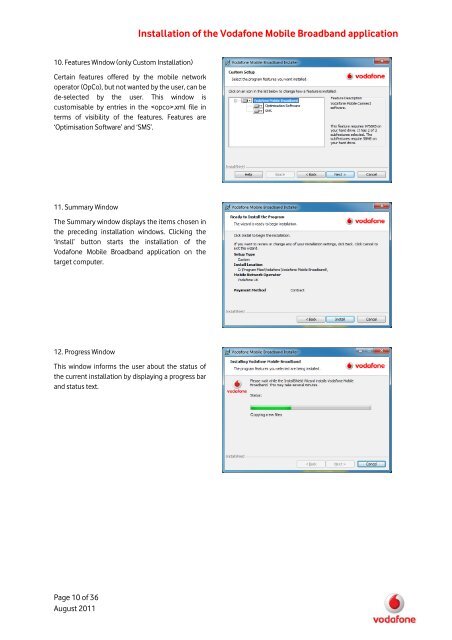VMB 10.2 Standard Install Guide - Help and support
VMB 10.2 Standard Install Guide - Help and support
VMB 10.2 Standard Install Guide - Help and support
You also want an ePaper? Increase the reach of your titles
YUMPU automatically turns print PDFs into web optimized ePapers that Google loves.
<strong>Install</strong>ation of the Vodafone Mobile Broadb<strong>and</strong> application10. Features Window (only Custom <strong>Install</strong>ation)Certain features offered by the mobile networkoperator (OpCo), but not wanted by the user, can bede-selected by the user. This window iscustomisable by entries in the .xml file interms of visibility of the features. Features are‘Optimisation Software’ <strong>and</strong> ‘SMS’.11. Summary WindowThe Summary window displays the items chosen inthe preceding installation windows. Clicking the‘<strong>Install</strong>’ button starts the installation of theVodafone Mobile Broadb<strong>and</strong> application on thetarget computer.12. Progress WindowThis window informs the user about the status ofthe current installation by displaying a progress bar<strong>and</strong> status text.Page 10 of 36August 2011