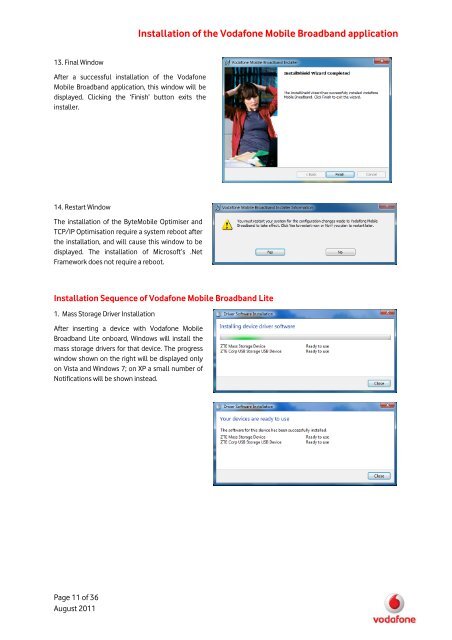VMB 10.2 Standard Install Guide - Help and support
VMB 10.2 Standard Install Guide - Help and support
VMB 10.2 Standard Install Guide - Help and support
Create successful ePaper yourself
Turn your PDF publications into a flip-book with our unique Google optimized e-Paper software.
<strong>Install</strong>ation of the Vodafone Mobile Broadb<strong>and</strong> application13. Final WindowAfter a successful installation of the VodafoneMobile Broadb<strong>and</strong> application, this window will bedisplayed. Clicking the ‘Finish’ button exits theinstaller.14. Restart WindowThe installation of the ByteMobile Optimiser <strong>and</strong>TCP/IP Optimisation require a system reboot afterthe installation, <strong>and</strong> will cause this window to bedisplayed. The installation of Microsoft’s .NetFramework does not require a reboot.<strong>Install</strong>ation Sequence of Vodafone Mobile Broadb<strong>and</strong> Lite1. Mass Storage Driver <strong>Install</strong>ationAfter inserting a device with Vodafone MobileBroadb<strong>and</strong> Lite onboard, Windows will install themass storage drivers for that device. The progresswindow shown on the right will be displayed onlyon Vista <strong>and</strong> Windows 7; on XP a small number ofNotifications will be shown instead.Page 11 of 36August 2011