Keypad EZ Lock Programming Guide - Best Access Systems
Keypad EZ Lock Programming Guide - Best Access Systems
Keypad EZ Lock Programming Guide - Best Access Systems
You also want an ePaper? Increase the reach of your titles
YUMPU automatically turns print PDFs into web optimized ePapers that Google loves.
Introduction to <strong>Keypad</strong> <strong>EZ</strong>Dave further decides that only the Supervisors and a few others will have deadboltoverride and passage mode privileges. But since Supervisors have these privilegesby default, he does not need to do anything extra with them.Once these decisions have been made, Dave completes three forms, one for eachgroup. Here are the three forms:KEYPAD <strong>EZ</strong> LOCK GROUP AND USER RECORDCopy this page for additional groups in your system.Keep group records separate.Group and doorsName of business or division Henderson’s Dept Store #12Group number & description a 1 — SalesSupervisor Name bBob SmithSupervisor PIN 1243a. Use group 1, 2, 3, 4, or 5, if used; group 1 is the default.b. For locks with only one group, a Supervisor is optional.Doors accessible by users in this groupFor more doors copy this form.Door descriptionUnlockduration(in secs)Remote unlockinstallation?check oneyesAdmin office 3Rear door 3 ✔no✔<strong>Lock</strong> chassis typecheck onecyl mortise / exit✔✔Figure 1.4Sales dept group 1 door listUsersRecord up to 25 users that you want to give access to this group.For more than 25 users copy this form.User NameNo Last First PIN1 Parson David 77232 Helme Frank 13693 Wittenstein Mary 97324 Brown Karl 56555 Fulton Ann 13726 Stevens Kate 44197Figure 1.5Sales dept group 1 user listPrivileges aD-bolt Passg✔✔✔Datedeleted1–8 <strong>Keypad</strong> <strong>EZ</strong> <strong>Programming</strong> <strong>Guide</strong>


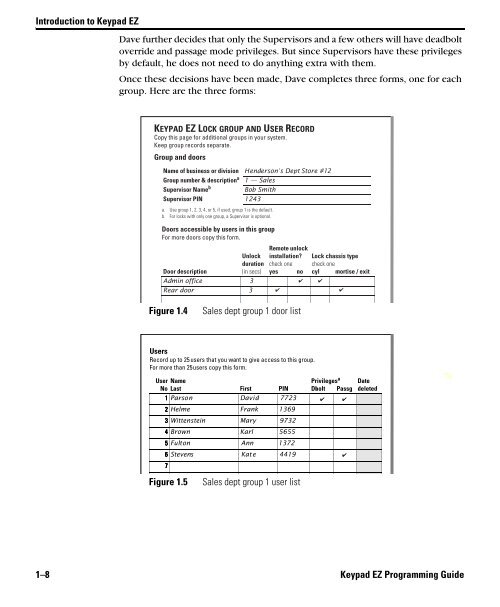











![B.A.S.I.S. G Service Manual [T63300] - Best Access Systems](https://img.yumpu.com/48375082/1/190x245/basis-g-service-manual-t63300-best-access-systems.jpg?quality=85)

