Keypad EZ Lock Programming Guide - Best Access Systems
Keypad EZ Lock Programming Guide - Best Access Systems
Keypad EZ Lock Programming Guide - Best Access Systems
You also want an ePaper? Increase the reach of your titles
YUMPU automatically turns print PDFs into web optimized ePapers that Google loves.
Maintenance7. Making sure that the battery door does not pinch any wires, insert the tabs ofthe battery door into its mating slots and swing the door closed.Resetting alock to factorypresetcondition8. Use a T15 Torx bit driver or standard driver to secure the battery door withthe security screw. Tighten firmly.You may at some point need to reset or restore a lock to its original factory defaultor preset condition. This will erase all programming that you have done.You may need to do this if:■■a lock needs to be moved to a new locationyou have lost PIN control or lock and user records.Caution: This programming task will delete ALL PINs in all groups and cannotbe undone. To delete only a group of users, see page 3–8.This task will also reset the # key as the enter key if the # key was substituted forthe * key.To reset a lock to factory preset condition:Step You enter . . . Example . . .1 00#2 [Administrator PIN]# 3197#3 33#4 33#5 99#4–4 <strong>Keypad</strong> <strong>EZ</strong> <strong>Programming</strong> <strong>Guide</strong>


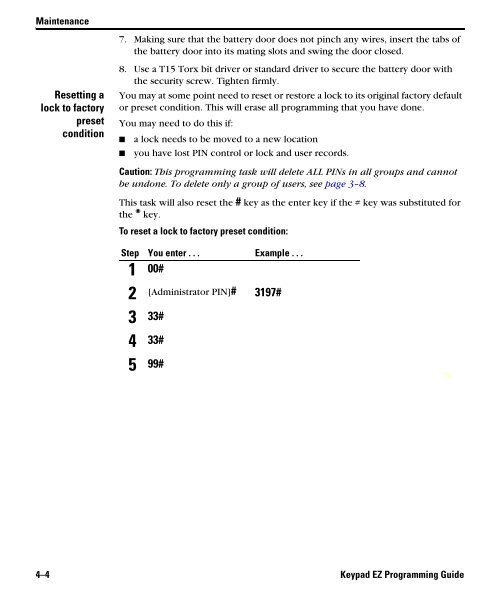











![B.A.S.I.S. G Service Manual [T63300] - Best Access Systems](https://img.yumpu.com/48375082/1/190x245/basis-g-service-manual-t63300-best-access-systems.jpg?quality=85)

