Keypad EZ Lock Programming Guide - Best Access Systems
Keypad EZ Lock Programming Guide - Best Access Systems
Keypad EZ Lock Programming Guide - Best Access Systems
You also want an ePaper? Increase the reach of your titles
YUMPU automatically turns print PDFs into web optimized ePapers that Google loves.
MaintenanceReplacingbatteriesThe <strong>Keypad</strong> <strong>EZ</strong> <strong>Lock</strong> has a warning system to let you know when the battery packis getting low. At the first sign of warning, although you have some time toreplace the batteries before they fail, you need to replace the battery pack as soonas possible. To order replacement battery packs, see your factory representativeor authorized dealer.Replacement part number:■ A60726 — standard, four-cell battery packThere are three battery levels. Depending on the level that the lock happens to bein, the lock access varies. The battery levels are:■ normal — battery level is good.■ warning — battery level is low■ alarm— battery level is very low.Use the following table to determine a <strong>Keypad</strong> <strong>EZ</strong> <strong>Lock</strong>’s level when a valid PIN isentered:Battery Level LEDs Sounder <strong>Access</strong>normal Greengrantedflasheswarning Greenflashes3 long tones granted afterdelayalarm Red & green 3 short tones denied aflashesa. But Supervisor users and the Administrator aregranted access during the alarm battery level, untilthe battery is replaced.4–2 <strong>Keypad</strong> <strong>EZ</strong> <strong>Programming</strong> <strong>Guide</strong>


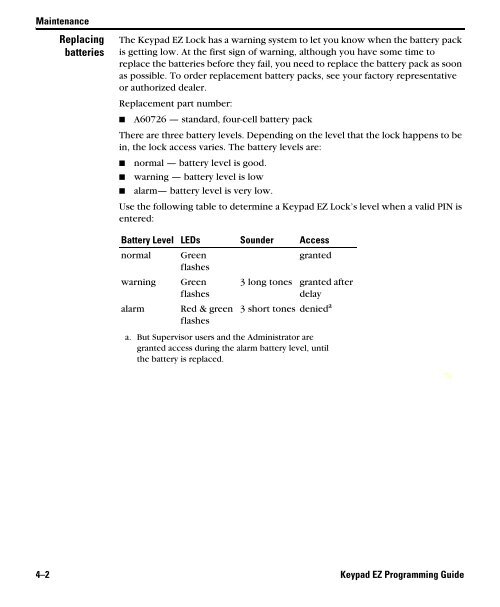











![B.A.S.I.S. G Service Manual [T63300] - Best Access Systems](https://img.yumpu.com/48375082/1/190x245/basis-g-service-manual-t63300-best-access-systems.jpg?quality=85)

