Keypad EZ Lock Programming Guide - Best Access Systems
Keypad EZ Lock Programming Guide - Best Access Systems
Keypad EZ Lock Programming Guide - Best Access Systems
Create successful ePaper yourself
Turn your PDF publications into a flip-book with our unique Google optimized e-Paper software.
Complete Setup <strong>Guide</strong>USER MAINTENANCEDeleting a PINTo delete a PIN, perform the following task in all locks where the user has access:To delete a user’s PIN:Step You enter . . . Example . . .1 11#2 [PIN to be deleted]# 2233#3Repeat steps 1–2 for each PIN that youwant to delete.Deleting agroup of PINsTo delete a whole group of PINs at one time, perform the following task in alllocks where the group of users have access.Note: If you’re trying to reset the lock to its original factory presets (which alsodeletes all users), see page 4–4 instead.To delete a group of PINsStep You enter . . . Example . . .1 00#2 [Administrator or Supervisor PIN]# 3197#3 13#45Administrator only: [Group number]# 1# [Group 1]Administrator only: Repeat steps 3–4 for each group tobe deleted.6 99#Note: Supervisors only have rights to delete the group that they are associatedwith.3–8 <strong>Keypad</strong> <strong>EZ</strong> <strong>Programming</strong> <strong>Guide</strong>


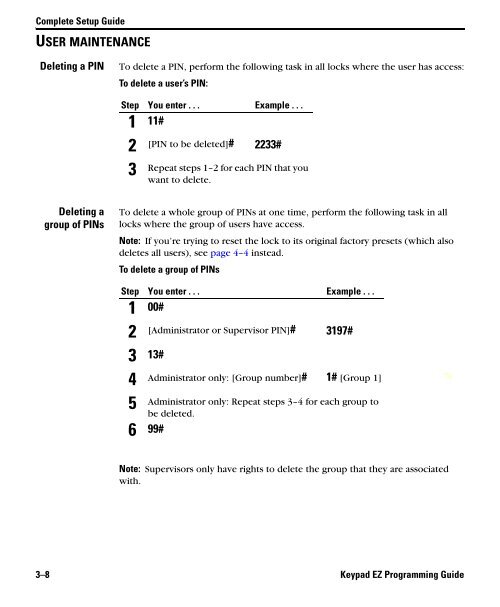











![B.A.S.I.S. G Service Manual [T63300] - Best Access Systems](https://img.yumpu.com/48375082/1/190x245/basis-g-service-manual-t63300-best-access-systems.jpg?quality=85)

