Keypad EZ Lock Programming Guide - Best Access Systems
Keypad EZ Lock Programming Guide - Best Access Systems
Keypad EZ Lock Programming Guide - Best Access Systems
You also want an ePaper? Increase the reach of your titles
YUMPU automatically turns print PDFs into web optimized ePapers that Google loves.
TASK 8END THE PROGRAMMING SESSIONComplete Setup <strong>Guide</strong>After all programming functions have been completed for a particular <strong>Keypad</strong> <strong>EZ</strong>lock, use the task to end the programming session.Step You enter . . .1 99#To program other <strong>Keypad</strong> <strong>EZ</strong> locks, return to page 3–2 and repeat theseries of tasks.TASK 9RECORD, SECURE, AND DISTRIBUTE PINSOnce all <strong>Keypad</strong> <strong>EZ</strong> locks have been programmed you need to ensure that all PINsare properly recorded and secured. If you have not already done so, use the formsthat begin on page 5–3 to record all User, Supervisor and Administration PINs.After safely recording all User, Supervisor, and Administration PINs, you need toinform the users of their new PINs and let them know what locks they haveaccess to and what privileges they may have. If they have passage mode access,you need to instruct them on how to start and end passage mode.Here’s a sample of what a user PIN notice might need to include:User PIN notice and instructionsNamePINDoorsAngela Bourke5332Admin officeRear doorStock doorTo unlock a <strong>Keypad</strong> <strong>Lock</strong>:12Enter your PIN, then press #.Turn the knob or lever handle.Privileges you have❏ Passage mode accesssee instructions ➔❏ Deadbolt override accessTo start passage mode access:12■Enter your PIN, then press #.Within 3 seconds, press then #.The lock stays unlocked. *To end passage mode access:Repeat the steps above.The lock relocks.Caution: Memorize and destroy this PIN notice!Losing this notice is equal to losing a key.Figure 3.1Sample user PIN notice<strong>Keypad</strong> <strong>EZ</strong> <strong>Programming</strong> <strong>Guide</strong> 3–7


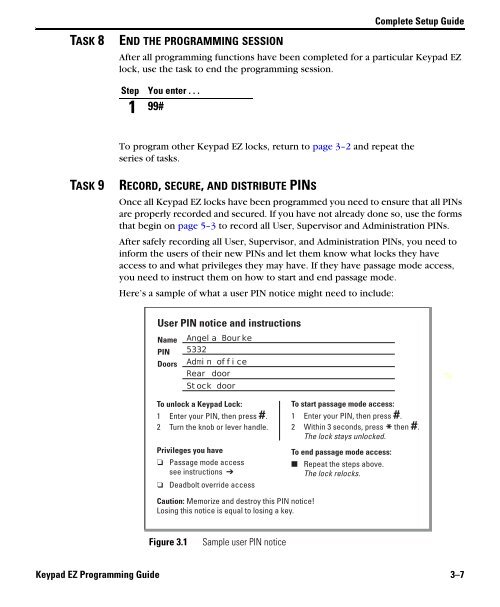











![B.A.S.I.S. G Service Manual [T63300] - Best Access Systems](https://img.yumpu.com/48375082/1/190x245/basis-g-service-manual-t63300-best-access-systems.jpg?quality=85)

