Keypad EZ Lock Programming Guide - Best Access Systems
Keypad EZ Lock Programming Guide - Best Access Systems
Keypad EZ Lock Programming Guide - Best Access Systems
You also want an ePaper? Increase the reach of your titles
YUMPU automatically turns print PDFs into web optimized ePapers that Google loves.
Complete Setup <strong>Guide</strong>Note 2: Also, if you are a Supervisor and are changing your PIN, you may need toinform the Administrator with the new PIN. Please see the Administrator for anypolicy that may exist.TASK 5OPTIONAL: SET THE UNLOCK DURATIONYou may want to perform this task if a user may need more than three seconds toopen the door. Situations may include:■■■those with physical disabilities, the elderly, or the weakwhere the door opens to an area where dollies, carts, or supplies are carried inand out,any situation where extra time is regularly needed to open the door.To set the unlock duration longer or shorter than three seconds:Step You enter . . . Example . . .1 32#2[number of seconds, 1–60]# 5# [five seconds]TASK 6ADD USER PINSBefore adding user PINs it’s important to complete the form or forms frompage 5–3 so that they can assist you during programming. This will let you avoidthe interruption of having to record a user’s name and PIN after you enter it. Itwill also reduce or eliminate errors in entering or recording.Users must be assigned to a group even if you have chosen not to have more thanone group. In that case, all users should be assigned to group 1.3–4 <strong>Keypad</strong> <strong>EZ</strong> <strong>Programming</strong> <strong>Guide</strong>


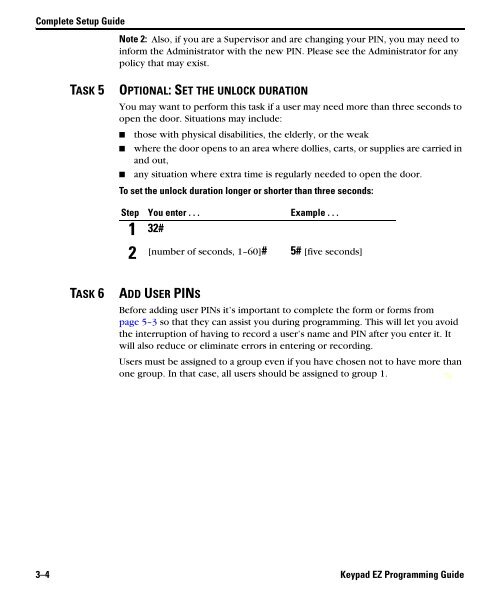











![B.A.S.I.S. G Service Manual [T63300] - Best Access Systems](https://img.yumpu.com/48375082/1/190x245/basis-g-service-manual-t63300-best-access-systems.jpg?quality=85)

