Keypad EZ Lock Programming Guide - Best Access Systems
Keypad EZ Lock Programming Guide - Best Access Systems
Keypad EZ Lock Programming Guide - Best Access Systems
You also want an ePaper? Increase the reach of your titles
YUMPU automatically turns print PDFs into web optimized ePapers that Google loves.
Disabling andenablinggroups of PINsComplete Setup <strong>Guide</strong>There are times when you may want to temporarily disable, and then later reenablea group of users’ PINs. Example occasions when this may be necessary:■■■■strikesholidayssevere weathernational emergenciesTo disable or re-enable a group:Step You enter . . . Example . . .1 00#2 [Administrator or Supervisor PIN]# 3197#345To disable: 15# ORTo re-enable: 14#Administrator only:[Group number to be disabled or re-enabled]# 1#Administrator only:Repeat steps 3–4 for each group to be disabled.6 99#Note: Supervisors only have rights to disable or re-enable the group that they areassociated with.<strong>Keypad</strong> <strong>EZ</strong> <strong>Programming</strong> <strong>Guide</strong> 3–9


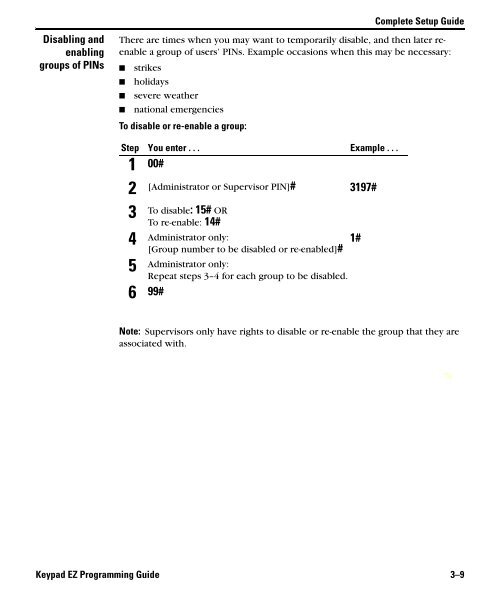











![B.A.S.I.S. G Service Manual [T63300] - Best Access Systems](https://img.yumpu.com/48375082/1/190x245/basis-g-service-manual-t63300-best-access-systems.jpg?quality=85)

