Keypad EZ Lock Programming Guide - Best Access Systems
Keypad EZ Lock Programming Guide - Best Access Systems
Keypad EZ Lock Programming Guide - Best Access Systems
You also want an ePaper? Increase the reach of your titles
YUMPU automatically turns print PDFs into web optimized ePapers that Google loves.
To add a user PIN:Complete Setup <strong>Guide</strong>Step You enter . . . Example . . .1 10#2 [PIN number]# 2233#3[group number]#2#4Note:If you are assigning usersto group 1, you can omitthe number and simplyenter the # key. This willenter the default value ofgroup 1.Repeat steps 1–3 for each PIN.TASK 7OPTIONAL: SET USER PRIVILEGESThere are two user privileges:■ Deadbolt override — feature that lets users unlock the door with a PIN, evenwhen the deadbolt is thrown. This feature only applies for <strong>Keypad</strong> <strong>EZ</strong> mortiselocks with deadbolts.■ Passage mode — feature that lets users temporarily put the lock into anunlocked state (like a passage set). Then later the same user — or any userwith passage mode access — can return the lock to its normal locked state. All<strong>Keypad</strong> <strong>EZ</strong> <strong>Lock</strong>s have this feature.You may want to perform this task for a user if:■ the user needs to be able to unlock the door even when the deadbolt isthrown.■ the user can be trusted to unlock a door for an indefinite period.Sample applications where passage mode would make sense:■■■■conference roomsstorage rooms/closetscanteenson any door that needs to remain closed but unlocked.Tip: Proper use of this feature may allow you to avoid giving out PINsunnecessarily. For example, if you have only one <strong>Keypad</strong> <strong>EZ</strong> lock on a storageroom door, the simplest solution may be to give two of your ten employees a PIN<strong>Keypad</strong> <strong>EZ</strong> <strong>Programming</strong> <strong>Guide</strong> 3–5


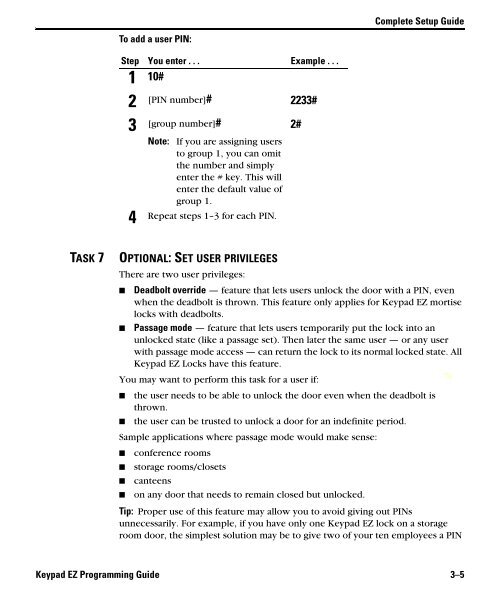











![B.A.S.I.S. G Service Manual [T63300] - Best Access Systems](https://img.yumpu.com/48375082/1/190x245/basis-g-service-manual-t63300-best-access-systems.jpg?quality=85)

