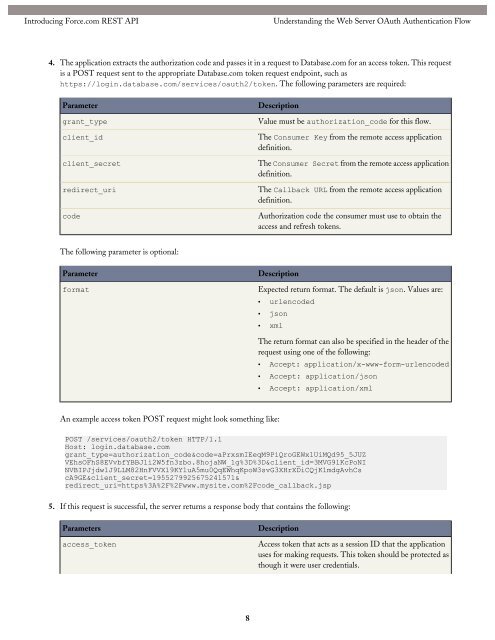Database.com REST API Developer's Guide - Salesforce.com
Database.com REST API Developer's Guide - Salesforce.com
Database.com REST API Developer's Guide - Salesforce.com
- No tags were found...
Create successful ePaper yourself
Turn your PDF publications into a flip-book with our unique Google optimized e-Paper software.
Introducing Force.<strong>com</strong> <strong>REST</strong> <strong>API</strong>Understanding the Web Server OAuth Authentication Flow4. The application extracts the authorization code and passes it in a request to <strong>Database</strong>.<strong>com</strong> for an access token. This requestis a POST request sent to the appropriate <strong>Database</strong>.<strong>com</strong> token request endpoint, such ashttps://login.database.<strong>com</strong>/services/oauth2/token. The following parameters are required:Parametergrant_typeclient_idclient_secretredirect_uricodeDescriptionValue must be authorization_code for this flow.The Consumer Key from the remote access applicationdefinition.The Consumer Secret from the remote access applicationdefinition.The Callback URL from the remote access applicationdefinition.Authorization code the consumer must use to obtain theaccess and refresh tokens.The following parameter is optional:ParameterformatDescriptionExpected return format. The default is json. Values are:• urlencoded• json• xmlThe return format can also be specified in the header of therequest using one of the following:• Accept: application/x-www-form-urlencoded• Accept: application/json• Accept: application/xmlAn example access token POST request might look something like:POST /services/oauth2/token HTTP/1.1Host: login.database.<strong>com</strong>grant_type=authorization_code&code=aPrxsmIEeqM9PiQroGEWx1UiMQd95_5JUZVEhsOFhS8EVvbfYBBJli2W5fn3zbo.8hojaNW_1g%3D%3D&client_id=3MVG9lKcPoNINVBIPJjdw1J9LLM82HnFVVX19KY1uA5mu0QqEWhqKpoW3svG3XHrXDiCQjK1mdgAvhCscA9GE&client_secret=1955279925675241571&redirect_uri=https%3A%2F%2Fwww.mysite.<strong>com</strong>%2Fcode_callback.jsp5. If this request is successful, the server returns a response body that contains the following:Parametersaccess_tokenDescriptionAccess token that acts as a session ID that the applicationuses for making requests. This token should be protected asthough it were user credentials.8