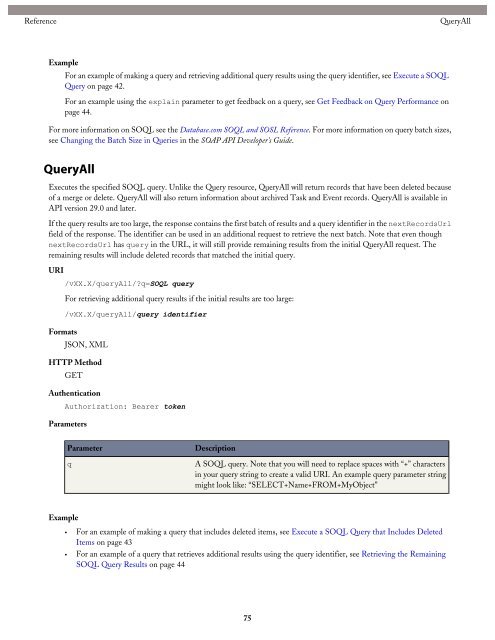Database.com REST API Developer's Guide - Salesforce.com
Database.com REST API Developer's Guide - Salesforce.com
Database.com REST API Developer's Guide - Salesforce.com
- No tags were found...
You also want an ePaper? Increase the reach of your titles
YUMPU automatically turns print PDFs into web optimized ePapers that Google loves.
ReferenceQueryAllExampleFor an example of making a query and retrieving additional query results using the query identifier, see Execute a SOQLQuery on page 42.For an example using the explain parameter to get feedback on a query, see Get Feedback on Query Performance onpage 44.For more information on SOQL see the <strong>Database</strong>.<strong>com</strong> SOQL and SOSL Reference. For more information on query batch sizes,see Changing the Batch Size in Queries in the SOAP <strong>API</strong> <strong>Developer's</strong> <strong>Guide</strong>.QueryAllExecutes the specified SOQL query. Unlike the Query resource, QueryAll will return records that have been deleted becauseof a merge or delete. QueryAll will also return information about archived Task and Event records. QueryAll is available in<strong>API</strong> version 29.0 and later.If the query results are too large, the response contains the first batch of results and a query identifier in the nextRecordsUrlfield of the response. The identifier can be used in an additional request to retrieve the next batch. Note that even thoughnextRecordsUrl has query in the URL, it will still provide remaining results from the initial QueryAll request. Theremaining results will include deleted records that matched the initial query.URIFormats/vXX.X/queryAll/?q=SOQL queryFor retrieving additional query results if the initial results are too large:/vXX.X/queryAll/query identifierJSON, XMLHTTP MethodGETAuthenticationAuthorization: Bearer tokenParametersParameterqDescriptionA SOQL query. Note that you will need to replace spaces with “+” charactersin your query string to create a valid URI. An example query parameter stringmight look like: “SELECT+Name+FROM+MyObject”Example• For an example of making a query that includes deleted items, see Execute a SOQL Query that Includes DeletedItems on page 43• For an example of a query that retrieves additional results using the query identifier, see Retrieving the RemainingSOQL Query Results on page 4475