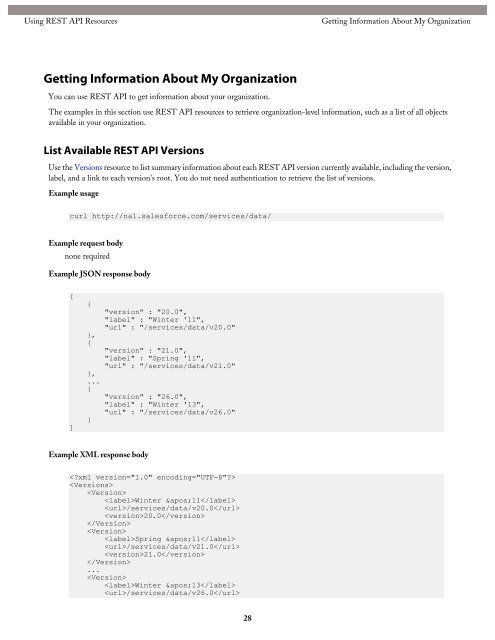Database.com REST API Developer's Guide - Salesforce.com
Database.com REST API Developer's Guide - Salesforce.com
Database.com REST API Developer's Guide - Salesforce.com
- No tags were found...
You also want an ePaper? Increase the reach of your titles
YUMPU automatically turns print PDFs into web optimized ePapers that Google loves.
Using <strong>REST</strong> <strong>API</strong> ResourcesGetting Information About My OrganizationGetting Information About My OrganizationYou can use <strong>REST</strong> <strong>API</strong> to get information about your organization.The examples in this section use <strong>REST</strong> <strong>API</strong> resources to retrieve organization-level information, such as a list of all objectsavailable in your organization.List Available <strong>REST</strong> <strong>API</strong> VersionsUse the Versions resource to list summary information about each <strong>REST</strong> <strong>API</strong> version currently available, including the version,label, and a link to each version's root. You do not need authentication to retrieve the list of versions.Example usagecurl http://na1.salesforce.<strong>com</strong>/services/data/Example request bodynone requiredExample JSON response body[]{},{},...{}"version" : "20.0","label" : "Winter '11","url" : "/services/data/v20.0""version" : "21.0","label" : "Spring '11","url" : "/services/data/v21.0""version" : "26.0","label" : "Winter '13","url" : "/services/data/v26.0"Example XML response bodyWinter '11/services/data/v20.020.0Spring '11/services/data/v21.021.0...Winter '13/services/data/v26.028