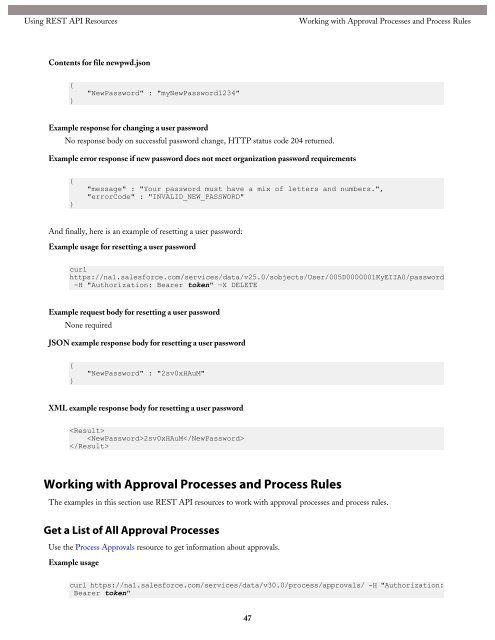Database.com REST API Developer's Guide - Salesforce.com
Database.com REST API Developer's Guide - Salesforce.com
Database.com REST API Developer's Guide - Salesforce.com
- No tags were found...
You also want an ePaper? Increase the reach of your titles
YUMPU automatically turns print PDFs into web optimized ePapers that Google loves.
Using <strong>REST</strong> <strong>API</strong> ResourcesWorking with Approval Processes and Process RulesContents for file newpwd.json{}"NewPassword" : "myNewPassword1234"Example response for changing a user passwordNo response body on successful password change, HTTP status code 204 returned.Example error response if new password does not meet organization password requirements{}"message" : "Your password must have a mix of letters and numbers.","errorCode" : "INVALID_NEW_PASSWORD"And finally, here is an example of resetting a user password:Example usage for resetting a user passwordcurlhttps://na1.salesforce.<strong>com</strong>/services/data/v25.0/sobjects/User/005D0000001KyEIIA0/password-H "Authorization: Bearer token" —X DELETEExample request body for resetting a user passwordNone requiredJSON example response body for resetting a user password{}"NewPassword" : "2sv0xHAuM"XML example response body for resetting a user password2sv0xHAuMWorking with Approval Processes and Process RulesThe examples in this section use <strong>REST</strong> <strong>API</strong> resources to work with approval processes and process rules.Get a List of All Approval ProcessesUse the Process Approvals resource to get information about approvals.Example usagecurl https://na1.salesforce.<strong>com</strong>/services/data/v30.0/process/approvals/ -H "Authorization:Bearer token"47