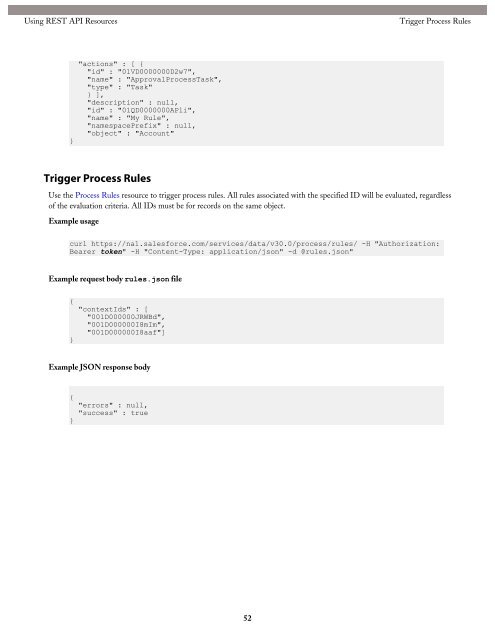Database.com REST API Developer's Guide - Salesforce.com
Database.com REST API Developer's Guide - Salesforce.com
Database.com REST API Developer's Guide - Salesforce.com
- No tags were found...
Create successful ePaper yourself
Turn your PDF publications into a flip-book with our unique Google optimized e-Paper software.
Using <strong>REST</strong> <strong>API</strong> ResourcesTrigger Process Rules}"actions" : [ {"id" : "01VD0000000D2w7","name" : "ApprovalProcessTask","type" : "Task"} ],"description" : null,"id" : "01QD0000000APli","name" : "My Rule","namespacePrefix" : null,"object" : "Account"Trigger Process RulesUse the Process Rules resource to trigger process rules. All rules associated with the specified ID will be evaluated, regardlessof the evaluation criteria. All IDs must be for records on the same object.Example usagecurl https://na1.salesforce.<strong>com</strong>/services/data/v30.0/process/rules/ -H "Authorization:Bearer token" -H "Content-Type: application/json" -d @rules.json"Example request body rules.json file{}"contextIds" : ["001D000000JRWBd","001D000000I8mIm","001D000000I8aaf"]Example JSON response body{}"errors" : null,"success" : true52