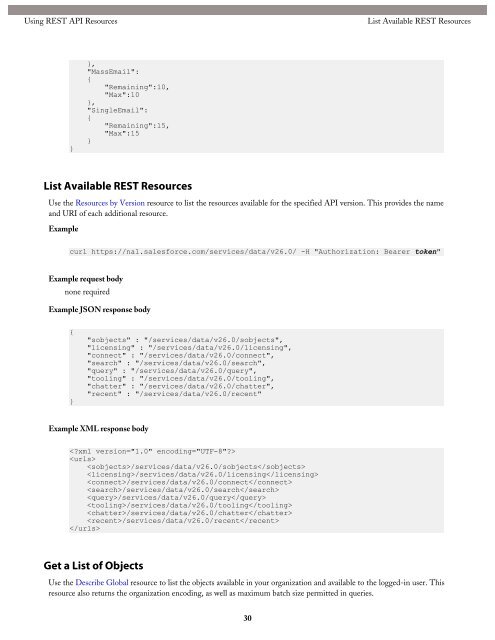Database.com REST API Developer's Guide - Salesforce.com
Database.com REST API Developer's Guide - Salesforce.com
Database.com REST API Developer's Guide - Salesforce.com
- No tags were found...
You also want an ePaper? Increase the reach of your titles
YUMPU automatically turns print PDFs into web optimized ePapers that Google loves.
Using <strong>REST</strong> <strong>API</strong> ResourcesList Available <strong>REST</strong> Resources}},"MassEmail":{"Remaining":10,"Max":10},"SingleEmail":{"Remaining":15,"Max":15}List Available <strong>REST</strong> ResourcesUse the Resources by Version resource to list the resources available for the specified <strong>API</strong> version. This provides the nameand URI of each additional resource.Examplecurl https://na1.salesforce.<strong>com</strong>/services/data/v26.0/ -H "Authorization: Bearer token"Example request bodynone requiredExample JSON response body{}"sobjects" : "/services/data/v26.0/sobjects","licensing" : "/services/data/v26.0/licensing","connect" : "/services/data/v26.0/connect","search" : "/services/data/v26.0/search","query" : "/services/data/v26.0/query","tooling" : "/services/data/v26.0/tooling","chatter" : "/services/data/v26.0/chatter","recent" : "/services/data/v26.0/recent"Example XML response body/services/data/v26.0/sobjects/services/data/v26.0/licensing/services/data/v26.0/connect/services/data/v26.0/search/services/data/v26.0/query/services/data/v26.0/tooling/services/data/v26.0/chatter/services/data/v26.0/recentGet a List of ObjectsUse the Describe Global resource to list the objects available in your organization and available to the logged-in user. Thisresource also returns the organization encoding, as well as maximum batch size permitted in queries.30